PlainClothes, Use Default Web Styles in Google Chrome
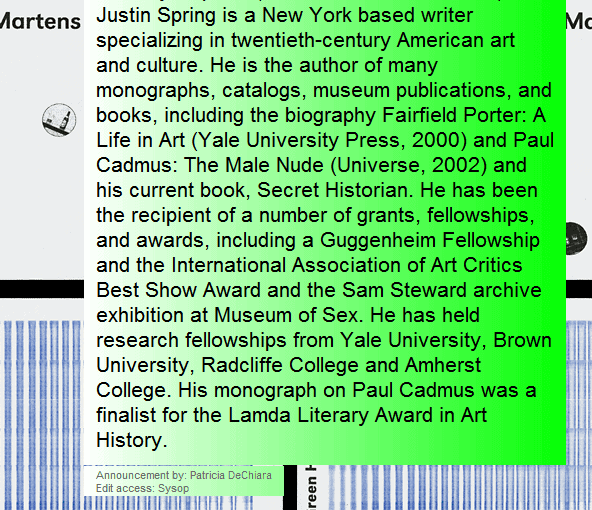
I'm not a fan of blue on black text, or link colors that are barely distinguishable from a website's background. While it is still possible to use a site that uses hard to read color sets, it is usually a lot easier to turn that color set into one that is more pleasing to the eye.
PlainClothes is a Google Chrome extension that will automatically override page styles on all pages that you visit in the browser. It uses a default color scheme that can be customized in the options.
By default, all pages will be displayed with a black text font on white background. The extension furthermore ensures that links will always be underlined, and that link colors use the standard blue and violet colors for unvisited and visited links.
You basically turn a page like this
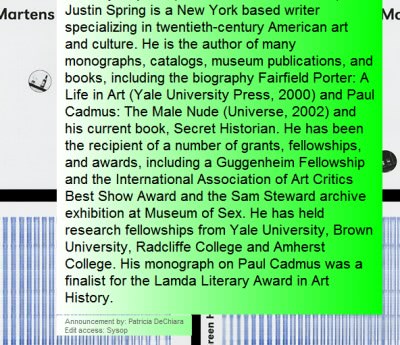
into this
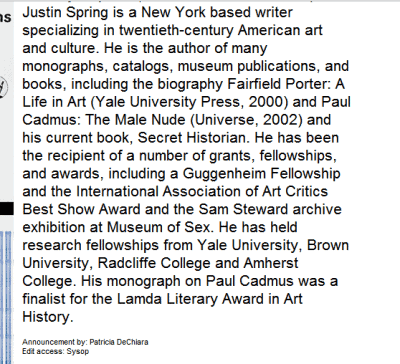
That's the Yale Art page by the way.
You do not need to configure anything if you like the color schemes used by the extension. The extension displays its icon in the address bar. You can click on the icon to disable it for that page. The default website design will be displayed if the extension is deactivated.
A right-click on the icon and the selection of Options opens the preferences. Here you can make changes to the default design used when the extension is active.
It is possible to change the text, background, unvisited links and visited links colors separately, or make the following changes to the preferences.
You can allow websites to set text colors or use your system's default colors instead of custom text and background colors.
It is furthermore possible to allow websites to set link colors instead of defining values for visited and unvisited links.
The extension displays examples right in the options which is handy to test if the selected color schemes are readable.
Two additional options are available in the PlainClothes preferences. You can disable the forced underlining of links and the use of default system fonts.
PlainClothes has been specifically designed for Internet users with impairments.
Chrome users can download PlainClothes from the official Google Chrome Web Store.
Update: The extension was removed from the Google Chrome Web Store. An alternative that you can make use of is Readability.
Advertisement

















Hi,
Nice and useful extension!
One problem/bug: I’m not able to uncheck ‘underline’ links. Links are always underlined.
Does anyone know why?
thanks,
Jonatan
One caution is that any change to the background color will cause problems for background images.
While background images are often used for decorative purposes, some sites convey important information via them!
One example is the Web of Trust indicators on the Google search page. They just aren’t visible if one changes the background color.
Good points, thanks for mentioning.
WOW I like
Any chance profiling some IE 9 / 10 hacks and mods in the future articles?
HAHA! I actually came across that Yale art page a year ago because it was featured as the 2nd Worst Website of 2010…
http://www.webpagesthatsuck.com/worst-websites-of-2010.html
This should make some website easier to view, thanks.