Kernel Outlook PST Viewer, Access Old Outlook Emails
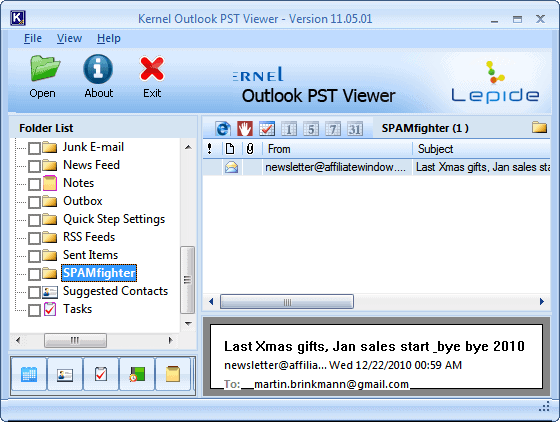
If you are like me, you keep backups or copies of important data that you no longer need on your computer in case you need access it in the future again. This is for instance true for old emails that I archive regularly to make my email program more responsive. I use Mailstore for that, but there are other options.
Some users may migrate to another email program eventually, for instance from Microsoft Outlook to Thunderbird or an online email service like Gmail, Yahoo Mail or Hotmail. And some might want to migrate that old data to another computer, maybe one that is not running Outlook anymore, or a different version of Outlook.
That's when things get problematic as it is not possible to just open the old Outlook inbox files on the computer then. For that, you may need to use a version of Microsoft Outlook, or a third party program like Kernel Outlook PST Viewer.
When you start the program for the first time after installation, you are asked to select a PST file from the local computer.
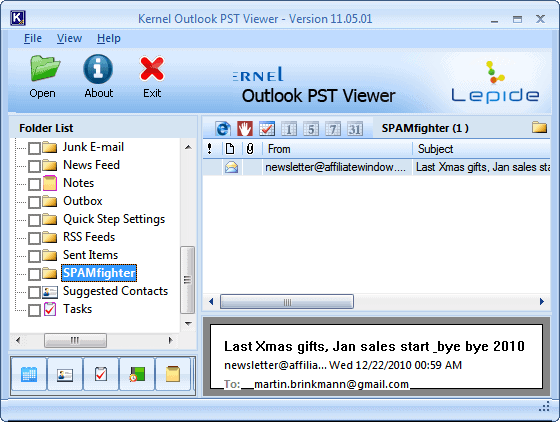
The software populates with all mail folders and emails, with options to read all emails that have been received or send. While it is not possible to reply to those emails directly, all the information stored in them is still available, even without access to Outlook on the system.
Other benefits of using the program include the ability to open PST files created with any existing version of Outlook, to view the contents of password protected Outlook PST files without knowing the password, and working around file corruptions.
The biggest issue that users may have is the lack of exporting tools. It is for instance not possible to extract attachments using the viewer. For that, Mailstore is the better choice as the program can make PST data available as well.
Windows users can download the latest version of Kernel Outlook PST Viewer from the developer website. The program is compatible with 32-bit and 64-bit editions of the Windows operating system. (via)
Advertisement





















Use Free DataInfoTools PST Viewer Software
I tried Nucleus, and it didn’t do what I needed. Many html emails were displayed incorrectly. Wasn’t a good fit for me.
The one that works for me is the PST Viewer Pro from encryptomatic.com
Emails that may appear incomplete or malformed in other readers will be clearly readable in PstViewer Pro. PSTViewer works with .pst files created by Outlook 2000 through 2007, including Unicode formatted .pst files.
Search features are great. You can search email fields including Message Text, From, To, CC, Subject, Date Range, Header You can also search emails based on advanced criteria.
Another feature that is so useful is Exporting Emails into other type of file. You have the ability to Export emails into PDF, txt, jpg and many more.
That’s a useful program, but I cannot find any search feature?
It is just a viewer. If you need search, use Mailstore instead.
“to view the contents of password protected Outlook PST files without knowing the password”
That seems to be a worthy option.