Customize Shortcuts, Firefox Keyconfig Alternative
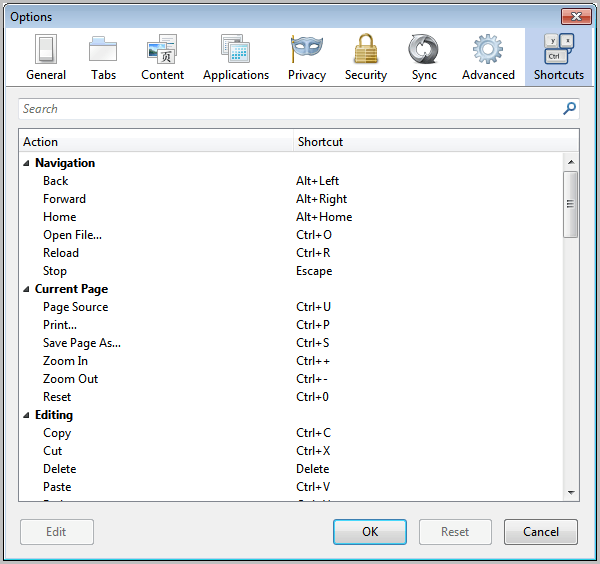
The Keyconfig extension for the Firefox web browser was released in 2004. Back then it allowed Firefox users to change both native and third party shortcuts in the web browser.
This was for instance extremely useful if an extension developer picked shortcuts for an extension that you wanted to remap, or if you have installed two extension that made use of the same shortcuts.
Keyconfig is still being developed, despite that it is not available on the Mozilla Firefox add-on repository.
Customize Shortcuts for Firefox
Update: The browser add-on has been removed from Mozilla's Add-on website by its author. We suggest you check out Keyconfig which we linked in the paragraph above.
Customize Shortcuts is a relative new extension that offers a similar functionality. The core difference is that it is available on the add-on repository, which means that it has been tried and tested by Mozilla.
The extension adds a new entry to the Firefox options window. A click on the new Shortcuts icon displays all Firefox shortcuts in a long list. The shortcuts are sorted into groups such as Navigation or Current Page.
A search is available at the top to find a specific shortcut or group of actions directly. You could for instance enter the keyword tab into the search form to display all tab related shortcuts in the browser.
You change shortcuts with a double-click on the shortcut field. This makes the field editable, and all you have to do is to press the new keyboard combination to set the new shortcut for the action.
The new shortcut is available right away in the browser. Customize Shortcuts not only lists the native Firefox shortcuts but also shortcuts that have been added by extensions. This way you can make changes to those shortcuts as well.
Please note that there is no warning or notification if you add an already existing combination to another action. This is probably the biggest concern right now. What you can do to avoid conflicts is to enter the shortcut into the search form to make sure that it only returns one action and not multiple actions.
Customize Shortcuts is a very handy extension for Firefox users who want to have more control over the browser's keyboard shortcuts. Firefox users can install the restartless add-on right from the Mozilla add-on repository.
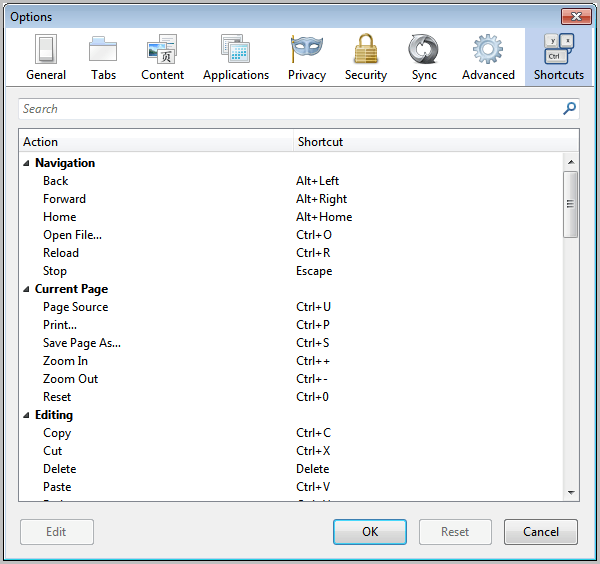
























An alternate source, but only for older Firefoxs:
http://forum.addonsmirror.net/index.php?showtopic=254
Are there any alternate sites to get keyconfig from? The dorando.at site is down.
Honestly, I’d already configured many of my shortcuts using AutoHotKey, even those that didn’t have Keyboard shortcuts before – useful stuff, that.
Gavin, could you provide a couple of autohotkey examples for controlling shortcuts. This sounds like a great solution.
Martin, I disagree … the new extension does not come close to the feature set of keyconfig. I just wrote this up in a post entitled “6 requests …” or the like on the Customizable Shortcuts feedback site.