DiscFit, Optimize Multi-Disc Burning Operations
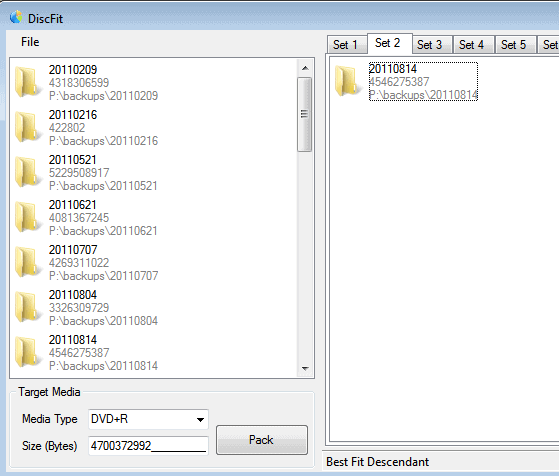
Have you ever tried to burn a large number of files and folders to a set of discs? Then you might have run into difficulties arranging the files and folders into a fashion to burn them on the least number of discs. The problem here is that this usually meant lots of file and folder juggling to pack files on each disc that come near the maximum available capacity.
Good news is: This is no longer necessary. All the arranging of files and folders for an extensive multi-disc burn job is now handled by a software. DiscFit basically turns a set of files and folders into optimized sets ready for burning.
When you start the portable program you are presented with a minimalistic interface. A click on File opens a menu with options to add files or folders that should be included in the burning job.
All files and folders are displayed and their sizes are calculated. This can take some time depending on the selection.
the Target Media menu at the bottom of the screen can be used to selected a specific media type, e.g. DVD, Blu-Ray or CD. The file capacities of the selected disc type are then used to calculate the resulting sets.
It is also possible to set a custom disc size if a custom disc size is needed for a job. A click on the pack button runs rearranges all files and folders so that the least amount of discs are needed to burn all files.
Files inside a folder are kept together, while individual files and folders may be moved around to make optimal use of the disc space of each disc.
There is also an oversized tab for files or folders that are to large to be burned on one disc.
All the user needs to do know is to drag and drop the folders of each set to the disc burning program. This works with popular burning programs like ImgBurn or Nero. Users do however need to make sure that the file selection screen of the burning software is the target of the drop.
DiscFit is a free portable software program for the Windows operating system. Users can download the latest version from the project's Sourceforge page. (via)
Advertisement




















Hey! I’m the developer of DiscFit. Would like to thank you for the feature ;)
Nice one Martin, I’ve been using SizeMe for years, http://lars.werner.no/?p=34
Though I’ll be sure to check this software out.