Browser Sign In Firefox Add-on
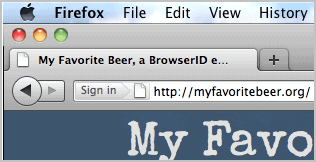
Mozilla announced a new sign-in system technology back in July. With the help of this new technology, Mozilla promised to make log ins easier and more secure. Instead of having to remember and type in log ins for different web services and sites, users can utilize the Browser ID to sign in just with their email address on sites that support the feature.
Mozilla developers have released the Browser Sign In extension for Firefox yesterday to take the project to the next level. Firefox displays a Sign In button to the left of the web address in the location bar if a user visits a site that supports the new Browser ID feature.
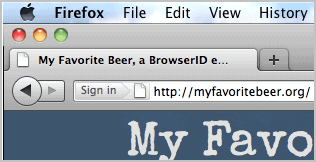
A click on the button can have different effects. In the best case, it can log in the user immediately without further actions. The button can on the other hand be configured to load the site's sign in page instead where the user has to log in normally by entering the username and password.
Once signed in, the add-on changes the Sign In button to the user's email address to visualize the successful login.
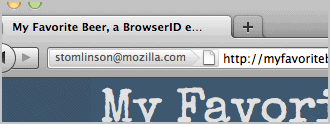
A click on the email address in the location bar opens a small overlay window with a log out button.
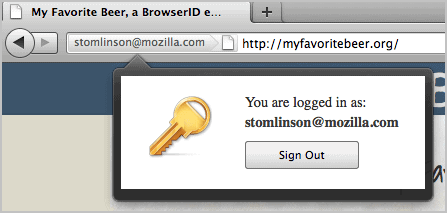
This is in essence the same principle that password managers like Last Pass utilize.
But how and where do you enter the sign in information? A click on the Sign In button checks to see whether your are logged in at Browser ID. If you are you get signed in right away, if you are not you get to see a login prompt where you need to enter your email address and password to log in.
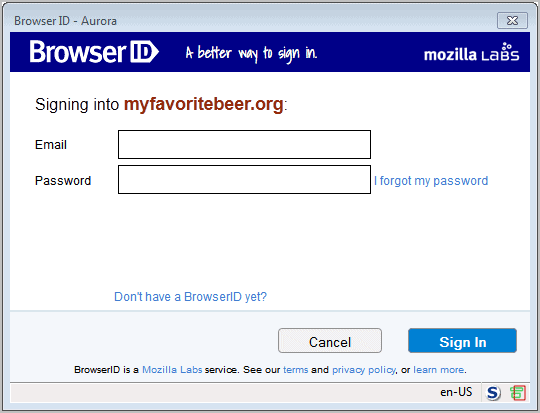
Once you are logged in you get signed in automatically from that moment on.
Mozilla has published a short Browser Sign-In Add-on demonstration video.
A post over at Mozilla offers information for developers on how to add the new sign in technology to their websites. (via)
Advertisement



















You know, I’ve spent some time looking this over, have been to about 5 sites and 10+ pages and my conclusion is that this is still a raw project at best.
https://browserid.org/ is just a demo site right?
I mean, without being able to actually try everything out, like creating a https://browserid.org/ account, and then sign in to say AMO, then I can’t, myself at least say anything about the add-on itself or the service.
It’s a great project, I look forward to it maturing, but, the documentation is lacking a bit.
http://identity.mozilla.com/post/8841090082/sign-into-websites-directly-from-your-browser-toolbar
“It’s worth noting that this feature doesn’t communicate with any server-side components, and doesn’t capture, store or transfer any personal information. The button is semantically the same as clicking “sign in†on a page: it just tells the page you want to sign in (or sign out) right now.”
But you must be logged in to Mozilla’s service, and it is not really clear how that communication is secured.
So how do I work this when I have 5 Gmail addresses, a domain email address, a few more free email addresses and hundreds (yes hundreds) of disposable addresses?
Who uses only one primary email address???
Jojo, as far as I know, you link one email address to the sign up which you then use to log in. I still have no idea if and how they will link your existing accounts to the service.
Hoi Martin, Nice feature if its ferry secure. Your not mention anything about this,did you not figure this out yet? Is it secure like Lastpass or (Would be nice) even more secure?
To be honest, I do not know. The only information about the process are available here: http://lloyd.io/how-browserid-works
and this does not reveal much.
Good questions Transcontinental!
Also are the ID’s and Passwords protected with strong encryption algorithm like AES?
Mozilla offers information for developers but little to users. For instance where is the BrowserID data kept, local in passwords or on a server ?
Not as easy as Opera’s built in password sign-in.