Chrome Web Apps Suggestions Based On Chrome History
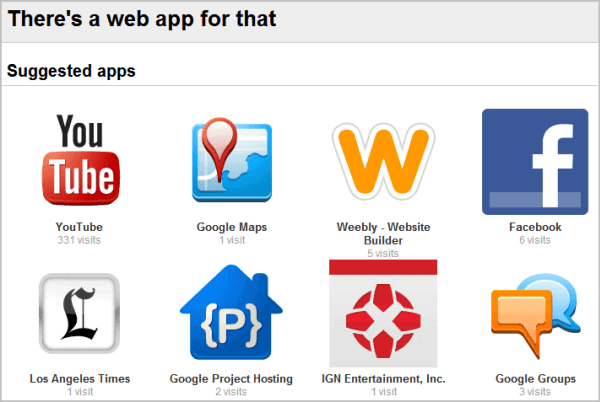
I do not like the navigational structure of the Chrome web store. I cannot figure out for instance how to sort all extensions based on their last update. Sure there is the new and noteworthy category but it is limited to a handful of extensions. Featured and popular as well do not provide access to the newest extensions. The all extensions button links to a list of all extensions of a certain category, but without sorting options.
There's a web app for that is a new Google Chrome extension that may help in the discovery of new Chrome apps. While it does not provide access to web store sorting options, it suggests extensions and web apps based on past visits and current visits.
The extension displays a list of suggested web apps based on the history directly after installation.
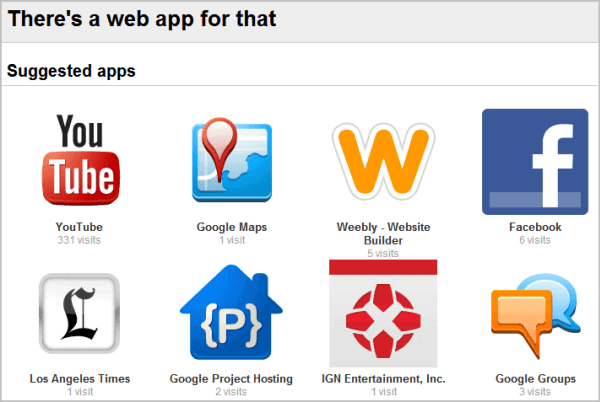
A click on a link opens a matching extension in the Chrome store. It is not clear how the resulting web app is selected. The extension seems to pick the first search result automatically. This may or may not match the user's expectations.
Chrome users can open the page at anytime with a click on Wrench > Tools > Extensions and the Options link under the There's a web app for that listing on the page.
Suggestions based on the past browsing history are fine, but what about suggestions for the active site in the browser? There's a web app for that supports this as well. It automatically scans for extensions that match the active page. A blue plus icon next to the bookmark star in the address bar indicates that an extension has been found for the page.
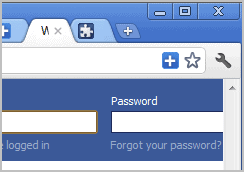
A click on the icon loads the discovered extension in a new tab in the browser.
There's a web app for that is a handy extension for Chrome users who want automatic extension suggestions for sites they visit. It could use some polishing and direct explanations on the suggestion screen though.
Chrome users can download and install There is a web app for that from the Chrome web store. (via)
Advertisement















