RSS Feed Reader RSSOwl Updated
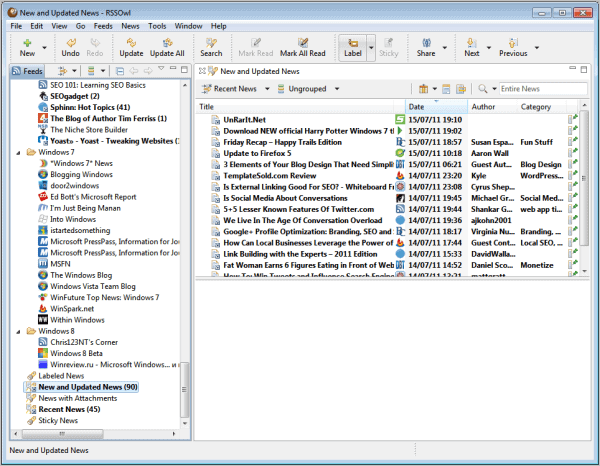
I'm using the Java based program RSSOwl for my daily feed reading. I tested several desktop and online applications and found RSSOwl to be one of the best suited for my feed reading needs.
The feed reader has just been updated to RSSOwl 2.1 which adds several very interesting features to the program. Probably the biggest feature in the new release is google reader synchronization which means news states, labels and stars are now shared between Google Reader and RSSOwl.
The synchronization can be activated via File > Import > Synchronize with Google Reader. One of the things that users need to know is that there is no automatic synchronization of feeds between Google Reader and RSSOwl, for that you need to use the Import feature. Whenever you add a new feed to one of the readers, you need to use it again to synchronize the feeds. The news items on the other hand are automatically synced after the initial setup.
The developers have improved stability, scalability and performance of the RSS reader significantly. Among the improvements are crash fixes, support for large profile databases beyond 2 Gigabyte, a new wizard to automatically repair broken search indexes and a reduced memory footprint.
Layouts have been improved. The developers have redesigned the newspaper layout, headlines layout and list layout. Layouts can be changed via the View > Layouts menu.
There have also been other user interface changes, for instance integration of the archiving feature in all layouts to quickly move news items to the archive bin for safe keeping, support for instapaper and readability or a per feed configuration of the layout.
Existing RSSOwl users will receive update notifications when they start the feed reader. New users can download the latest version from the official program homepage. There they can also read up on all the changes of the new release in the changelog.
Advertisement




















please learn for simple user
i dont understand what you say
You can run RSSOwl on Windows 64 Bits either by using the 32 Bit VM or by starting on a 64 Bit vm with the parameter -D32. I will update the FAQ on this. The reason we are not publishing a native 64 Bit version yet is because of some missing libraries in 64 Bits that RSSOwl relies on.
Have no issues after upgrade. Really improved performance.
I did not have any issues as well.
@Noon Yeah, I noticed it too. They should really build a x64 version, I don’t want to go back to 32 bit Java just for this. I wanted to post an issue but didn’t see an issue tracker on the site….
Does not work on windows 7 x64 with Java x64.
Great news :)
I really need better performance of RSSOwl :)
great news reader in portable