Firefox Telemetry, What Is It
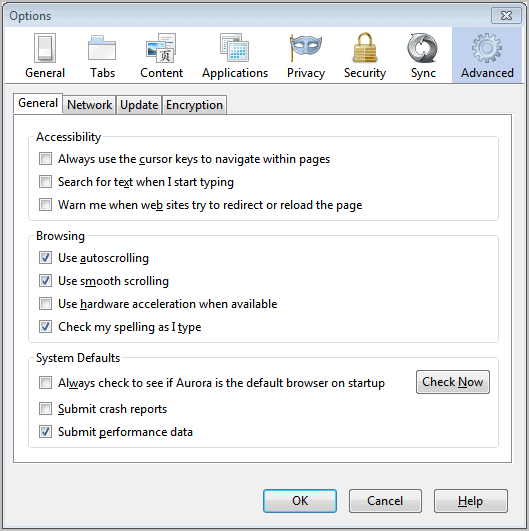
Mozilla has introduced a new feature called Telemetry in Firefox 7, which is currently implemented in Aurora and Nightly builds only. Telemetry has been added to the browser to measure the performance of the Firefox web browser. This is an opt-in service which means that it is not enabled by default.
Users who want to enable it can do so under Tools > Options > Submit Performance Data, or by entering about:config into the Firefox address bar, filtering for the parameter toolkit.telemetry.enabled and setting that parameter to true with a double-click.
Update: The Telemetry feature has been moved to another location in the Firefox options. You find it under Advanced > Data Choices now along with the Firefox Health Report and the Crash Reporter.
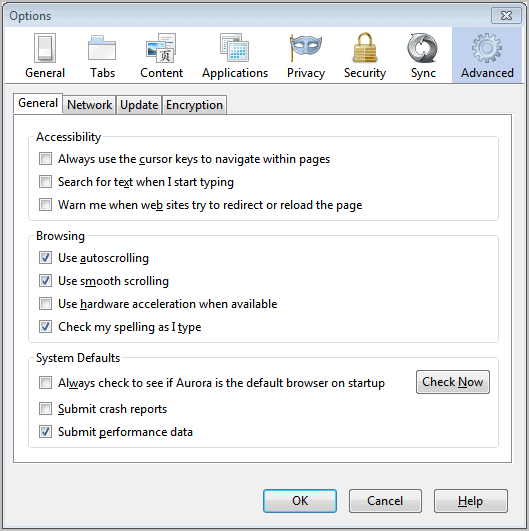
The Firefox browser will start to submit performance data - anonymously - to Mozilla. Mozilla notes that they do not use unique identifies like other browser developers do.
You might want to know exactly which data gets submitted to Mozilla once you enable Telemetry in the browser. You do not know that by default, as there is no option or setting to display the data. There is however an add-on available which displays the data that is collected by the Telemetry feature in the Firefox web browser.
About:Telemetry is a restartless add-on for Firefox that visualizes the data that is collected by the feature.
Update: You do not need the add-on anymore. Just enter about:telemetry in the browser's address bar and you get the same information that the add-on provided you with.
When you install the extension you can load about:telemetry in the browser to see the data that is collected by the feature.
Among the data is memory usage, startup profiling, http connection profiling and more. The collected data is probably not that interesting to regular users, other than verifying that the data that is submitted to Mozilla is performance related.
The extension checks if Telemetry is enabled and informs the user about it.
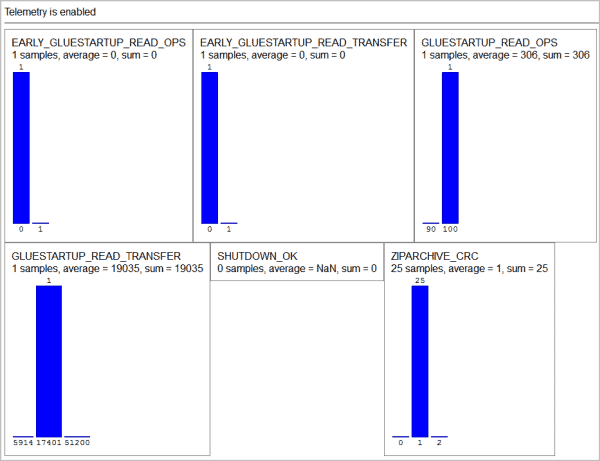
Should you enable Telemetry? That's entirely up to you. Maybe you should if you are not satisfied with the browser's performance or memory usage, as you can contribute to the efforts to improve the browser in those fields.
Telemetry delivers real-world performance information to Mozilla which the developers analyze to optimize the web browser further. Asa notes on his blog:
What we really need to measure in order to tackle our slowest code is real-world usage and that requires an entirely different way of thinking about performance and a new set of measurement technologies from what we've grown accustomed to over the last decade or so. It's no longer good enough to optimize for the various performance tests and benchmarks available to us; we must optimize for the performance issues our users are experiencing in the real world. This is where browser telemetry comes in.
Have you enabled performance reports in the Firefox web browser?
Advertisement


















I’ve gotten to the point that I don’t trust ANY internet data collection scheme. Whenever there’s an option, I opt out. Who knows whether the promises are real. Plenty of precedent for out-and-out lying.
i tired 7 for a few days and change to use orca browser .it kept freezing .especially when right clicking to view info for an image and often when clicking download links .i’d get the spinning cursor of death and a firefox is not responding message.i know it’s an alpha but it was compkletely unusable
Yes, I am very happy to help mozilla get realistic performance data instead of relying on useless benchmarks.
This is much better than that of Chrome’s by all means.
Will do anything to make Mozilla better. While I don`t like Chrome statistics collection…
When I’ll be with Firefox 7, and if telemetry does not impact performance at all (I’m thinking of bandwidth in particular), considering data sent is anonymous, I should have no objection to use it.
I’m currently testing it. It should not impact your browsing or performance at all, according to Mozilla. I say it is not noticeable right now.