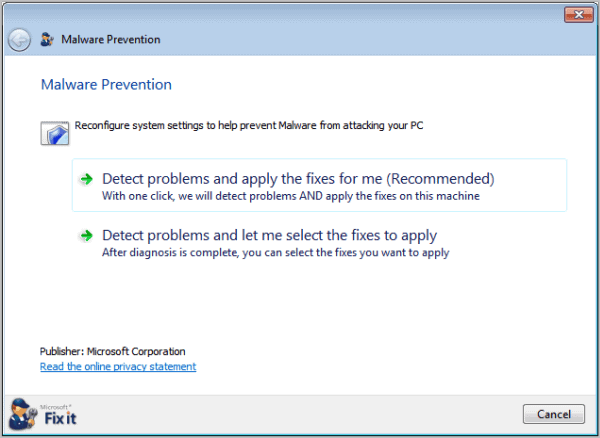Microsoft Fix-It To Diagnose, Repair Windows Security Issues
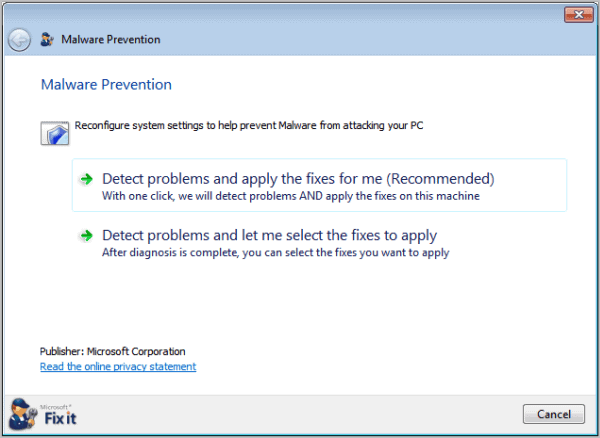
Microsoft Fix-It solutions are great, really. They are small programs basically that fix certain issues that users may experience when running the Windows operating system.
They were mostly run and forget kind of tools in the beginning, but have quickly expanded into different types of applications since then.
The Malware Prevention Fix-It falls into the latter category. While it still comes with an option to check and repair all issues that are discovered automatically, it can also be run manually which puts users into control in regards to suggested actions so that none, some or all of them can be applied or rejected.
The program runs a series of security related checks on the system to find possible security issues. It can fix a variety of settings and tools, including Windows Firewall, Antivirus protection, User Account Control, Data Execution Prevention or the system's phishing and smartscreen filters.
Users get the option to let the Fix-It tool detect the problems and apply the fixes, or to do that manually. The manual option is suggested for experienced users, and users who want to know about the changes that are made to the system.
Users who select the manual option get a list of possible security issues that have been found on the system. All issues are displayed with checkboxes to enable or disable their fixes.
Additional information are displayed in a mouse over popup. These can be handy for users who want to know more about a specific tool, feature or service listed there. There is also an option to display a detailed report which lists all issues that have been checked on the system.
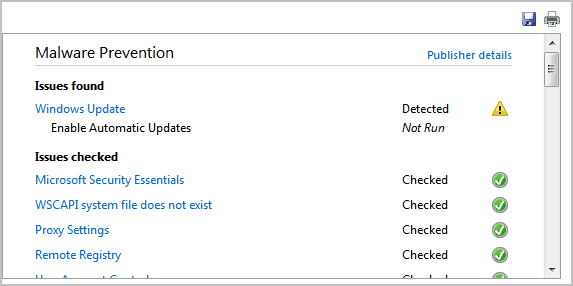
The Fix-It then tries to resolve the issues on the Windows operating system. It displays a status report in the end listing the issues and their fix status.
The Windows Security Fix-It can be handy for users who are recovering from a malware attack on their system. Malware sometimes makes changes to a system's security, and this tool can be used to revert possible changes. It can also be used if you want to check your system's default security settings, for instance during regular security assessments.
Windows users can download the Fix-It from the Microsoft Support website. It is compatible with Microsoft Windows XP, Windows Vista and Windows 7. (via)