BatteryInfoView, Detailed Battery Information, History
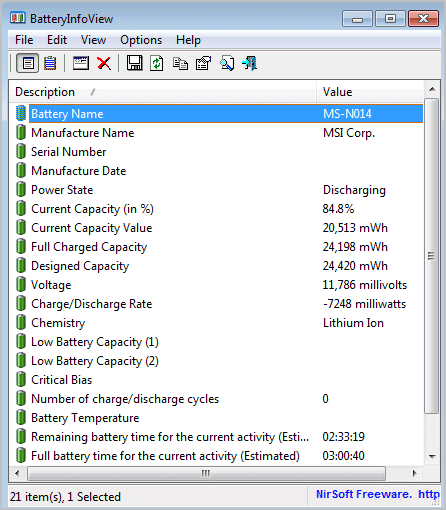
One of the things that mobile users constantly need to have an eye on is the battery status of their device. It does not really matter if it is a smartphone, netbook, laptop or tablet PC. All have in common that they run on battery, and will stop working if battery drops below the minimum required level.
BatteryInfoView is a portable Nirsoft application that provides in depth information about a device's battery. The program displays information like the battery name, manufacturer, manfuacturing date or serial on startup. This, and more than a dozen battery related information, from the battery's power state over current capacity, full charged capacity, voltage or the number of charge and discharge cycles.
The estimated remaining battery time for the current activity, and the full battery time for the current activity are also displayed directly on screen.
Those information can be very helpful. The battery name and manufacturer can be helpful to order a new battery for instance.
BatteryInfoView comes with a second mode, which you can activate by pressing F8. The battery log keeps track of a battery status over time. It is set by default to record the status every 30 seconds. Users who prefer a different interval can press F9 to open the advanced options to change the interval.
A log, which acts as a battery monitor at the same time, can be pretty handy to analyze the discharge speed of the built-in battery. A new log entry is added whenever the computer changes state, for instance if it is put into standby or hibernate and resumed at a later time. This way it is relatively easy to calculate the discharge rate when in one of those modes. You can switch back to the default battery information mode with F7.
The program comes with the usual Nirsoft options to export the information into xml, html or csv files. The easiest way to do that is to press Ctrl-S, or by using the File menu.
BatteryInfoView is a handy portable software for mobile Windows devices. The program is compatible with all 32-bit and 64-bit editions of the Windows operating system, from Windows 2000 up to Windows 7. Program downloads are provided directly on the Nirsoft website.
Advertisement
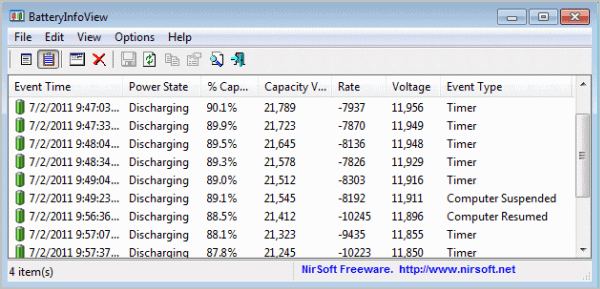




















I think I need this software to check the battery on my old laptop