Firefox Plumber, Drop Firefox Memory Usage
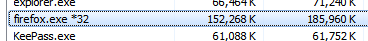
One of the main points of criticism of Firefox users is the memory usage of the web browser. While I personally think that it has gotten a lot better with recent browser releases, some users are still reporting that the memory usage goes through the roof over time.
It is not always the browser core though that is responsible for the memory usage. Other possibilities include Firefox add-ons or plugins that could be responsible for that.
Several third party applications attempt to provide affected Firefox users with a solution to reduce the memory usage of the browser. Firefox Plumber is the latest program to go down that route.
So how does it work? The developers are not explaining the inner workings of their program, only that they tweaked the memory handling. When you run Firefox Plumber you will notice a sharp drop in memory usage, usually down to a few thousand Kilobytes the most.
You will notice that the memory usage will climb up again and gets dropped again to the lowest possible amount from where it starts climbing up again. The memory usage won't climb higher than a few thousand Kilobytes the most at any point in time though.
While it is not clear how the program does its magic, it is likely that it moves the memory to the disk cache. While that drops the memory usage, it also could slow down operations due to the slower speed of the hard drive in comparison to the computer's RAM. It still can be beneficial if the computer has little RAM installed. The process does not seem to have an effect on the computer's cpu usage though. At least on my modern PC running the memory optimization program did not affect cpu usage negatively.
When you close Firefox Plumber you will notice that memory usage increases gradually until it reaches the usual levels. The program comes with a configuration file in the program directory that lists the processes that it optimizes. Included by default are firefox.exe, plugin-container.exe and palemoon.exe. I did not try adding additional processes, Thunderbird comes to mind, to the ini but it could theoretically work.
Firefox users who want to reduce the browser's memory usage can download Firefox Plumber from the developer website.
Update: The program appears to have been renamed to Firemin. It displays additional options now that you can configure. Probably the most interesting one is that you can customize the optimization using a slider. Better optimization requires more processing power and the slider enables you to pick the right balance between memory usage and cpu usage.
It is furthermore possible to set a lower limit before the optimization kicks in. This can be useful to reduce the number of optimization processes run throughout the day.
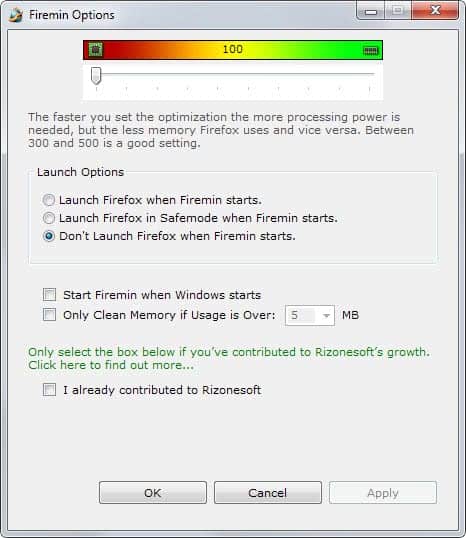


























I’m not an advocate of recommending software as each user will undoubtedly differ in opinions. However, for those who have been having trouble with F/F 5.1 (and higher) with terribly long load start-up times then give this a try. It worked for me but I’m not too sure about the science behind it. Followed a number of suggestions on the web to no avail so I’m grateful that this worked for me. Hopefully it may work for others who have also had problems with F/F loading excruatingly slow and have been unable to find a solution. Hope F/F solves this all too common issue as their browser is one of the better ones offered.
I’m not seeing the improvement in memory at all. It seems that if I’m away from my computer even an hour that it starts using resources to the tune of more than a GB. Yesterday it crested to 1,8GB; no wonder my computer was dragging. It’s getting worse; if it continues I’m going to have to switch to something else after all these years.
thank you so much
Firefox 5 indeed has some improvements in terms of the memory usage..
I find Iron/Chrome uses a bunch of memory also,when you are using it hard.
I am getting messages from Windows that they are increasing my swap file, even though task Manager shows considerable physical RAM available, when I have both browsers open–quite annoying!
I need to add, I have been using a 2008 version of Iron. I just downloaded a newer one but haven’t installed it yet.We shall see what the memory usage is like.
BTW–the more I use this browser, the more I like it.
As long as the memory consumption is kept stable instead of leaking continuously, I don’t see a point of using such an addon, especially if what it does is to move memory content to disk cache. My goodness, one of my favorite tricks is actually moving Firefox disk cache to RAM.:/
The Firefox on my Ubuntu machine(less than 5GB RAM) mostly keeps memory usage around 800MB throughout weeks of running. On my Windows laptop in workplace(3GB RAM), it’s usually kept under 600MB. I haven’t seen memory issues for ages. Then again, I may be not a heavy user with ~20 addons and ~10 tabs open most of the time.
Memory is usually filling up, even if there are not any memory leaks. Whenever you open a new page, play a game or watch a video. If you are low on memory, you might want to drop the memory to a lower level to avoid slow downs. You could alternatively close the browser every now and then and restart it. Users with a good amount of computer memory do not need the program, I guess.
If temporarily dropping Firefox memory usage in favor of other memory-hungry software is the scenario, then a button to toggle this addon is more appropriate. Otherwise, totally closing the browser should be more straightforward.
FoxBoost isn’t just another add in for FF. It stands on its own and works, for this machine, infinitely better than Memory Fox which works, but is not as efficient.
Mozilla developers have acknowledged Firefox 4’s memory usage is worse than Firefox 3. It’s all about the Garbage Collector. In version 4 the browser calls the GC much less. They have a fix but they debated whether to release it for Firefox 6 and piked it. You will not see the new GC fix until Firefox 7 however it is in nightly builds right now. The difference is largely that they have added a timer. AFAIK (don’t take this as gospel) GC gets called every 20 seconds now unless the browser is completely idle.
I’d suggest that all Plumber does is somehow get chrome privileges and run one of a few JavaScript methods available that force the GC to run.
Martin you should have done a bit more homework before writing this article. Just follow Planet Mozilla and you’re bound to come across the information summarized above.
See here for more info: http://tinyurl.com/6cl7a5k
If you’re a long-suffering Firefox loyalist who is sick to death of memory issues, tell the stubborn bastards how you feel by commenting on articles like this: http://tinyurl.com/6gsrntg
It’s not all bad though. In the last year, just one developer has doubled the speed of Firefox’s JavaScript engine called SpiderMonkey: http://tinyurl.com/5sed7b3
I’m a web developer and strongly Survey Firefox’s memory use. New version of Firefox (5) is very conservative in memory consumption than the previous versions.
Congratulation Firefox.
That’s what I experienced as well, it is definitely getting better.
AFAIK there’s one change in the very short list of changes for a ‘major’ version like Firefox 5 that might be contributing to your impressions.
Inexplicably, Mozilla shoehorned Panorama (tab grouping) into Firefox 4 after a very quick development cycle (only to then de-prioritize it by removing the button for it in the UI) and therefore didn’t actually do the obvious which is switch tabs in background groups to idle and therefore free up memory.
They finally did this obvious move in Firefox 5.
No good, it makes Firefox use so much CPU Usage not like Memory Fox.
not in the mood
I hope that the developers will fix the memory issue. I’m only partly affected, but this is just one point that always comes up when one considers what’s not good on FF.
I tried Memory-pre-loader and others and IMO wasting RAM by starting FF by loading it at boot or swap memory to HDD is not the right way. To work around those symptoms for some time those things can be great, but it wont fix the source of this problem.
Now see, I don’t understand this. Right now I’ve had 2 email clients (Outlook 2K3, Foxmail5), IE9, Media Player Classic, a File Manager, and Firefox 5 open for more than 2 hours and I’m only using 800MB of memory. My PC is WXP Pro SP2 with 4GB RAM.
What is it that I’m doing differently what is different about my system?
Maybe you are not a heavy user ;) How many extensions, what are you doing in those two hours, aso, it all can influence the memory usage.
I’m sorry to say that:
1) I’ve already installed this addon, as many other ones which promise to lower memory usage, and results are very disacouraging
2) I disagree with Martin’s experience. Firefox is more eager than in the past.
I love FF and I can’t live without. But so far I can’t live with, too.
On my 4Gb ram pc Firefox and Thunderbird eat 2,5/3gb ram. It’s very frustrating. And the more ram they use the more unresponsive they become.
RizoneSoft is updating their domains and Firefox Plumber can not be found at the moment. 07/01/11 14:11 EST
All downloads are linked on the main page, file hosting sites but better than nothing.
Afom/ memory fox 7.4 (what i use ferry happy for many years) let drop this amount to even fewer kb and now slowing down. Great app..
https://addons.mozilla.org/en-US/firefox/addon/memory-fox/