Beware: Avira Partners With Ask And UniBlue
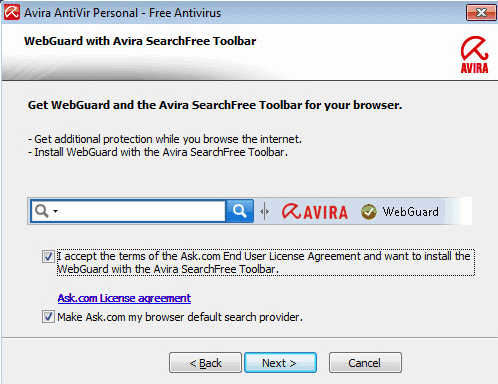
Free products often have a much wider reach than commercial software. This may be especially true when it comes to security software for the PC. This in turn makes the programs ideal candidates for companies like Ask or UniBlue who want their applications to be installed on as many computer systems as possible.
Avira recently made two business decisions that may have a huge impact on the company's public perception. The Ask Toolbar will be rolled out to all free users soon, the UniBlue promotion has already taken place for users in the United States.
Probably the biggest issue that users have with the Ask Toolbar is that Avira suggested to clean that toolbar if found on PCs in the past, according to information posted on DSL Reports. I cannot verify that claim and you should take it with a grain of salt.
Even worse, the toolbar is advertised as a new function called Safe Internet searching. It has been re-branded as the Avira SearchFree Toolbar and works with Internet Explorer and Firefox.
Many inexperienced users may be inclined to install the toolbar, considering that it is supposed to make their Internet searching safer.
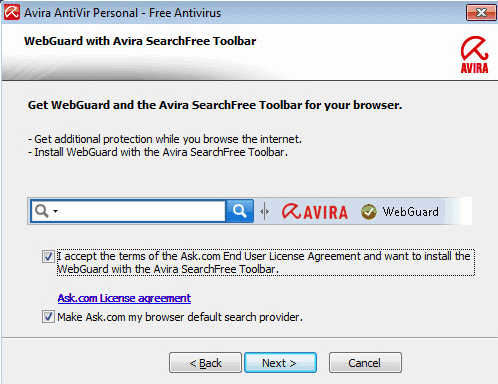
Free users get the web guard component activated in Avira if they install the Avira SearchFree Toolbar. The component will only be available as long as the toolbar is installed on the system.
Avira notes that the toolbar is installed in an opt-in process. Existing users get a notification about a new function eventually. This notification pops up at the bottom of the computer screen. Note that you can select Install Now or Install Later, but not to say no to the installation.
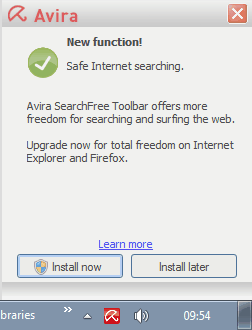
A click on Install Now opens the installation dialog. The toolbar is not selected by default. Users need to check the "I accept the terms of the Ask.com End User License Agreement" box to do so. If they click Next without enabling that feature nothing will change. If they do, they see the new AntiVir WebGuard module listed under installed components. It is not necessary to make Ask the default homepage to receive the WebGuard module.
There has already been some backlash from users, for example at the Web of Trust forum.
I can understand bundling with an installer to try to create revenue, however bundling with someone that you had once listed as malware... and then removing them from the database is just like saying "Yes, we are for sale... but trust us we won't let anything bad happen to your systems."
This happened to me this morning. I went to do my weekly scan & after doing the scan I did an update which must have been the service pack because it was quite large. Then this popup announced webguard & the Avira toolbar. There is no way to say no. All the popup says is "install now or install later". No choice to install webguard without the toolbar. So I am simply closing the popup whenever it shows up.
Other sites where the issues are discussed are the DSL Reports forum and Wilders Security.
I personally do understand that companies want to make as much money as they can and that it can be very tempting to bundle software with free products to do so. What Avira may have neglected to consider is the negative perception of both partner companies on the Internet. It is usually the tech savvy users who get frustrated with a product and stop using it. This also means that they stop recommending it which could in the long run reduce Avira's market share.
Are you currently using Avira products? If so, what is your take on the situation?
My thanks goes to Nico who submitted the news via email.
Advertisement





















I downloaded/installed Avira. It found 5-6 viruses, then, my hard drive crashed. Had to do a complete, out of box recovery. Win 7; semi expert.
To get rid of avira toolbar & maintain webguard feature:
1.- end updater.exe process (ASK RELATED) with the task manager
2.- delete ask folder in program files folder
3.- run ccleaner, clean files & fix registry entries.
4.- reboot
5.- thats all !
very bad from avira… webguard in not activated… quiting avira…
Today tragically I stopped using Avira after 10 years of happy service.
It fell all over itself trying to pander to Ask Toolbar’s apnstub.exe and failed to install any of it’s own components. Complying with its many requests to reboot got nowhere. I switched to a new AV on XP.
Things look bad on Windows 7 as I keep seeing popups to access the net which I have blocked because it yielded nothing useful except the odd advert. Very annoying and useless. Avira’s products should concentrate on security not bad advertising.
I have found unconfirmed evidence that the Ask.com toolbar communicates a person’s geographical location & ip address. This behavior occurs even when declining their license agreement.
This was my experience with the toolbar included in ImgBurn.
Isn’t that illegal?
@ TechDud.
“I have found unconfirmed evidence ….” ??????
There is no such thing as “unconfirmed evidence”.
Either you you have evidence or you don’t.
Time to learn how to adjust your firewall settings.
Nothing illegal about recording your IP address.
Every browser transmits it ,unless you use a proxy setting or use other IP obfuscation.
You IP automatically reveals your geographical location.( or at least the location of the server)
Remove any temp files that relate to Ask.com if you’re so concerned.
I’m definitely switching, probably to avast…
It’s a pity to see another reliable company allowing itself to be bought…
how do i block url with avira premium security for home err looks like im asking in the evil’s den lair
I am in IT, and have recommended Avira to COUNTLESS people in recent years. However, I found this recent bundling of sleazeware/scareware very alarming. I posted several times on the Avira forums asking for an explanation as to WHY they felt so compelled to bundle products that were essentially polar opposites to what security-related antivirus software should be, with their AV software. ALL my posts were deleted within five minutes. EVERY one.
Umm…well… that’s all they really needed to (not) say. I am done with ALL of Avira’s products, and will advise EVERYONE to avoid them, now and in the future.
This is one of the most ridiculous and revolting business decisions I have seen ANY company, in any sector, ever make.
My advice, once again?
Avoid Avira ***LIKE THE PLAGUE***.
Good day.
Avira a shit , it only has stupid ideas
Without lying, I have a paid licence to Avira Premium, I purchased it at the time they offered the TuneUp Utilities deal earlier this year. I use the free version because I believe in having a light weight antivirus and do not see the need for the additional features in Premium. There is no option to not install these features in premium, so now I have to install the premium product if Im to stay current with Avira’s offering without being victum to PUP software.
@Tim,
You sound like a reasonable guy, but I’m afraid you got caught up in this Ask toolbar hating kerfuffle.
If you (and many others) were happy with Free Avira before the addition of Webguard (incl. Ask toolbar) ,there is in essence no difference now.
You do not have to install and activate those components.
Yes ,they are “installed” since they are part of Avira’s SP2 update and are located in the program’s folder, but they are NOT activated unless you chose to do so.
This is no different from many other applications that have user selectable features, including many Microsoft ones.
The files are there in case you want to “install” or activate those features.If not activated ,they are not part of the application.
So ,if you don’t activate Webguard(incl. Ask toolbar) -free Avira is the same as before.Protection against PUPs is the same as before.
(PUP > Potentially Unwanted Program.)
Most major web browsers already incorporate anti-phishing and URL checks,so not having Webguard is not a big deal.(to me)
I consider add-ons like Webguard ,LinkScanner etc. a nuisance and often are a drag on your browser .Also ,URLs are often mis-classified as dangerous while in fact they are not.
If you really want to surf in safety, run your browser in a “sandbox” ,
such as provided by programs like Sandboxie http://www.sandboxie.com/ or BufferZone http://www.trustware.com/
Provided you set up the program properly ,nothing will get into your system.All web related content stays in the sandbox unless specifically allowed to be saved outside the sandbox.
As to Ask toolbar components accessing the internet: I haven’t seen any evidence of that and I run a connection watcher all the time.
Even if they did ,you can easily deny internet access for these components with your firewall.
Pete.
I see a few extremely long comments defending Avira and their decision. It isn’t an overreaction to be angry. People hate Ask.com with good reason and yes, Violet it does try to connect to the internet without your input and yes it does track you and yes it does affect your computer’s performance. And hey, Norton isn’t exactly a good example unless you just want to underscore again how stupid Avira’s decision is.
Avira: Short term gain, long term pain. This was a stupid money obsessed idea. Do you not realize the very community that created Avira’s reputation can also over time tarnish it as well?
How much did you pay Avira?
As a free user you would have contributed nothing.
As an Anti-Virus program and it’s effectiveness ,nothing has changed
because of the addition of the Ask toolbar.
Obviously you can’t read either -but just try and read my post above:
“DiggerP says:
July 5, 2011 at 6:03 pm
BTW, before any more people fall off their rocker with this Avira and Ask.com toolbar, One of the largest security companies , Symantec/Norton , already offered this toolbar as far back as the beginning of 2009, almost 2 ½ years before Avira !!!!
http://www.symantec.com/about/news/release/article.jsp?prid=20090203_01
http://us.norton.com/support/kb/web_view.jsp?wv_type=public_web&docurl=20090306131710EN&ln=en_US
Need I say more? Ignorance must be bliss !!!!!
It’s gone. I wiped Avira from my computer. And what a chore! After the latest update, and seeing the ApnStub.exe try to connect to the Internet, and being told to “install Ask toolbar now or install later,” I was loath to complete the installation by rebooting, (I hear that Ask thing is really persistent and some have reported it was still on their system after uninstalling Avira).
So I heard about a standalone “Avira uninstaller” utility, but I guess that’s an archaic thing because the “Avira uninstaller” that I saw mentioned on several tech websites now instead links to an Avira utility that has nothing to do with uninstalling the software — those links now take you to “Avira AntiVir Removal Tool … For all those experiencing the damaging effects of a virus infection, Avira’s researchers have prepared a removal tool, which can be used to eliminate major distinct threats.”
So I used Revo uninstaller, but Avira still persists. It has very-well-locked backup and “failsafe” folders (nasty little pains in the neck), and upon rebooting, it fired up the antivir program and the “install Ask toolbar now or install later” nag popup, just business as usual.
So I then used Unlocker, and using this, the only way to even BEGIN to delete the persistent Avira files was by right clicking on each Avira directory (there are two main ones I could see, under Program Files and All Users/Application Data) and selecting Unlocker’s “delete” function. After a minute or so with no response, Unlocker eventually asks if you want to delete the files at the next reboot. Also, I had to uncheck “read only” and actually rename the main Avira directory in the Program Files folder for this Unlocker function to work properly there, otherwise it would just pull up a list of all the files in the directory and you can do nothing useful from that point.
Then, after rebooting, Avira did not fire up (yippee!) and most of the programs were gone but there was STILL a few kilobytes’ worth of files under the Documents and Settings/All Users/Application Data directory. Re-ran the Unlocker trick again to finally drive a stake through this nasty nuisance-ridden software and free my machine from its evil presence.
I’m gonna check through my registry again, hopefully the job Revo initially did removing all the Avira registry entries “took” permanently.
This user, for one, will never go anywhere near any of their horrendous software again. Not ever. I will avoid the “Avira” brand like the Plague.
Come to think of it, some of the popup events might have been “install Safe Internet searching now or install later,” can’t remember enough to distinguish between that and the “Ask toolbar” fiasco. All I know is, when an anti-virus program tries TRICKING me and NAGGING me into installing unwanted and notorious sleazy software, there’s clearly something askew in the developer’s thought processes.
Seriously, I stopped cold, wouldn’t even let my computer reboot to complete the installation. I didn’t care what happened after that; I just wanted it off my machine. And I had been an Avira user for maybe three years if not longer.
The funny thing is, I had had badly outdated Avira Antivir virus definitions up to this point — I run scans regularly for rootkits, and I regularly use a variety of scanning tools including Malwarebytes and Hitman Pro to scan for problems, and basically try to keep a clean machine, and even an antivirus that’s weeks out-of-date is still better than none; and like I said, the firewall is the foremost, most crucial safeguard as far as I can tell — but I used to update Avira about every three days, until some weeks back when it said “the update requires a reboot … continue?” and I had opted out at the time not wanting to deal with the hassle (I didn’t remember Avira ever asking for a reboot as a necessity of updating) and as I had always kept Avira in a “manual update” mode I just sort of kept putting it off.
Anyway, that’s my story.
Clyde thanks for telling your story, maybe it helps other users who experience similar issues.
It’s getting wiped off my machine today.
I would rather have no active antivirus for a day or two, than this garbage that installs unwanted bloatware and nagware. The active protection almost never triggers on my machine anyway — virtually never. My firewall is far more crucial.
Way to drive your brand into the ground, Avira.
this totally blows.
either going to find a hacked pro version of avira, which won’t be the first time i’ve done so, or switching to another av.
what crappy tactics on avira’s part.
Avira Premium Security Suite is very good. I am the fan of last four Years to Avira…
thanks to Avira Team…
saravanakgopi You are …..Avira employed. Avira is run by idiots compromising the best free antivirus program ever. Now turned into a virus.
BTW, before any more people fall off their rocker with this Avira and Ask.com toolbar, One of the largest security companies , Symantec/Norton , already offered this toolbar as far back as the beginning of 2009, almost 2 ½ years before Avira !!!!
http://www.symantec.com/about/news/release/article.jsp?prid=20090203_01
http://us.norton.com/support/kb/web_view.jsp?wv_type=public_web&docurl=20090306131710EN&ln=en_US
Of course, this only indicates how you are woefully ignorant about how this whole ASK fiasco developed and the underhanded tactics of Avira. Not to say what’s mentioned in this very article, the Uniblue connection. Nope, it’s not about unticking boxes (or even having to tick them). It’s about loss of trust on an anti-malware piece of software.
For me personally, this whole thing is just a minor annoyance, and the price I pay for something “free”. However, for all the non-computer-savvy people I’ve recommended this to or actually installed on their computers, it’s a betrayal of trust. So a big thumbs down to AVG.
Believe me, I know times are hard, but I’d stop short of selling my soul to the devil even if I was starving.
@ Angelus
Yeah,yeah, Drama sells every time.
Quote: “Believe me, I know times are hard, but I’d stop short of selling my soul to the devil even if I was starving.”
WTF has this to do with anything?
If you think that the toolbar has anything to do with “the devil”, you’re even more misguided than informed.
This toolbar is not the end of the world.Yes it does do some tracking,
as do all toolbars,incl Google ,Yahoo etc etc.
So does the Windows OS, Apple’s OS ,all the apps ,browser add-ons, numerous other software etc etc.
Quote:”So a big thumbs down to AVG.”
Also ,it has nothing to do with AVG.
When you go through the steps, you are NOT forced to install the tool bar,but at the same time you’re not getting the protection of WebGuard either.
So please, skip the dramatic rhetoric.
Looks to me you’ve never been in a position to compromise to achieve a practical solution even if you were to give up some rights or benefits.
In any case ,no compromise is necessary.Just don’t tick the boxes,
that’s all.
Even if Webguard and the Ask toolbar are not installed and Antivir seems to be running normally, all current users should check their C:\Program Files\Avira\AntiVir Desktop\ folder to see if ApnStub.exe and ApnToolbarInstaller.exe are present.
Then, ensure that neither file is accessing the Internet. If they are, then Antivir is directly responsible for deliberately planting spyware on computers that their software is ostensibly tasked to protect.
I think I figured it out. I did the product update where it kept asking me “now” or “later” to install the toolbar. The umbrella was also closed.
What I did was go to the add/remove, click ‘change’ for AntiVir then went through the process. Made sure the toolbar was unchecked.
After rebooting there was no webguard option in the main interface, no questions and the umbrella was open again.
Still too much of a pain IMO, but it seems to be back to normal.
Quite frankly, the most insidious aspect of this Avira “update” is the fact that two Ask.com processes immediately attempt to gain Internet access. Thank goodness that I have a good firewall, which stopped them.
What are they phoning home for? They do this even if you have NOT opted to install the new components. So, on millions of computers Ask is collecting data without users’ knowledge. What info is being collected in such an underhanded manner?
Ironically, isn’t this the kind of activity that any good anti-virus program tries to eradicate? Avira better fix this one, and fast. I want to see the apnstub.exe file, and other such components, removed in the next update, or the software is history on my computers.
Like many others, I have recommended Antivir to dozens of friends and installed it on at least 20 computers other than my own. This is a huge break in faith, and they’d better scramble to make things right or the company’s reputation will continue to be dragged through the mud — and rightfully so.
Just been forcibly made aware of this. Been happily recommending Avira as a decent AV product since last October, but the number of calls I’ve received this weekend has led me to reconsider this.
As it looks like representatives of Avira are monitoring this thread, I have to ask: what kind of idiotic decision is it to have an application that doesn’t have a “Don’t remind me about this, I do not want it” option? That is the most aggravating thing about this whole debacle.
I’m using the term ‘idiotic’ in its proper and clinical sense here rather than using an ad hominem.
Other than this, it’s been a decent AV package and should it be necessary to jump ship to another provider, it will be a pity.
Hi guys,
I know I’ve commented on this already, but I think it’s time to put some perspective and balance into this thread.
First of all thanks to Martin Brinkmann, the author of this article.
For those who haven’t ,please read it. I clearly spells out what to expect
about this toolbar install.
Unlike what’s been suggested by some, it does NOT force you to install the WebGuard and the toolbar.While it looks like that initially, you have to tick the options for the toolbar.
Only one caveat, if you don’t want the toolbar ,you won’t get WebGuard either.
No big deal for me ,since I don’t like either one ,but that’s a personal choice.
Lots of people use equivalents of Avira WebGuard, like AVG LinkScanner, Mcafee’s Site Advisor etc etc.
In fact ,WebGuard is part of the paid version of Avira AntiVir.
However, I feel some people need to get a life.There is a vast overreaction with regard to the Ask toolbar -customized to Avira SearchFree tool bar..
The world is not coming to an end ,even if you were to install the tool bar deliberately.Ask.com does not have a bad name when it comes to toolbars, so I can understand why Avira chose to be an affiliate.
A lot of you have used Avira for several years, as have I, but this toolbar thing is not a reason to vilify Avira ,like it being a sleaze -or money grabbing company.If you have been using Avira Free for years,how much have you contributed towards development cost or server costs to provide you with this service?
This tool bar thing was to be expected in a sense, in my view also due to economic circumstances.Just check some of the biggest companies ,like Adobe (flash download),Microsoft , also McAfee ,Norton etc etc.
Many freeware authors have bundled their apps with toolbars and in most cases you can opt out of installing the toolbar or uninstall it later.
No need to go berserk over it. I won’t be changing to another AV,but
will keep Avira for what it does for me -same as before, but just no WebGuard or toolbar, that’s all.
If you really want to get rid of the files in the Avira folder (they will get deposited there, whether or not you install the components:(WebGuard and toolbar) , here’s a list of the ones I deleted with no ill effect.
(they are just there in case you change your mind and do want to install WebGuard and tool bar)
You’re on your own with this one – I did it as an experiment ,but even if you leave those files ,they won’t do anything ,since they’re not installed properly.
Toolbar files: (4) ApnIC.dll ; ApnStub.exe ; ApnToolbarInstaller.exe ; toolbar_eula.txt
WebGuard files: avwebgrc.dll ; avwebgrd.exe ;avwebloader.exe ; ccwgrd.dll ; ccwgrdc.dll ; ccwgrdw.dll ; webcat.dll ; webcat0.dat ; webcat1.dat.webcat2.dat ; webcat3.dat ;webcat 4.dat
I also edited the defaults.ini file and deleted all the references to WebGuard. and then saved the results.
I’ve been using AntiVir since the days of Windows ME, and this is by far the worst version they have put out. I can’t stand AVG, I find MSE a little slow on my system, which leaves me with Avast, which I never found nearly as good as AntiVir. Hopefully something is fixed ASAP, and I don’t mean the solution of ‘install the toolbar’, or I will be heading on over to Avast.
A question to Avira:
We undestand you are a business and want to get $$. Do you have a paid version of your free ativirus? I mean, I don’t want the whole “premium” packet full of items I don’t like. I am willing to pay for the same good service you provide now for free as long as you don’t add “surprises” as the “new” tool bar. As you can read, we your costumers hate the “new improvement.”
Very disappointed. I did an update last night and it said the product update would install on next reboot. This morning I got the slide-up with the two buttons and a “learn more” link. When I clicked “learn more”, it took me to the relevant webpage, but also automatically started the Updater dialogue, which I had to quickly stop.
What I want to know is, have I escaped downloading this junk? I can’t see a toolbar, and I can’t see the files everyone’s talking about in Windows Explorer. I’ve also turned off automatic product updates. Would doing a System Restore help?
I see, that I’m not the only one with this problem. Ever f’n reboot the popup comes. I hate it. Why isn’t there a “never install” or “remind me in 30 days” button??? I’m seriously thinking about switching to another AV. Any suggestions?
Time to say goodbye to this quality piece of software after having used and recommended it for years and years!
A BIG F**K-YOU TO AVIRA!! See you later, you greedy shytes!
Not sure what the all the fuss is about.Completely uninstalled Avira when i started getting the repeat restart notifications & closed brolly.Did try MSE but it refused to automatically update.
So back to good old Avira it is & is totally back to normal after a reinstall.
Shame on Avira.
If the notices can’t be squelched without the toolbar installed, I will be switching to another anti-virus program.
I use browsers stripped down as far as possible and, like many others, I am anti-toolbar and dislike add-ons in general. One would think that a company that produces software to combat malware would have similar disdain for nonessential 3rd-party bling, especially where no opt-out is provided.
Based on the number of responses to this issue in just one day, it appears that Avira has taken a major mis-step, which would be sad, however a company of its stature in the computer security / privacy industry should know much better than to have unleashed this irritant on its users.
Did anyone else try to run a full manual scan after “upgrade” just to find that the scan now fails just before completion? It would fail when the scan was about 90-95% done and an “unknown software exception….” error window would pop up. I routinely ran manual scans (a few times per week) with all the settings on high and over all files without any issues whatsoever on three radically different PCs. I had tried unchecking the optimized mode, along with may other features, to simplify the scan but it always fails at 90-95% now on all three PCs. I even uninstalled and reinstalled Avira with no success. Even though I gave up on Avir and switched to MSSE on June 30th, I am wondering if anyone else encountered this scan issue since I haven’t heard anyone else mention this. Thanks.
Bye-bye, Avira. Compulsory toolbar = uninstall.
+1 to most of the comments here. I have been using it for years and have Avira on all 3 PCs in my house and I have put it on about 20-25 that I have worked on for friends. This makes me sad because I know that by now they have all most likely clicked “Install” by now to make the pop-up’s stop. They don’t know any better. :(
Avitra + Ask + No Choice = FAIL
I fix PCs for a living, and on older ones I’ve been installing Avira free due to the low overhead.
Another thing I do when I service a PC is uninstall all the toolbars which have accumulated, which the customer invariably doesn’t want.
Now I discover that this software I’ve installed on dozens of customer’s PCs is going to be bugging my customers to install unwanted toolbars, without a ‘No’ option! This is going to make me look really bad. I’ve already had one annoyed call about it.
The nagware message seems to go away after 3 logins, but that is PER USER. I have a customer’s PC here that I’ve installed Avira on, there are 4 users, it took 12 logins to get rid of the nagware message, and how do I know if it’s really gone for good?
Whoever dreamt this idea up is some marketing fool that doesn’t understand computers!
Having looked into it some more, I now suspect the people who decided to do this did it to earn as much as possible – apparently every installation of an Ask toolbar earns almost $1.
But the trick wording (‘offers more freedom for searching’ etc.), the duplicitous nature of it (disguising the Ask Toolbar by another name) and the absence of a ‘No’ option suggests they’re not bothered about Avira’s reputation or long term future – this is the sort of behaviour I expect from malware, not the software I trust to remove malware.
Like all others ,I too have used Avira for several years and was really ticked off with this toolbar nonsense,
Mind you, this is very similar to AVG LinkScanner for which I have no use either.Most AV apps have this as part of the program now.
Anyway ,I just clicked out of it, but was annoyed that there wasn’t a “Do Not Install ” option.After 3 refusals the popup stops from appearing at each boot.WebGuard is no longer listed in the UI and the systray umbrella icon is opened up again.
Be aware tho, that all the components for the WebGuard have already been installed.Just check the Avira folder under Programs or Program Files.
Next job is to remove them too ,so they can’t be re-activated.
You may have to do this in Safe Mode. So far I haven’t tried that yet.
It isn’t causing any trouble ,but I’d like this stuff removed.
I used Avira aka Antivir for more than 6 years, recommended it to any person who ask me “what is the best free antivirus?”… now with this stupid ask toolbar – hell, i almost lose respect but when i updated the avira today, it seems all stupid popups have gone… i hope Avira realised their mistake n doesn’t disappoint their loyal customer anymore…
I too noticed the closed umbrella which, after my uninstall and reinstall, furious googling for info and then surrender…finally ‘fixed’ itself. I now see from all your posts that I suffered the same “oh-so-accidental” lack of protection because I didn’t install the toolbar.
I never install others’ toolbars. And yes, every restart generates the incessant popup that has no NO! So a big OMG to the use of the word OPTIONAL…when the user is punished unless s/he decides to install the toolbar, it’s far from optional.
Anon is 100% correct. In this economy most of us understand the need to increase revenue, but do it using your OWN products and your OWN innovation and your OWN folks. Don’t glomb onto annoying products you, as a firm, took a stand against!
Jeesh. Avira must think we’re all stupid or asleep.
Once a company loses its creds and its rep, the road back is very long.
~Girl Geek now looking at Avast
PS: I saw the toolbar popup today… but then ran a manual update before a manual scan. Will check again when done. Hopefully Randomly and IceCake are correct and the popup will be gone after next restart.
I can attest to Randomly Found’s statement. I just booted up my computer today, and without ever doing anything to Avira, it started up as it normally does before that terrible update, showing the usual icon with the umbrella. I had to double-check to make sure I wasn’t just imagining things, so I double-clicked on the icon to see if the option was still there for the “webguard”, and folks, miraculously, it’s NO WHERE to be found……..LOL!! Thank God. :)
I guess all the uproar running across the net about these new add-ons caused the folks at Avira to do a quick “UNDO”!! HaHa!!
en mi caso, avira free ayer 28 junio, me pedia instalar el módulo WebGuard libre y ASK, solo decia: Instalar o Instalar mas tarde, no existia opcion No Gracias…
que hice como no me interesa barras, cerre y cerre ventana, sin seleccionar nada, y como al segundo dia me fastidio igual.
Desistale Avira, pase cleaner y baje la ultima version de avira en ingles de su web oficial… que es esta:
http://www.avira.com/en/support-download-free-antivirus
bajense de esa web
Avira AntiVir Personal – Free Antivirus, Version 10   10.0.0.650 sfx 53.44 MB que es la version exe..ejecutable, no es zip…
instale esta version, y feliz, ya no trae la barra ni ese aviso
The worst part is you can’t say I don’t want it you have two options 1 install now or 2 install later I DON”T BLOODY WANT IT you can’t delete the exe files that cause the popup either.
I am now looking for a new antivirus program to replace avira which I have been using for more than 5 or so years.
I just don’t trust something that makes you install it by not having an option to NOT install it.
By the way as per my previous message, I didn’t disable any updates, or done any hacking like the previous poster. Maybe Avira realised their mistake?
For me it seems like Avira got back to “normal” (I hope)
Even though I didn’t install the fucking toolbar, popups stopped coming, the icon’s umbrella opened, and there’s no “EEEEEEEEK YOU DIDN@T INSTALL$ THE TOOLBAAAARRRR#” (or whatever) message when I open the Avira window.
Hope there’s no trick going on…
The question is, should you be “hoping” this from your security software?
Also, ApnStub.exe dials to an ASK IP address even if you don’t choose to install the toolbar or webguard.
* * * To remove WebGuard AND to get rid of the “Safe Internet searching” popup * * *
For the “umbrella” issue:
If you updated from an older version, as I did, do the following:
Go to the Control Panel.
Programs and Features
Select”Avira AntiVir Personal – Free Antivirus”
Click the “Change” button
Select “Modify” and click Next
On the “WebGuard and Avira SearchFree Toolbar” screen, uncheck all the checkboxes (if they aren’t already)
Next
On the “Install Components” screen, there should be nothing to modify
Next
It now reinstalls Avira.
It’ll run the first-time wizard.
After the wizard is done, it’ll prompt for a system restart.
After the system restart, “WebGuard enable” should be gone from the right-click menu of Avira’s tray icon, and the umbrella should be “open.”
As for the pop-up…
As someone has previously mentioned, it would seem that after 3 restarts, and 3 times of clicking “Install Later,” the pop-up will no longer appear.
I didn’t count, but it’s no longer appearing for me.
I did the update… when I found out what was going on…. popup and no umbrella… I uninstalled…went to their website… manually downloaded the free version… installed it… ran an update…. and it is now the same as it always was… no annoying popup and umbrella open…
However after reading here I did go into configuration and disable product update….. just doing the definition updates for now.
This is very sad. I have never had a problem tolerating their update pop-up ads, but this is going too far. I will be switching to Avast now, and hopefully Avast doesn’t go through one of their update fiascos again.
I got hit by this yesterday after using Avira on three of my PCs for the past few years. I admit, I use the free version however I cannot count how many people I’ve recommended this software to, and many of them HAVE upgraded to the premium version (I’ve continued to tolerate the occasional ads, but have seriously considered upgrading to the premium 3-pack to get the extra features and eliminate the ads…but definitely not now).
After checking their forums, I found that if you click install on the pop-up but don’t select the toolbar on the next screen, the toolbar won’t install and the umbrella icon will work ***BUT*** after ding this on all 3 PCs, I found that when I run a manual scan it now crashes when it’s 90+% complete! Does it on all 3 PCs (totally different hardware builds and two have 64 bit and one has 32 bit Windows 7). I tried a complete reinstall on all three PCs, problem remains. The solution? I’ve ditched Avira and installed MSSE for now and I am warning all my friends. I’m now embarrassed that I recommended Avira to them!! Poor move Avira!
everybody need money. Avira developers too. I know only one solution its switch to commercial version of Avira with extra features. But thy decided to be free and this toolbar is price for free software.
It’s interesting to translate and read some of the German sites regarding Avira’s folly.:
http://translate.google.com/translate?js=n&prev=_t&hl=en&ie=UTF-8&layout=2&eotf=1&sl=de&tl=en&u=http%3A%2F%2Fwww.tlz.de%2Fstartseite%2Fdetail%2F-%2Fspecific%2FAerger-mit-Avira-Antiviren-Update-zwingt-Schnueffel-Tool-auf-956286534
http://translate.google.com/translate?js=n&prev=_t&hl=en&ie=UTF-8&layout=2&eotf=1&sl=de&tl=en&u=http%3A%2F%2Fwww.zdnet.de%2Fnews%2F41554558%2Fsp2-fuer-antivir-mit-ask-toolbar-veraergert-nutzer-update-antivir-nun-ohne-ask-toolbar-und-webguard.htm
I know of another solution. Switch to a different company that doesn’t try to ram Uniblue and Ask.com down your throat. Avast! and MSSE will do for now, thank you.
Avira has just lost me as a user. Anytime a software company forces something on me in order to use their software, they become history. I’ll go with one of three; Avast, AVG or MSSE. I have two computers with Avira installed, and suddenly the ‘umbrella’ will no longer open. So, bye-bye Avira.
When it comes to free AV, you can really beat Avast.
Personally I recommend it with paid version of Malwarebytes Antimalware.
I personally feel that Avira is faster, better and more efficient, with a smaller footprint on the system, than alternative antivirus programs. So, I will continue to use it and avoid installing the toolbar until it becomes too much of an annoyance. Then, I will probably move to MSSE, which I have avoided until now. I don’t want to rely on MS for anything other than the OS. I think Avira has made a huge, huge mistake with this ridiculous move. They will feel the pain of this blunder.
I’ve been using Avira Free for ages. This is an outrage! I am going to write a strongly worded letter to the developers and demand a refund.
As a PC repair tech I feel fortunate that I have always recommended Avast to users who insist on free AV – I would feel bad if they were hit with this useless ‘toolbar’ as a result of software I recommended…
I seem to spend half my time advising people not to install dubious toolbars and rubbish like this – the Google toolbar would have been bad enough but Ask? With no way to refuse it permanently? Avira have lost the plot.
I installed erything except the avira searchfree toolbar and my avira is protecting me as usual. At least it is not showing me that I’m not protected. But that message is buging me to the point that I’ll install another antivirus next time. Have to check which is the best before I do. I loved Avira and I recommended it to all my friends but now I’ll recommend anything but Avira just to take revenge…
I can’t get the stupid umbrella to open after the last “update” so I’m leaving Avira also.
My problem is I couldn’t install SP3 on my ancient but wonderful XP so I stuck with SP2. As a result, I can’t load MSSE on this old boy. MSE seems to be working fine on my Windows 7 laptop so I guess I’ll bite the bullet and wrestle SP3 onto this thing.
There goes a couple of hours today thanks to Avira.
Wow it’s just a matter of time before all the free AV become pieces of shit. I used AVG for years and it was the best. Light, free, good detection rates, problem free, well supported, etc. Than they were bought by some one and turned into a bloated POS. Now Avira is a joke. MSE is not an option for me either. I had constant updating problems with it and the clowns at the support forum seem to have a standard answer of removing all other security programs from your machine as the solution. MSE wants to be the only program of that type on your computer. There is no tech reason for this. So that leaves Avast for now until they decide to sell out and become douche bags to.
In the mean time go into Avira settings and disable program updates. This will stop Avira from updating the program but will keep updating the definitions so you will remain fully protected with out updating to the newest version of the program with the douche bad tool bar. Maybe if there is enough negative feedback and they get the bad press thy deserve they will change things.
Yes… and we need to get this off the geek boards and on to Facebook – give them a whole pile of thumbs down along with messages on your wall. Make an example of them and other vendors will think twice. If they are smart enough to backtrack and clean it up, then of course make sure to update your info on Facebook.
If you are on Facebook anyway… why not make it count…. I’m sure that they are watching the bad PR, and if it starts to swamp out their paid efforts they will be forced to backtrack. They are counting on the unwashed installing this crap, a Facebook campaign would go a long way to discouraging this type of crap in the future!
I am continuing to use avira free, for now, though I really don’t like what it’s doing.
After some trouble I’ve got Avira 10 sp2 working without the popups or toolbars..
After upgrading the program, the Ask/Webguard popup will show up 3 times and then disapear if you hit the “install later” button each time. That means you need 3 reboots and clicks to get rid of it. I’ve done this on 3 computers.
(If the popup ever returns, Avira’s gone).
If you’ve already installed it you can either uninstall the whole thing and reinstall by this method or, (not my preference) just disable the toolbars from within Firefox or IE
You can imagine the fun I have trying to explain how this misleading popup works to the computer unsavvy people I’ve innocently recommended Avira to.
This is very bad for both Avira’s reputation and the user and I bet they are regretting it already
Yet one more software firm that doesn’t seem to have the phrase “own goal” in their lexicon?
I too have used and recommended Avira for years. I absolutely refuse to allow any toolbars on my pc’s. It’s a shame they had to “sell out.” I will be uninstalling Avira and installing Avast. Unfortunately it will be a long day as there are many referrals I will be having to assist.
“Herb says:
June 29, 2011 at 3:53 pm
I too have used and recommended Avira for years. I absolutely refuse to allow any toolbars on my pc’s. It’s a shame they had to “sell out.†I will be uninstalling Avira and installing Avast. Unfortunately it will be a long day as there are many referrals I will be having to assist.”
my words exactly Herb– what brain in Avira thought that idea up !!
Personally i like avira. I have been using it for 2 years now and l really like the high detection rate and the several protection available. However i have never used the free version. I obtained the premium version through the several promotions available. I am currently running the 6 month trial to september.
I would not use avira free with the toolbar. But the alternative hardly is worth. AVG was just an open door on my system. It kept using memory but let through the most basis nasties. And I have learnt from experience that you cannot use trial and error when it comes to your digital files.
I would recommend to search for the valid and legal promotions for avira out there and use avira premium. It just takes some time sifting through the web but it is worth. Or else use an oem Norton antivirus trial – these are valid for 60 days or so.
Cheers
This notification every time I start up my computer is very annoying. I have used Avira for about 6 years now, and I am considering dropping it because of this notification. I would never ever install any toolbar. Toolbars for me are bad news. Very bad move Avira.
That bloody Avira goes away from my system right now. I am going to use AVG as their toolbar is at worth something and provides protection as theit linkscanner is integrated. And you can at least decide if you want to install it or not.
That is really bad decission made by Avira.
I use Kaspersky as the main virus protection for my clients. As the lead Network Engineer, security is the number one factor in protecting the client. For personal home use for people that do not want to pay for virus protection I used Avira, now I will have to switch to AVAST or something else. Tried AVG, its to many processes and bogs the system down like Norton.
Free is never the way to go nowadays.
I have been using and recommending AVIRA for several years now, installed it personally on hundreds of PCs. Many of those switched to payed versions.
I will definitely start recommending and installing other products now. It’s a shame as I have great faith in the protection Avira provides. But to install ASK, which I remove from any machine that enters my shop is too much
I use avira for a long time now.
Now I can’t recommend this free product for home user above all with no IT acknowledgment.
My next installation will an another product.
What a shame !
who is still using avira?
had the same yesterday…………bye bye avira..
now i’m happy back to avast
Azom is right.
Even if you press X on the popup to close it, it shows up on every restart.
And icon shows me as “unprotected” because I didn’t install that crap.
Fascists!
Avira, WTF, you used to be so cool and smart, now I am forced to uninstall you as a VIRUS!
I’m not sure actually, if I’ll do that, but I’ll start looking if I can find other Antivirus that’s as good; first I’ll look at Avast.
As azom stated, this pops up every time you start up your computer. I’ll be uninstalling Avira and switching to Avast if this keeps happening, no need for me to be bothered by popups asking me to install shit I don’t want every time I start up my computer.
oK…gREAT POST and thanks for the share….Another once great software going to the dustbin….
Thankfully, I have switched to MSE 2 (Microsoft Security Essentials) a while back …
I am sufficiently aggravated to now look for alternatives.
And I will no longer recommend Avira to colleagues and friends who ask me, as I’m an IT director in a telco.
I can’t believe this. I switched away from AVG (which I was managing on my family’s machines, as the go-to tech guy) to Avira when that became bloatware. Suddenly, out of the blue, Avira is bitten by the evil bug. It would be bad enough doing what they did if the web component was genuinely theirs – but it’s bloody Ask.com!
* ask to install after every reboot
* no “no thank you” option
* change systray icon to show non-protected if not installed
No, this is not good. I’m seriously going to think about alternatives. I keep hearing good things about Microsoft Security Essentials (not that I really I want to use Microsoft if I can help it).
I second jon’s assessment of MSSE. While I still use Avast on my main PC, I run MSSE on my netbook, an old computer in the bedroom, and all my VMs. It seems to require a little more manual care and feeding than Avast, but it has a very low performance impact. I would rate it a very close second to Avast in the free anti-virus tools category. If performance is your main concern then it would be #1.
nothin’ wrong with MSSE; switched to that last year and am happy ever since. Best parts – doesn’t try to sell you anything and provide just as good protection
The popup seems to appear every time you boot into windows. Even worse: the systray icon suggests you are “not protected” as long as the toolbar is not installed. This way, most users will be fooled into installing the crap-/spyware toolbar. And the systray icon alone is no longer an indicator, if the guard is up or not. You have to hover or rightclick it to know.
Very bad decision by Avira!
The closed umbrella was fixed today, please do the update and everything is ok again. Avira SearchFree Toolbar was introduced as an optional component. The fact that the closed umbrella signaling issue only appeared to the users that didn’t choose to install the toolbar was purely accidental.
The closed umbrealla is *not* fixed. I didn’t install webguard when it asked and now the umbrella is closed, even though guard is active.
If this was optional, then they wouldn’t nag you about installing it every time you reboot your pc, and ALSO they wouldn’t download proper files to avira folder to take up your space (ask installation is already in avira folder with some other crappy exe and dll files…)