Pulse, Change Windows Desktop Backgrounds Automatically
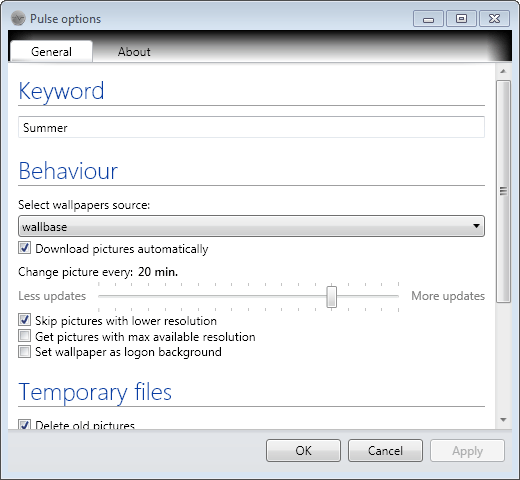
If you are looking for a bit of variety when it comes to your system's desktop backgrounds, you have lots of choices. If you run Windows 7, you can simply install a theme with multiple wallpaper images. Alternatives are so called wallpaper changers that either pull wallpapers from local storage devices or the Internet. Some of the programs we covered in the past, are the desktop wallpaper changer Wally, Wallpapa or Wallperizer.
Pulse looks on first glance like any other wallpaper changer that pulls desktop backgrounds from Internet wallpaper repositories. Unlike other programs of its kind however, it uses a different methodology to pick them.
Most programs that download and display online images give you a category at best that you can pick, like cars, nature or celebrities. Pulse adds nuances to it, by allowing you to specify a keyword. The program then tries to pull only wallpaper images from the online repositories that relate to the selected keyword.
Pulse supports two different online wallpaper sources currently, Wallbase and Rewalls. It is unfortunately only possible to pick one of the two, and it is therefor a good idea to visit those sites to look at their wallpapers before making that choice.
All pictures are downloaded automatically. The wallpaper changer is set to change desktop backgrounds every 20 minutes. The interval can be changed in the options, from every minute to a maximum of every 90 minutes.
Additional options are provided in the program settings. It is possible to skip low resolution pictures automatically, get only pictures with a maximum available resolution and to set the wallpapers as the logon background.
Old pictures are deleted after three days automatically. The interval can be changed as well to delete the pictures earlier or later. Users who want to keep the desktop backgrounds can uncheck the option to delete old pictures.
The free desktop backgrounds changer Pulse works only under Windows Vista and Windows 7. It requires the Microsoft .Net Framework 3.5 to be installed on the system. Users who meet the system requirements can download the program from the official project website at Codeplex.
Advertisement




















>Pulse adds nuisances to it, by allowing you to specify a keyword.
I think the word you’re looking for “nuances”.
You are right, corrected.