SaveAll Add-on Saves All Firefox Tabs
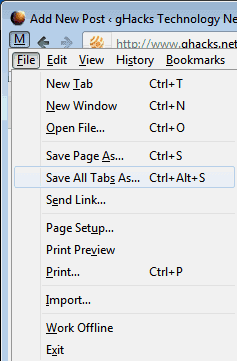
Firefox ships with options to save individual pages to the local hard drive. These pages are then accessible offline, which is great for research and preservation of information. If you use Firefox solely for research, you may end up with multiple open web pages that you would like to save to your computer. That's a lot of work, as you need to pick the save page option for each website you want to save individually.
The easiest way to save a page is to use the shortcut Ctrl-s, but even with that shortcut, it involves lots of tab switching and shortcut activating.
SaveAll is a new Firefox add-on that adds on option to save all web pages that are currently open in tabs in the browser. You'll still get the save page dialog window, but do not have to activate the process in every open tab individually.
The add-on adds a Save All Tabs As option to the File menu of the web browser. If you run the option, you'll get save page as dialog windows for each open tab.
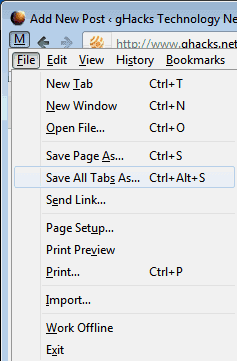
Firefox's default behavior is to use the file name of the page, and not the page title as the file name for the downloaded HTML file. This can be problematic if a website uses no file names or only generic file names, as you will get quite a few duplicate name errors in this case. There is unfortunately no option to change this behavior.
Users who prefer keyboard shortcuts can use the shortcut Ctrl-Alt-S to save all open tabs in the Firefox web browser.
The web pages are saved in the standard format on the local hard drive. This includes a HTM page in the root destination folder, and a folder with images and other page elements. Not very handy.
An alternative is the Firefox add-on UnMHT which comes with several improvements compared to SaveAll. The add-on can save one or multiple Firefox tabs in the MHT format. The biggest advantage of this format is that it includes all files of a page in one file on the local hard drive. It is even possible to save multiple web pages into one MHT file. The add-on can display MHT files in the browser as well.
Advertisement



















Great !
Thanks !
I tried it. – Pure Junk. It worked exactly once to save tabs. I never even tried to reload them. I did a 2nd test to save into another folder and it got a nearly endless stream of dialog boxes asking to save or cancel etc. It was horribly and poorly thought out. I tried it again hoping it would be different. It wasn’t. I think when you go to save them it should ask you to title what you are saving and saving them into one neat file all at once, and work for multiple instances of firefox. If not into one file, then at least into one neat folder. When you go to save them you should only have to do this once. It should never pop up multiple windows in succession. Again it sucked. sorry.
oh man, i wish i this had been posted yesterday! I spent an hour trying to figure out how to do this; ended up just making a backup copy of the session.rdf file. I’m glad to have this option now, anyhow….thanks for sharing!