Chronometask, Windows Timer With Task Execution
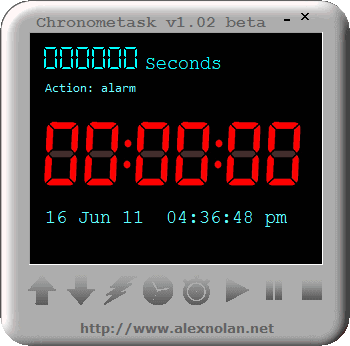
I often forget to check the time when I'm working on the computer. Results are cold tee, missed phone calls or email reports that I just forgot to send while working. An alarm clock, or timer, aids in preventing situations like the one mentioned in the previous sentence.
Chronometask is a timer / alarm clock for the Windows operating system that can not only notify the user but also perform tasks like running a program or script.
The timer is available as a portable version and installer. The functionality of both program versions is identical otherwise.
The interface displays the current date and time, as well as the timer, with minutes and seconds displayed separately.
The time can be increased with a click on the up and down arrow icons at the bottom of the interface, or with a click on the set timer icon. The latter displays an input form to enter a custom time in hours, minutes and seconds.
Actions are defined with a click on the action button. This opens a new window. The default action is always set to sound an alarm. Additional actions can be configured in the same interface. It is possible to display a custom message on the screen, execute a program by adding its full system path to the action interface, or to initiate a shutdown, restart or log off. The sound alert and messages can be configured to loop indefinitely here.
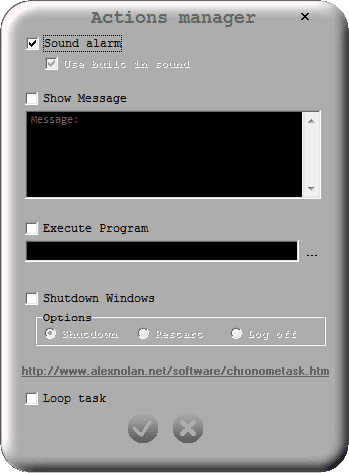
A click on start timer starts the countdown. The configured actions are executed once the clock reaches zero.
The only other feature of Chronometask is a stop watch which can be launched from the associated button in the interface.
Chronometask is an easy to use timer for the Windows operating system. Its options to run a program or shut down the computer make it superior to timers which only support notifications or alarms.
Windows users can download Chronometask from the developer website. The application tested fine on a 64-bit Windows 7 Professional system, it should run fine on most versions of the Windows operating system.
Advertisement




















You should check out TimeComX. It has a far more polished interface and offhand, sounds like it can do even more with a very light footprint.