MetroTwit, Metro Theme Inspired Windows Twitter Client
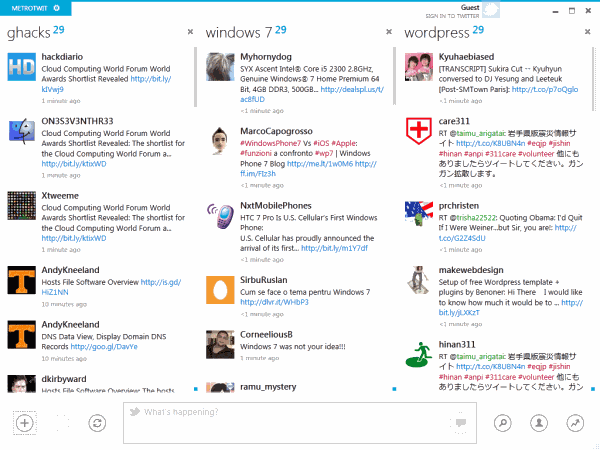
I have to admit that I'm not someone who uses Twitter on a regular basis. I log in every know and then to check out some new features or make changes to my account. Die hard Twitter users on the other hand seem to be logged in more than they are not throughout the day. There are users on Twitter that post hundreds of messages per day.
One thing that I like to use Twitter for is to search the site for news that have not been posted yet on the majority of Internet sites. It is also a great tool to find articles and reviews that you would not otherwise stumble upon.
The new Twitter client MetroTwit is one of the most sophisticated Twitter clients for the Windows operating system. The software concentrates on Twitter, and keeps everything else to a minimum. The developers have taken inspiration in Microsoft's Metro design and created their application with it in mind.
The interface itself is clean and functional. What I like the most about the new client is the fact that you can add information streams to the interface easily, some even without logging in.
As you can see from the screenshot above, the streams are divided into columns in the interface. They show the name and avatar of the Twitter user as well as the message and the time of posting. Links are clickable, as are hash tags. Conversations are identified properly and displayed as well in the interface.
New information streams are added via the plus icon in the lower left corner of the screen. Users who are not logged in can only add Twitter searches, user profiles or public tweets as streams. Logged in users get friends, mentions, direct messages, favorite tweets as well as personal tweets and retweets in addition to that.
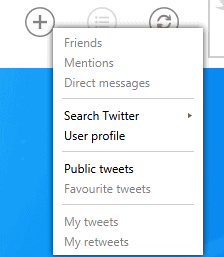
All streams are updated automatically by MetroTwit. A refresh button is available in the footer area to refresh all streams manually.
New users should click on the Settings button to open the program settings. Here they can make changes to the display, for instance by switching from a light theme to a dark theme. Alerts and sounds are configured in the settings as well. The Twitter client displays notifications on the desktop whenever new messages are added to one of the streams. It is possible to change sounds and notifications here.
The settings list updating options and Twitter API information, plus a selection of services that can be automatically used by the MetroTwit user. This ranges from selecting a url shortening service over a media service to upload images to location based services to lookup maps and addresses.
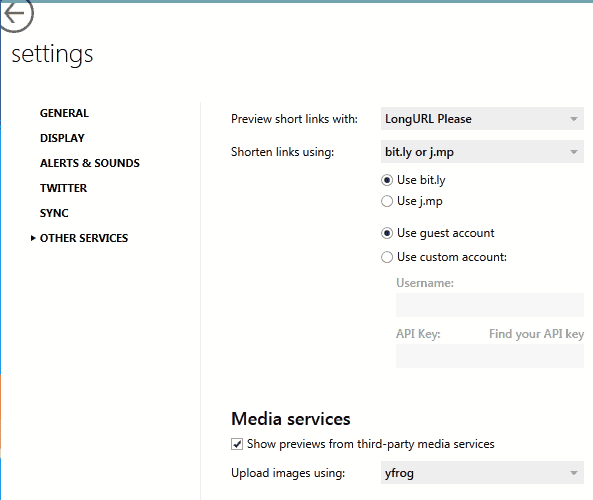
Users who want to sign in need to sign in first on Twitter and authorize the application there. A pin is displayed on Twitter which they then need to enter into the MetroTwit sign in form.
All in all, MetroTwit is one of the best Twitter clients for Windows available. Companies and organizations can use the program for instance to see mentions of their company name, their own tweets, post by followers and their own tweets all at once.
MetroTwit is currently offered as a beta version. The program needs the Microsoft .NET Framework 4.0 to run. Downloads are currently free and offered at the developer website.
Advertisement


















I like the way twitter client Saezuri gives mark for unread TL. I love to see this in other twitter clients.
Probably worth noting that this program uses god-awful amounts of memory. Do not use unless you have plenty to spare.
I find MetroTwit’s default font size to be too small. Very surprising that a Windows application doesn’t give you the ability to adjust the font.
I guess they figure they know better than I do what my eyes prefer :)
Hi, Long from MetroTwit here.
Just to let you know a few people have asked for an adjustable font size. We’ve been very focused on our streaming update which just shipped so we’re looking to add in a setting in the next major release.