Changing Colors of Blue Screen of Death Adds Fun to Otherwise Terrifying Sight
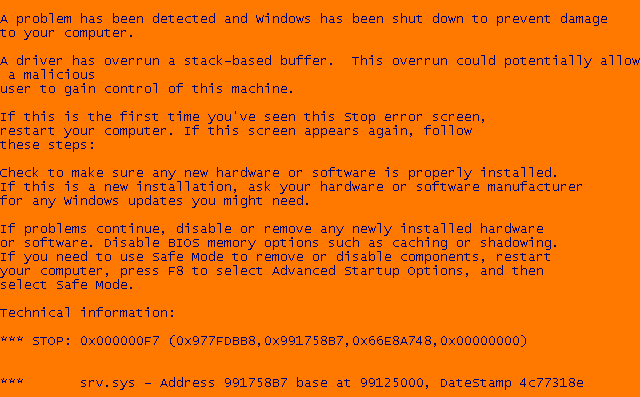
Time for Friday fun anyone? Maybe not fun so much, but something to amuse yourselves the next time your computer decides to have a mind of its own. There are few things that really scare hardcore Windows users. Viruses? Just be diligent with updates, and be prepared to fight an infection when it occurs. File losses? Just back up your computer regularly.
One challenge, however, is able to nearly universally shake any Windows user. It tends to appear at the worst possible times, and the explanation for its appearance can be so obscure that not even people at Microsoft know what’s going on. That’s right, that most terrifying apparition is… the Blue Screen of Death.
While it may not necessarily be the enormous problem that it was in the past, having this screen take over your computer is still followed by your stomach dropping just before your monitor blanks out completely. Sometimes it stays, requiring serious changes to your system, and sometimes it goes, disappearing after one occurrence without any explanation whatsoever.
Unfortunately, this tutorial cannot teach you how to avoid the screen entirely. The causes behind any blue screen incident vary considerably from instance to instance and are inconsistent between systems. Instead, this tutorial is going to help you turn your BSoD into a GSoD, YSoD or pretty much any SoD you wish. Yes, this will teach you how to run that screen in whatever color you wish.
Why? Pure fun. The screen will not stay in the new color, and the next time it appears it will be as blue as it ever was. But perhaps having the power to change it even once will give you the confidence you need to tackle it the next time it appears on its own.
To get started click here to download a tiny program called Notmyfault designed by Windows guru Mark Russinovich. Before doing anything with it at all, save everything that you are doing. You will be creating a genuine BSoD instance while modifying the colors, so your computer will behave just as it does when the screen appears on its own accord. Clicking on the link will allow you to download a zip with both 32 and 64 bit versions of the application – unzip the package and continue. Open the file titled exe, proceed into Release, and then double click on NotMyfault.
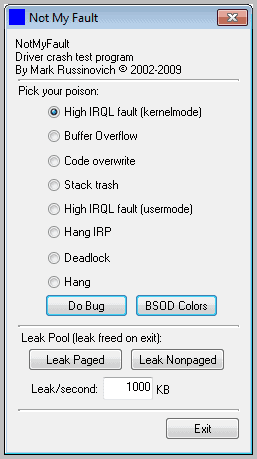
It should bring up a small window that looks just like this. The program was originally created as a way to automatically create BSoD instances for presentation purposes. As such, there are various settings you can choose to edit, including exactly what kind of a crash you would like to create. Make your selections and then click the BSOD Colors button. Select the colors you would like to see – pressing select with FG depressed will transfer the color to the text, while BG applies it to the background. When finished, click ok.
This is a good time to take another glance at your desktop to make sure everything important is saved, because you’re about to intentionally wreck your computer. Prepare yourself emotionally, mouse over Do Bug and click.
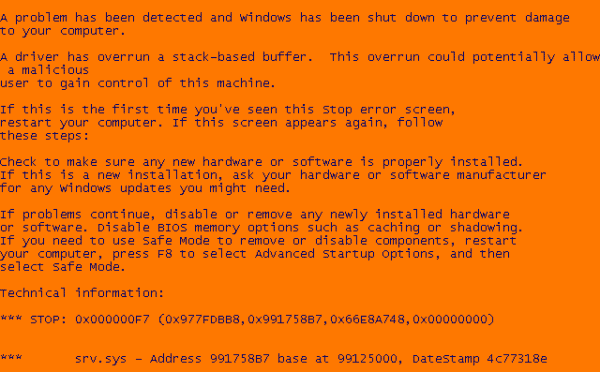
There you are! Have a little fun with the Blue (or maybe orange) Screen of Death instead of being terrified by it for once.
Advertisement




















