CD, DVD, Blu-Ray Recovery Software
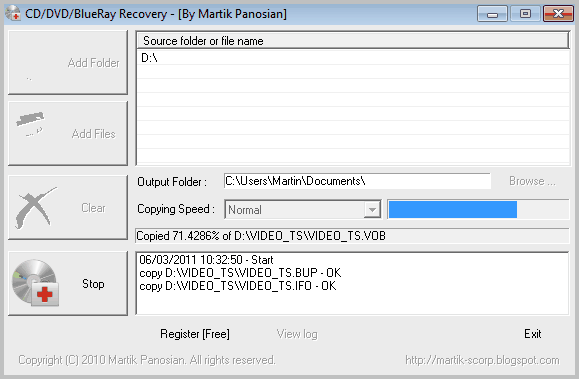
I still have CDs lying around that I have created more than ten years ago. Some of them are still working fine while others have unreadable sectors or files. I'm not sure if the type and manufacturer of each individual recordable CD has something to do with that, or if it is more a storage thing.
Regardless, I'd have to find a file recovery software to recover files on CDs that are no 100% readable anymore. And while I'm at it, I made the decision to move contents from all CDs, even fine ones, to new media to be on the safe side.
CD/DVD/Blu-Ray Recovery is a free recovery software for Windows that can do exactly that. Don't expect the program to do wonders though.
It tries to copy all files located on an optical drive like a CD or DVD drive to the computer system. Only one source folder and multiple file names can be added to the recovery queue. Files and folders are displayed under the source folder or file name listing at the top of the program interface.
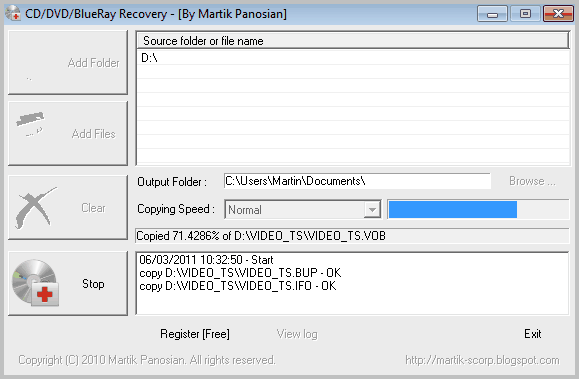
The program itself is pretty easy to use. You need to install it after you have downloaded the setup file. Skip the request to (freely) register the program. A click on Add Folder and the selection of a connected optical drive adds this drive to the recovery queue.
You can furthermore change the output folder or copying speed. Copying speed ranges from fastest, with less chances to recover unreadable or partially readable files, to slowest, which offers the best chance of recovering the selected contents.
A click on Start begins the recovery process. CD DVD Blu-Ray Recovery tries to read and copy all contents to the local hard drive. A log next to the start button indicates the process. Files that have been copied successfully are displayed as OK next to their file name.
The program is not as sophisticated as comparable recovery solutions. There is for instance no option to set the number of read retries, or to compare files on CD, DVD or Blu-Ray with the files copied to the hard drive. It is possible to use third party tools like File Check MD5 for that purpose.
Still, CD/DVD/BlueRay Recovery is easy to use and worth a try. Users who need more configuration options should look under related articles where additional recovery programs are linked.
Instructions and downloads are provided at the developer website. The program worked fine under Windows 7. It should run fine on other Microsoft operating systems.
Update:
I have been notified that Martik does not appear to be the rightful owner of the program. As a consequence, I have removed the link to the program from the article. The issue can be further discussed on the Portable Freeware website or here in the comments.
I suggest you take a look at our CD DVD Data Recovery Software Overview for alternatives to recover data from optical discs.
Advertisement




















the author of this software stole someone else’s hard work and claims to be his own, very sad.
thank you, this is a realy good recovery software for dvd.
Need to recover Audio CDs; try Exact Audio Copy http://www.exactaudiocopy.de/
Thanks for this post . I think CD/DVD/BlueRay Recovery is so good recovery software.
The ‘author’ of this software, Martik, has been known to plagiarise other people’s work! Suspect this disc recovery software might be as well.
Shame on you Martin for not publishing my comments about Martik and his plagiarism practices. Shame on you for giving the stage to someone that distributes keygens and who knows what else. Shame on you for not doing a proper research before publishing this review. I guess I will write about this and your integrity elsewhere. You just lost a reader and I hope more will follow. Bye.
I dont know how well it handles unreadable CD that is unaccessible by standard windows explorer, but Isobuster does that but is PAYware…
Will give it a try since it is free!
where is the link?
Sorry, has been added.