Firefox Preferences Cleaner, Remove Add-On Preferences On Uninstallation
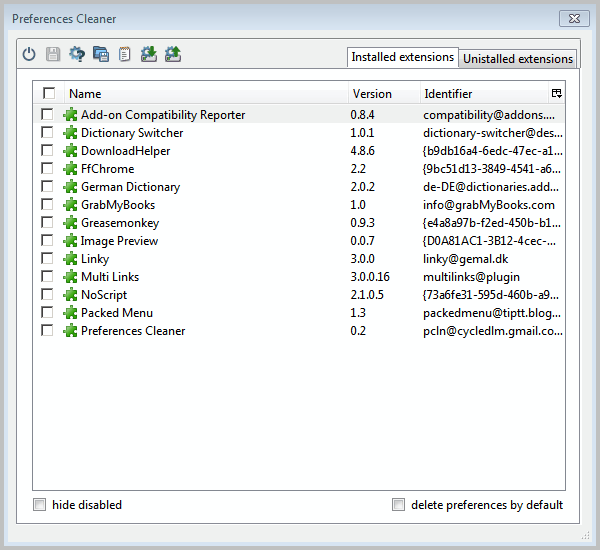
One of the biggest issues that I personally have with Firefox, and that for a very long time, is the fact that add-on preferences are not deleted when the add-on that has written them to the config is uninstalled in the browser. This means that the config file grows over time.
Up until now I have deleted obsolete entries in the Firefox preferences manually, but an automated, or even semi-automated, solution would be more than welcome, considering that I install and uninstall many add-ons every month.
The new Firefox add-on Preferences Cleaner seems to offer that functionality. The description is unfortunately in Russian, the translation gives hints about the functionality.
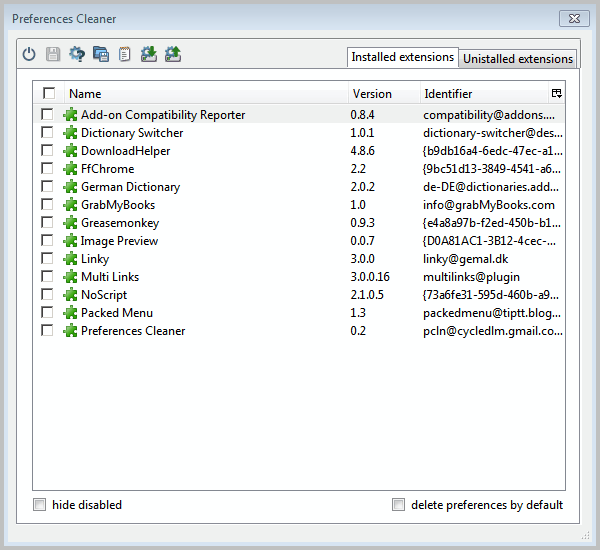
The extension adds an entry to the Tools menu of the browser. A click on the entry Clear Preferences there opens the window that you see on the screenshot above.
The window lists all installed Firefox add-ons, with an option to hide disabled add-ons. You can enable the deletion of preferences of specific extensions by default. If you do, the preferences are automatically removed from the Firefox configuration when the extension is uninstalled.
You can alternatively switch to the uninstalled extensions tabs which lists uninstalled add-ons and their remaining preferences.
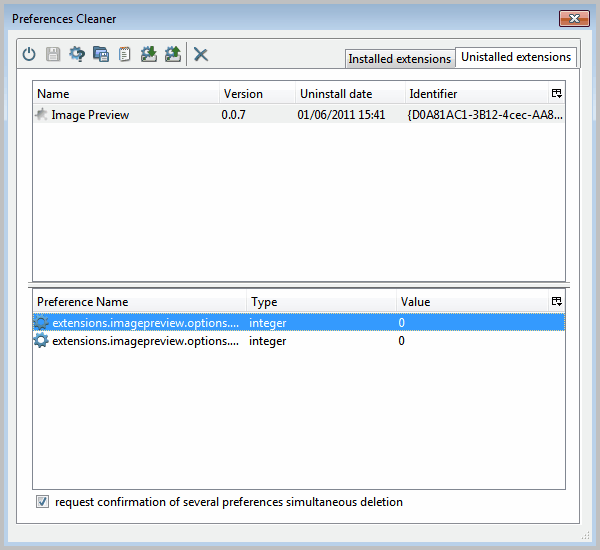
This tab can be used to remove those preferences from the Firefox configuration. Keep in mind that only preferences set in the Firefox add-on's installation files will be listed here. Configuration entries that have been added after add-on installation are not listed here.
For that, you need to click on the Loose button at the top. This opens a new screen that lists all custom preferences. Those do not have to be obsolete, and some may be needed to run the web browser. You can use the listing to identify preferences of uninstalled add-ons, and delete those preferences.
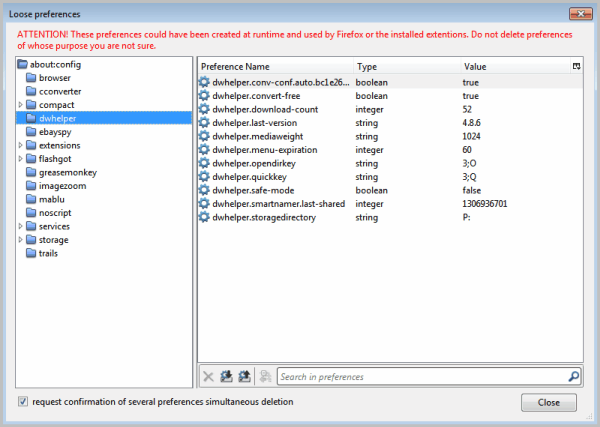
Preferences are deleted by highlighting one or multiple of them in the window and pressing the Delete key on the keyboard or clicking on the delete button in the program interface.
Preferences can be exported and imported, which can act as a backup. It is suggested to export preferences before you delete them to be able to restore them at a later point, for instance if the deletion rendered an installed add-on useless.
Preferences Cleaner for Firefox is a step in the right direction. The add-on could use a help file or at least tooltips to guide first time users and provide them with explanations when needed.
The add-on is however a must have add-on for Firefox users who often install and uninstall add-ons in the web browser.
Update: The extension is no longer available on Mozilla Add-ons. There is however a comparable add-on that you can use instead. Preferences Monitor ships with a clean-up option to remove obsolete entries from the prefs.js file. While it is not as easy to use as Preferences Cleaner, it handles the job just fine. Plus, it adds monitoring so that you get notifications whenever something is changed in the browser.
Advertisement



















This add-on simply doesn’t work for me.
I delete preferences for old extensions in the Loose Preferences window and restart Firefox. Then I visit about:config and those preferences are still there.
2 author: please update this article. Pref. Cleaner 0.3 has been released.
After I installed the extension, it appears that some files on my computer are getting corrupted, and Firefox is performing several file operations on files outside system directories. Immediately uninstalled it but can anybody confirm this?
Am I the only one that noticed the typo “Unistalled Extensions” on the add-on’s right-hand tab?
lol good find Doc :)
Only works with FF 4.x and above.
That is to be expected from new extensions. Although Firefox prefs.js file structure did not change.
Indeed I have to concur with you a must have add-on for Firefox alto the possible improvement and your explanation is much more understandably than the Russian one :) . Am i correct to assume that after the installation of the Preferences cleaner 0.2 add-on, there is a automatic pick-up from any on a later date installed add-on in the installed applications menu? And after the installation from the same (later installed) add-on, are there also under the same predefined rules as main already predefined add-ons in the preferences cleaner installation applications menu? Or do i have to go to the installed applications menu and also tick main wish in the menu list?
It automatically recognizes all installed add-ons and works with them as well, not only with add-ons installed after its installation.
Neat little extension but removing items from the loose preferences section is tedious as it requires you to select each individual item then delete it rather than being able to simply delete them all in one go, for example from the image above, a user should be able to remove all entries by selecting the “dwhelper” folder and then clicking the delete button, perhaps a right click menu can be added here to enable the option to import, export and delete also.
If you select all of the items in a folder (cntl-a) and delete them the folder goes too.
So only one more click; not too bad.
Sounds like a great idea to simply press ctrl+a (which select all items in a folder) but it get tiresome if the extension added multiple sub folders which need to be selected one by one repeating the process for each. I tested it with an old entry of a sothink downloader and it was hell, thankfully you (Rick) reminded me of FFPCleaner which did the job nicely : )
Hey Martin,
You did a review of a nifty prefs cleaner way back – FFPCleaner. I still use this one – a portable – not another addon in Firefox (like we need more) and I know that it works as advertised.
The only potential issue is that you can remove more than just your addons – so user knowledge is half-required.