D7, Computer Repair, Troubleshooting Software
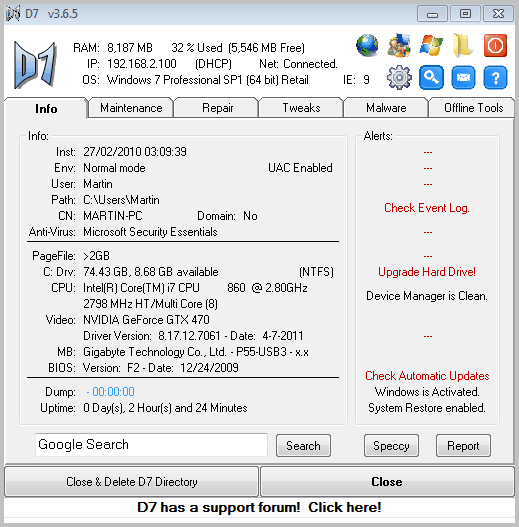
The portable application D7 could be a computer technician's and system administrator's dream application for repairing and troubleshooting Windows systems. It comes with such a huge feature set that it is difficulty to describe it in a sentence, or even a paragraph.
So what can you do with D7? The feature set ranges from running maintenance related tasks over tweaks and PC repairs to malware scanning and offline tools.
When you start D7 for the first time you are presented with the program options, before you can access the main interface. An info screen is displayed in the first tab that displays different information about the operating system, from the data of installation to the user path, hardware related information and whether UAC is enabled or not. Alerts on the right highlight areas of improvements.
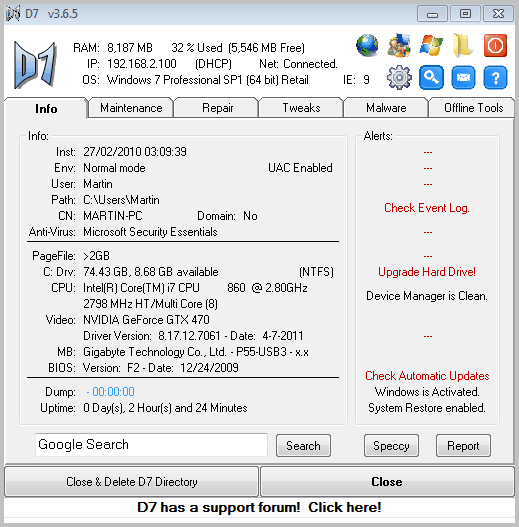
All tools are listed on the remaining tabs, from left to right: Maintenance, Repair, Tweaks, Malware and Offline Tools.
D7 offers two modes of operation. You can either start a section in auto mode which will run through all suggested features and programs, or execute a program or feature individually.
The maintenance tab makes use of one of the best features of the application; Integration of popular third party tools. When you look closely you can see that the maintenance module can integrate CCleaner, Defraggler, StartupLite, Recuva and Custom applications in the maintenance run.
You need to download those applications manually and put them into the 3rd Party Tools subdirectory of the program directory before you can use them. Instructions on how to do that are available on the developer website.
Repair offers lots of tasks. From examining the Windows hosts file and resetting the firewall over fixing PIO mode to Windows Updates and repairing system restore. There is a lot to select from, this time without an option to run all tools at once. But it makes sense here to make the user pick individual repairs only.
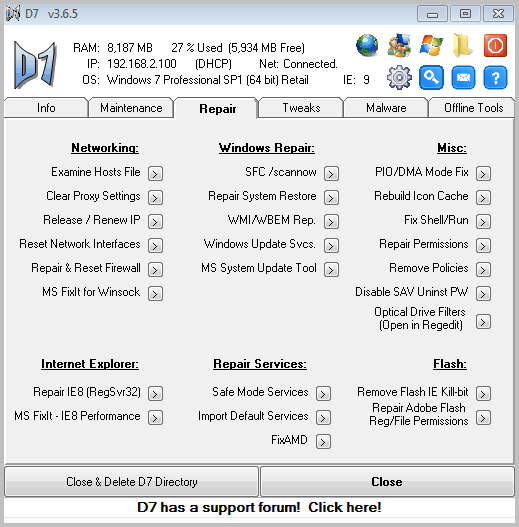
The Tweak's tab offers the usual assortment of tweaks, nothing spectacular but still useful for some users who may want to disable some features in Windows.
It gets interesting again on the Malware tab. Here you can perform standard malware related tasks, like purging the Windows System Restore, fixing the shell and run dialog, repairing permissions or networking settings. Several popular malware scanners, like Malwarebytes, Kaspersky's TDSS Killer or SuperAntiSpyware can be integrated into the tool to scan the system thoroughly.
The custom apps section offers integration of custom third party applications, like virus scanners that have no individual listing in the application.
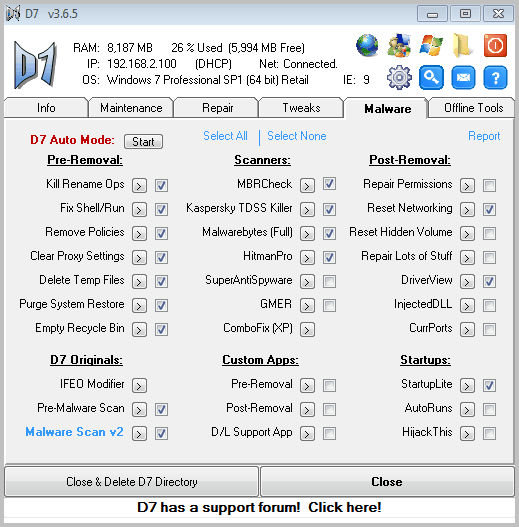
You need to make sure that the programs are either in the D7 directory or installed properly on the system before they can be utilized in the malware scan and removal. Here is a video of the malware module in action.
If you thought that's all what D7 has to offer then you thought wrong. Icons at the top right lead to additional menus with options. Here is a screenshot of the Internet button. Remember, that's only one out of nine available buttons.
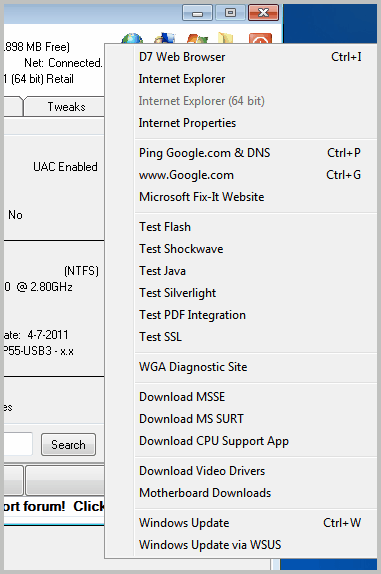
It offers several interesting features; From downloading the latest video drivers over testing Flash, SSL or Siliverlight to downloading Microsoft's Security Essentials and running Windows Update. Other buttons lead to a list of system tools, important folders on the system, user related features like changing the password or configuring UAC to finding specific terms in the program. The search terms are highlighted in the application interface, helpful if you are looking for a tool to fix a specific error or problem.
D7 is a great addition for a maintenance, troubleshooting and repair tool collection. The option to integrate powerful third party is a great feature. New users will have to spend some time in the interface before they can use the full potential of the application.
The program can be downloaded from the developer website. You find instructions there as well which you should read to make the most out of the application. The program is compatible with 32-bit and 64-bit editions of Windows. It was tested on a 64-bit edition of Windows 7 Professional.
Advertisement




















thanks for the buggy app.
I use it on my Windows 7 64 bit and I run only a few options.
All of the sudden there is error to open My Computer, my rundll got problem.
I shutdown my computer and it’s history.
Thanks for the great app!!!
Interesting app but nothing much new here.
I do have an issue with calling this portable however. It puts in 50+ entries into the registry which have to be manually removed. I call it bad app development when people / companies don’t spend enough time to ensure they properly cleanup after themselves.
+1
How do I cleanup this mess ?
@Rick and ilev – After uninstalling programs Revo uninstaller will automatically reach down and list leftover registry entries for your inspection and choice of deletion. Martin has reviewed Revo here in the past.
Here is the response I got regarding removal of D7
Thanks for the question. D7 is designed to be a portable application and therefore leaves very little impact on the system when it is closed down. It should leave behind (almost) no registry entries and files, however there are a few exceptions.
* D7 may leave “goog.exe” and “takeown.exe” in your \Windows directory. These are safe to delete, or leave as you see fit. Goog.exe is a simple app designed to let you search Google from any command prompt. Takeown.exe is an executable from Microsoft themselves which aids in taking ownership of files/directories.
* D7 may leave behind a little bit of info in HKLM\Software\Foolish IT which can safely be deleted, or you can leave it there without any negative impact on the system.
The only other case where items may remain behind after a D7 run is if D7 doesn’t close down properly. That is probably why you are posting here as others have had the same question.
If D7 doesn’t shut down properly, it may leave behind the shell extensions. In this case, to remove them, in most cases all you need to do is relaunch D7 and close it down properly. If this doesn’t work, relaunch D7, click on the D7 menu > Shell Extension Config. Ensure that the “Force Install/Removal” check is ticked, and click the “Remove ALL Extensions” button. This will remove all of your context menu items added by D7 immediately.
Hope this helps!
this sounds like a good program, and after taking a a quick look at the developers site – it sounds like a very powerful one as well :-0
“THIS TOOL IS INTENDED FOR EXPERIENCED PC TECHNICIANS ONLY, NOT FOR “END USERS.” This tool can be very dangerous and destructive in the wrong hands, or even in the right ones. I have personally even hosed my own development machine by accidentally clicking the wrong button. Sometimes I don’t fully *test* D7 prior to use. So you are forewarned! If you are concerned about your data or the well being of your computer, then please make a backup of everything important prior to using D7. ”
am I a bad end user …. er, person for reading that warning and wanting even more to download D7 and ‘play’ with it for a while?
hmmmm …. yep, going to download D7 at least. Even if I don’t use (or play) with it straight away it sounds like a good program to have available, just in case :-)
My thoughts exactly, Grantwhy! This just sounds so great and yet I’m not a computer tech, just a little old lady with a thirst for knowledge, and I’ve been teaching myself about computers for 20 years. I haven’t scrambled a pc yet but this looks like a great opportunity!
When i understand the video’s correctly there are a lot of points, in the program, the developer has to upgrade. With one thing he is absolute correct D7 can read the registers a lot quicker than i can. Any idea of when the new version is coming?