USB Dummy Protect, Create Fake Files To Block Viruses
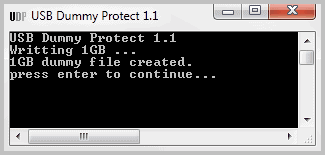
Question: How can you protect USB devices like sticks or drives from being infected with computer viruses? Some users are lucky enough to have USB devices that have write protection switches, just like floppy drives had back in the good old days. They just need to pull the switch to write protect their devices.
Modern USB devices on the other hand do not ship with write protection switches anymore, which means that you have to rely on other methods to protect your USB devices.
What if you'd fill the storage on the USB device to the brim? That's what USB Dummy Protect does.
The idea is simple. You create a fake file that takes up all free space on the device. With no space left on the drive, viruses cannot write on it which means that they are blocked and cannot replicate.
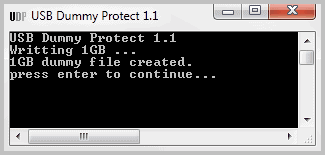
The software is fully portable and needs to be placed on the USB device. You can run the program on any computer system that runs the Windows operating system.
USB Dummy Protect detects the free size on the device directly after it has been started, and begins to write a dummy file of the same size to the drive. The filename is always dummy.file.
If you need space to store files on the drive, you need to remove the dummy file first, copy or move the new files to the drive, and run USB Dummy Protect again to fill the remaining free space again with a dummy file.
The protection is basic, and advanced viruses may be able to circumvent it, for instance by deleting files on the stick to free up space before writing to the stick.
Still, USB Dummy Protect is relatively comfortable to use, especially since it is always located on the USB drive so that it can be used to write a new file whenever that is necessary.
The software worked fine on a 64-bit Windows 7 Pro test system. The developer notes that it only works on USB devices of up to 4 Gigabytes if they use the FAT file system.
You can download USB Dummy Protect from the project homepage at Google Code.
Closing Words
The method that USB Dummy Protect offers is not as comfortable as flipping a switch on the device to write protect it. But since that is not really an option anymore on most devices, it is an option that you may want to explore further.
Sure, it is not really practicable if you write data to the USB device regularly but if you don't, it may very well be an option.
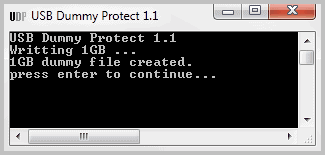


























That’s Great Program… Creating Dummy File (Or Turn Your Flash Drive Free Space Into 0 bytes) To Prevent Virus From Spewing Your Files…
I get this message
Windows cannot open this program because it has been prevented by a software restriction policy. For more information, open Event Viewer or contact your system administrator.
For my thumb ; i use NTFS security
i formatted my USB Flash As NTFS … then customizing the NTFS security to deny Writing or Deleting files (not folders) on the thumb root.
that enables me to copy folders to the thumb on any (even enfected) system and avoiding viruses at all… even ay autorun hiren programs runs normally as autorun.inf cannot be deleted or modified
On my computers I use thumbscrew, excellent writing software to block USB devices. But I also have an SD card (which has the switch) with adapter for use in read-only mode on potentially infected PC that have not thumbscrew.
Yeah…none of my portable apps would work…which is my main use for USB devices.
“Auto-run” should be disabled anyways if you’re even the slightest worried about USB viruses.
Microsoft finally got around to fixing this themselves in the Windows Updates last month.
Any decent AV program will also scan a USB device as soon as it’s inserted by default.
If you want to get rid from the autorun virus, just create a folder named autorun.inf at the root of your USB devide. The autorun.inf file cannot be created by the virus and your USB drive cannot be infected.
It’s a simple and old trick for basic protection without any software.
Interesting! The first that came to my mind was that this tool would be useful for filling harddrives to annoy someone. (e.g. at school, work, …) Might be a DOS-Attack.
Of course the protection it adds is basic, but can be considered useful. I agree Panda-USB-Vaccine is a very, very great tool. Best IMO. Both tools can be used together. USB-Vaccine does not prevent malware from writing, it just blocks creation/modification (legit or not) of autorun.inf, so one could still execute the data manually. Or an exploit (in explorer) launches the payload without opening the file.
Well for ppl which have to copy files from and to the drive it’s a huge trade-off.
Some portable tools work with temporary folders which are located on the stick (some can be configured), those won’t be able to create files there, too.
Thanks Martin,
But I feel this is the one I believe which does its job better than others
http://download.cnet.com/Panda-USB-Vaccine/3000-2239_4-10909938.html
Regards