Haozip, Versatile Compression Software, Like 7-Zip, WinRar
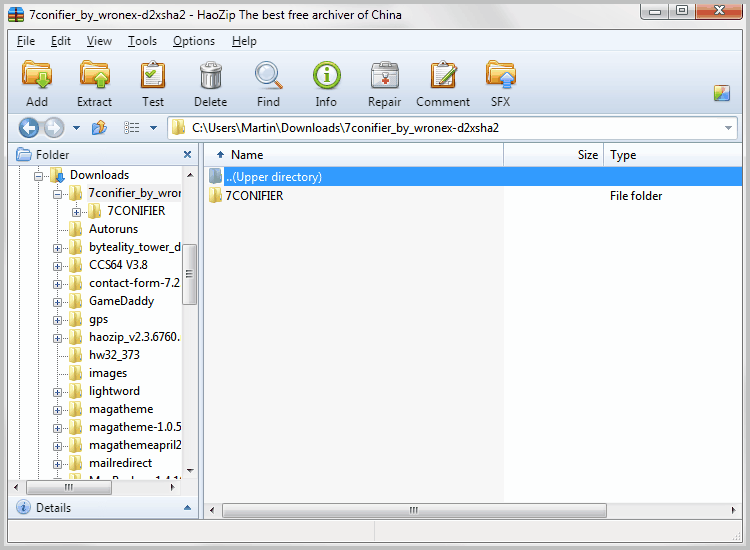
When it comes to compression software users have the choice between highly popular commercial applications like WinZip or WinRar, or equally popular free applications like 7-Zip.
A relatively new program like HaoZip needs to at least match the functionality of those programs, or provide users with a unique feature that the other compression programs do not offer to stand a chance.
When you look at the application for the first time you may notice the similarities to the WinRar interface. You have the icon bar at the top, the path and navigational elements, a sidebar with a folder browser and the main area that displays the contents of the active folder.
Even the icons in the button bar are in nearly the same order. But similarities do not have to be a bad thing, as it could mean that users can start working right away without having to get to know the interface first.
But what about the program itself? HaoZip supports 49 different compression formats, from popular formats such as ZIP, RAR or 7z to lesser known formats like LZH, SPLIT or JAR. All or some of those formats can be associated with the program during setup, or under preferences after installation.
Additional customizations are available during installation. It is for instance possible to configure the program's shell integration or log / history feature in detail. You can add a lot of items to the context menu. This includes standard extraction and archive creation options.
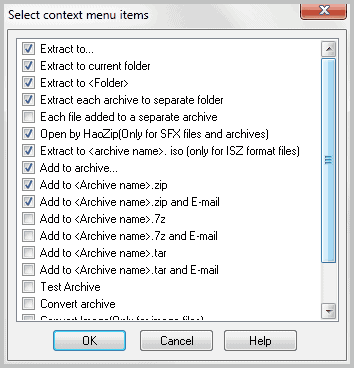
Only zip, 7z and tar archives can be created by Haozip, the remaining formats can only be unpacked. All standard compression features are supported. It is possible to password protect archives, encrypt file names, add comments or switch algorithms.
Additional features include:
- Repair, split, join, convert archives
- Create self-extracting archives
- Theme engine to install new interface themes
- Creation of different compression profiles
- Extraction of multiple archives each to their own distinct folder
- A 32-bit and 64-bit version is offered
- Built-in Tools, including image and text viewer, mp3 joiner, batch rename, md5 checksum calculator
The developer homepage is only available in Chinese which includes the online help. The program itself is offered as a multi-lingual version (Chinese / English).
Is there a reason to switch to Haozip if you are already using a program like 7-Zip, WinRar or Winzip? That depends. It boils down to the individual functionality. Maybe you do not want to pay each year to upgrade Winzip or WinRar, or you are missing support for jar or taz compression formats under 7-Zip. If you are currently missing a feature in your compression software, you may want to take Haozip for a test drive to see if it offers that feature. HaoZip is regardless of that a solid alternative for WinRar,Winzip and 7-Zip.
Haozip is offered on the developer website. It is best to use Google Translate to load the website unless you understand Chinese, that is. Your best bet is to download the multi-language version that is compatible with both 32-bit and 64-bit editions of Windows. The green version of good press (what a translation) could be portable versions of the compression software, but that has not been tested. (via Caschy)
Update: English version of the developer page is available, have added link above. No need anymore to translate the page's contents first.
Advertisement




















Wondering how HaoZip compares to Freearc, both can compress 7z but which can get better 7z compression?
I Bet To Choose “HaoZip” Than The Commercialware But Bloated, Full Of Nonsense Plug-in Like WinZip. The GUI Of Haozip Is As Simple As WinRAR.
I’ve tried it and found a good alternative to paid software like winzip/winrar, but when unzipping rar files, it is slower than winrar.
Talk about plagiarism…
Actually the Chinese people likes to refer portable software as green software. Why green? It doesn’t “pollute” the registry. How do I know this? I have a lot of Chinese friends.
Why not to use just English version of the site?
http://www.haozip.com/Eng/index_en.htm
Man good find. Changed the article accordingly.
I’d try it if it supported creating ARChives. FreeARC has me spoiled. This looks really nice though, sorta like Peazip.
“The green version of good press” is the portable version. Portable version is called green version as it didn’t left anything in system folder, like environmental friendly. “Hao” means good.
Qui thanks for the explanation.