Find That Band, Search For Bands, Artists On Various Websites
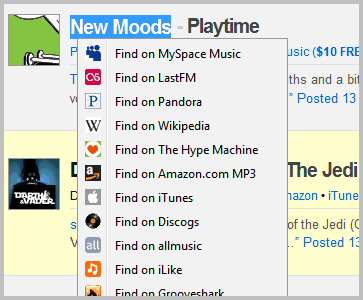
Find That Band is an add-on for the Firefox web browser that simplifies the process of finding bands or artists on the Internet. Say you have just discovered a new band on YouTube, or received a recommendation from a friend to check out the next big music gig in town. You could now open a search engine or a popular site you know, Last.fm or Wikipedia for instance, to find out more about that band or artist.
Or, you could install the Firefox add-on Find That Band which puts all those options directly at your disposal. All you need to do is to right-click a name, band or artist for instance, and select one of the available search links that point to music related websites.
You get some standard choices like Wikipedia, iTunes or Amazon Mp3, but also several destinations that you may see utilized in an extension like this for the first time. This includes the popular music blog aggregator The Hype Machine, Allmusic, Discogs or iLike.
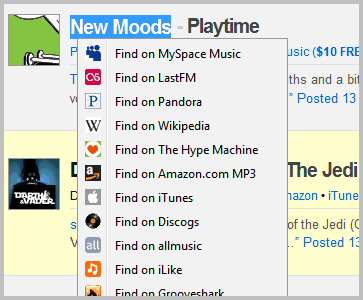
Just select a destination from the menu and you are set to go. The selected service opens in a new tab in the browser. The searches are pretty dead on all the time. I did about thirty searches during the test and they all returned the right pages on the selected sites.
The mixture is solid, even though some popular options like YouTube or VKontakte are missing from the menu. You can modify the order of items and their appearance in the add-on's preferences. Here it is possible to hide websites and services so that they do not appear, and move the rest up or down. The results do depend on the text you highlight though. You can use the add-on to discover new artists based on words that you like, which is something new as well I think.
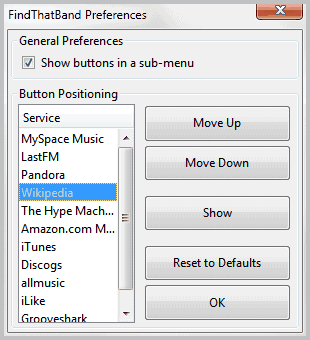
One thing that is not that great is that the music search options are always displayed on top of the right-click context menu if text is selected. This does not make sense all the time, especially if you only highlight a letter or two, or a whole sentence or paragraph. That's something that needs improvement. You can remove the clutter partially by enabling the folder option in the preferences which puts all visible search options in a folder so that only one entry is displayed on the initial right-click.
Find That Band is nevertheless an interesting add-on for music enthusiasts who often search for band and artist information on the web. What I personally like most is the ability to look up textual information and open websites where you can play songs of the highlighted artist.
FindThatBand can be downloaded from the official Mozilla Firefox add-on repository.
Advertisement


















