Google Mail, How To Fix Gmail Attachment Failed Errors
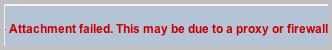
Gmail, like any other modern email service, supports file attachments that are then send with the email to the recipient of the email. File attachments need to be uploaded and match certain criteria before they are attached, or added, to the email. It is for instance not possible to send executables directly via Gmail.
Users may get error messages like "Attachment failed" or "Attachment failed. This may be due to a proxy or firewall" when they try to upload attachments to Gmail.
This guide is a collection of fixes and suggestions that may help resolve attachment failed type of messages in Gmail. Attachment failures have different causes, which means that there is no single fix available that resolves all the issues.
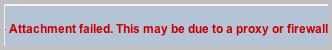
I suggest you try each method on its own by returning to the compose mail window and trying to add the attachment. If it works congratulations, you have resolved the attachment failed message. If it does not try the next option in line.
Attachment Failed Basic Help
You may want to try the following tips first before you try the advanced tips in the next section.
Adobe Flash
Make sure you are running the latest version of Adobe Flash. The default attachment uploader is using Flash for the uploading of files. Old Flash versions may no longer be supported by the uploader or return error messages.
Visit this page to check your Flash version and compare it with the latest version of Flash posted on the same page.
Web Browser
- Make sure you have the latest version of your web browser installed. Depending on your browser you can either check for updates directly in the browser, or need to visit the developer website to see if you are running the latest version.
- You may also want to consider switching browsers to see if that resolves the issue.
- Make sure your browser is not in offline mode, especially so if you are using Microsoft's Internet Explorer.
- Try disabling the web browser proxy if one is configured.
Attachment Uploader
Gmail has an option to switch from the advanced uploader to a basic attachment uploader. This is done with a click on the gear icon in the upper right corner of the screen and the selection of Mail Settings. Locate Attachments under the General tab and switch from Advanced attachment features to Basic attachment features there.
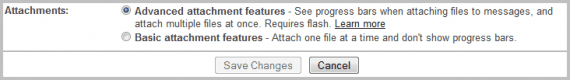
Different Computer
Maybe you have access to a second computer, preferably at a different location. You can try to upload attachments on that computer to see if you experience the attachment failed issue there as well.
If you do not you know that it is not account related, but network or computer related. You may then want to check your firewall and security software settings to make sure that they do not interfere during attachment transfers to Gmail.
Advanced Tips Fixing Attachment Failed Messages
Desktop email
Using Gmail over the web is only one option for users. You can alternative download and install a desktop email client like Thunderbird or Microsoft Outlook. Configuration is not difficulty, see Setting Up Email Accounts In Thunderbird 3 for help on that.
Disabling HTTPS
Please note that it is usually not recommended to disable HTTPS. You may want to give it a try though if you have tried all other options.
You can disable it under the General tabs of your Gmail settings. Locate Browser Connection near the top and switch from Always use HTTPS to Don't Always use HTTPs.
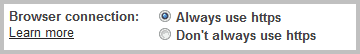
Contact Google
While there is no way of telling that Google will respond to your report, it may be better than giving up right away on resolving the issue.
Head over to the Gmail support contact form and send Google an email, telling them exactly what happens, and what you have tried so far.
Closing Words
There are lots of workarounds available to resolve attachment uploading problems on Gmail. If nothing helps, you may want to consider using a different email service after you have tested that attachment uploading works there.
Have you ever had problems uploading attachments to Gmail? If so, did you resolve those issues?
Advertisement




















Go to the App Info of Google, Chrome and Gmail Apps by tapping on them and select uninstall updates to restore the factory version of all these apps and hopefully this will fix the issue.
is there any redirection happens while uploading attachments in gmail?
Hi ghacks:
Every time I try to upload an attachment in gmail I get the following message ‘Internet explorer has stopped working’. After receiving this message gmail then kicks me out of my email program (and I am unable to upload the attachment). If you could provide me with some assistance with this annoying problem it would be much appreciated. By the way, when I log into my email program I noticed there is now an X after the email address (what does this mean)?
Regards,
Glenn
Glenn, I can’t really help you in regards to the stopped working problem, but may hint at a few options that you may want to explore:
You can also try to use a different web browser, Firefox for instance, to see if sending emails with attachments works in that browser.
The x next to emails in the compose window enables you to remove the email addresses from it again.
hmm. I used to be able to send emails and not wait or fail. gmail? not so much. Fix or go away.
Gmail shows the attachment on the message and then fails to pick up the file. I estimate Gmail reliability is down, forced to test every mailing for completeness .
He was the fix that worked for us…
We got online and looked into, and tried, all the suggested solution. None of them resolved our probelm. When we plugged the laptop directly into the router the problem stopped and all the attachements uploaded.
The only thing that I can think was happening was that the wireless speed was just slow enough the prevent the attachemtns from completely uploading and with the autosave was causing the them to timeout with Gmail.
You don’t have to disable any addons or extentions!!!You guys are not going to believe this I figured out the problem it’s really dumb…ok here goes the attachment uploader loads seperate so I got to thinking it’s a popup so I went to options content and under block pop ups there is an option exceptions click on that and in the box type firefox.com and hit allow pow its fixed!!!!! :-)
You are a life saver, I would of expect this level of information and fix to be on Gmail community pages, this solution works
DANKE,
YEAH YEAH YES,
NOW I CAN
d
a
o
l
p
u
attacmentze
In FF, I can drag an attachment to a Gmail and it will be added to the email.
But in IE8, dragging the attachment doesn’t work. I have to go through their browse menu.
Seem like Google i splaying with Microsoft, making it harder to use IE. :)
Hieee … i had these error … was Using Advanced Uploader in Google Chrome n it Doesnt seem to upload any Documents rather than showing a “Loading..” above the page :/
But this works Absolutely fine in Mozilla Firefox .. :)
n Thank you 4 that Advaced Tips ;)
-Hackrishna ( http://hack-krishna.blogspot.com/ )