IpswDownloader, Download Apple Firmware
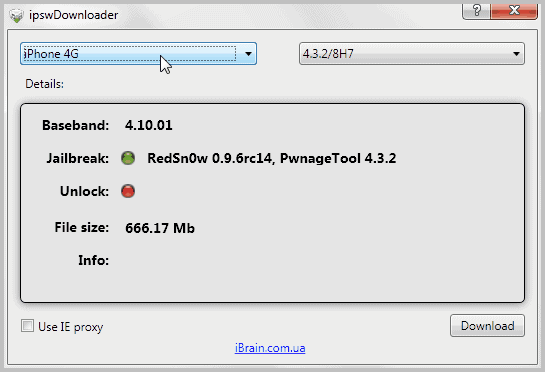
New Firmware often adds new functionality and improvement to devices. Firmware is recorded on computer chips and therefor an integral part of the device. The best known firmware is probably the bios of a computer's motherboard.
Apple releases regular firmware updates for their devices, which often add new functionality and improvements like a better performance or battery life. Firmware updates may on the other hand invalidate jailbreaks or tools used to jailbreak devices. In rare circumstances, they remove features from a device.
Firmware downloads are usually offered on Apple's official support website. The site is a big mess to navigate, and the best option is to filter downloads by product to quickly find out if a new firmware is available.
A better solution is the free program IpswDownloader which is available for Windows and Macintosh computer systems. Ipsw is the file extension that Apple firmwares are provided in. The free tool offers firmware information and downloads for a variety of Apple devices. Supported devices include the iPhone 4G, iPad 1G and 2G or the Apple TV 2G.
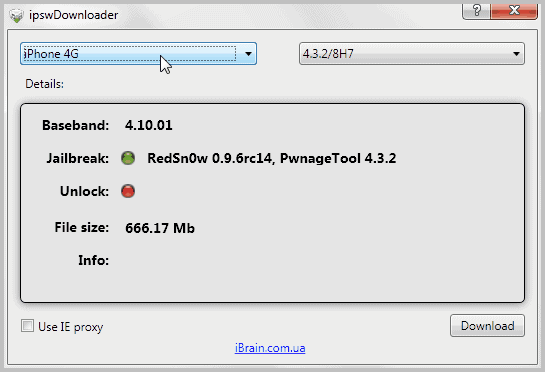
Each supported device is selectable from a pulldown list in the application interface. Next to the device pulldown menu is a second menu that lists all available firmwares for the device.
Each Firmware is listed with its version and a code.
The main interface displays additional information about the selected firmware. This includes its total file size, which jailbreak tool is available to jailbreak it and whether it is possible to unlock it. The tools that are mentioned are not linked, which means that users who want to jailbreak their Apple device need to find the program on their own to do so. The device firmwares are large files, usually between 200 and 700 Megabytes in size.
The question that remains is this: Do you really need a tool to download the firmware? It simplifies the process greatly. You only need to run it to download the latest firmware, and provided that the developers maintain a list of available firmwares that is all you need to do.
The jailbreak information are handy for users who jailbreak their devices. Security conscious users on the other hand may prefer to download the files directly from an official Apple website instead.
IpswDownloader is available for Windows and Mac at the developer's website.
Advertisement


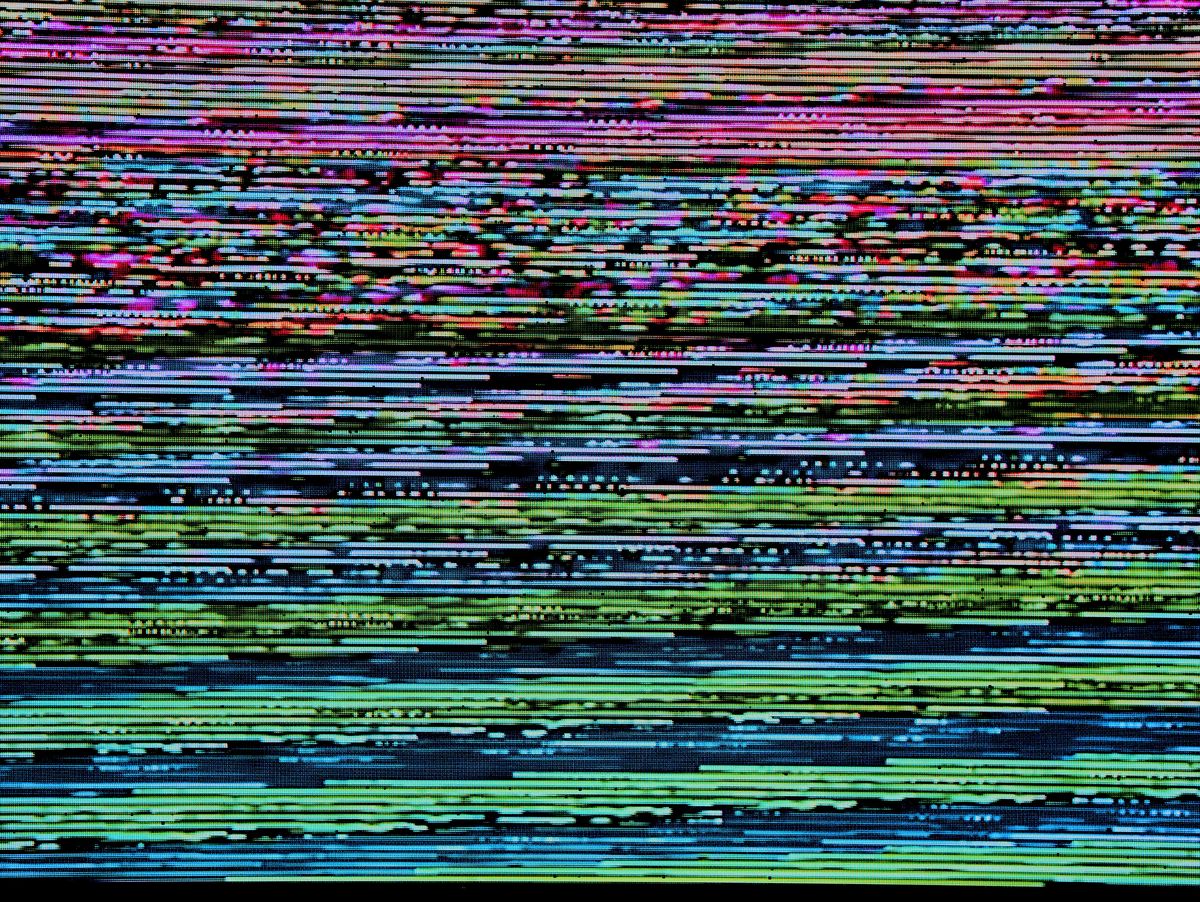
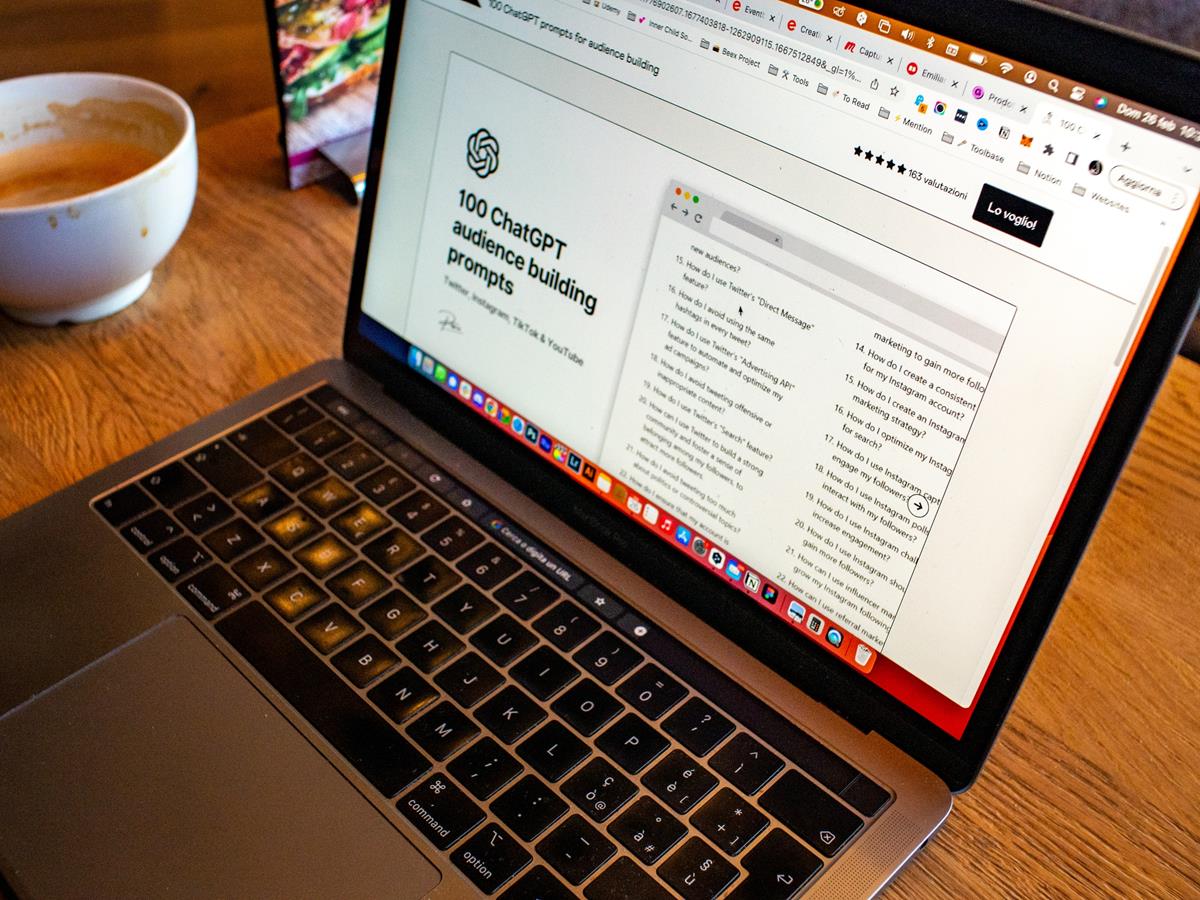

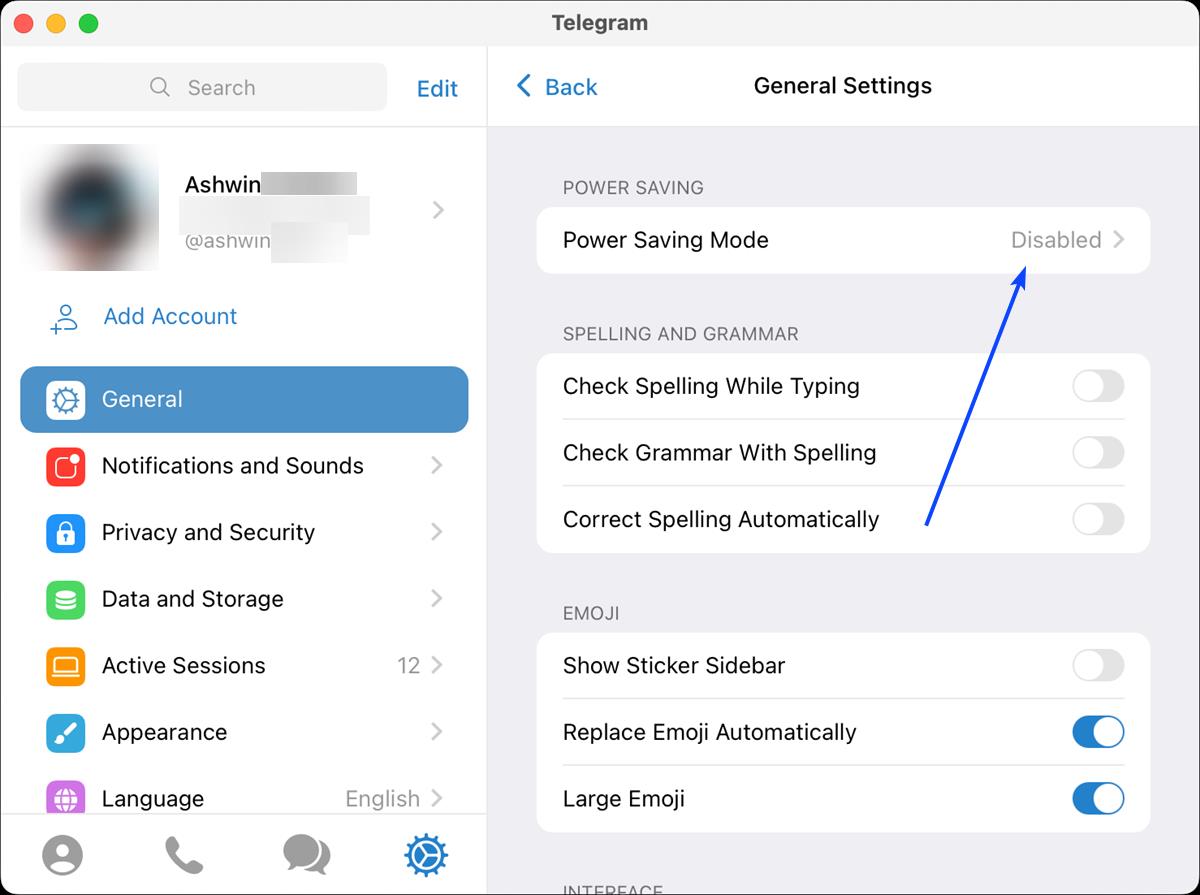















I downloaded the program of described in the article herewith to examine it..
Unfortunately, the program did not function.
The program depends on the .NET Framework.
theres an over-the-air app in cydia but i’ve heard its buggier even than itunes. having had and resored and uodated jaikbroken iphones since fw 1.1.3 days, i’m not a total noob. afaik, there are no other 3rd party solutions. i hunt every few months or so.
thanks. i love ghacks, btw!
i have itunes soley to update iphone and ipad. i hate itunes and would love to take it off my computer. does this mean i can? or do i still need itunes to actually update the fw?
(im not even jbroken right now, tho i usually am; i’ve been pining for a solution to updating the fw that lets me bypass itunes entirely. itunes is the worst software — by far! — i use, and only because apple has forced me to. it ran ok when i had a mac, but on the dell mini, its routinely messes up.)
Unfortunately you still need itunes. Rather than clicking “update” you shift-click the button and can then choose the ipsw from your drive.
To be honest, I do not own a single Apple device. But since you need to execute the file somehow, I suppose you need a software for that. Do not know if iTunes is the only option or if there are third party apps that can update the firmware as well.
Not sure why one needs an app for firmware downloads. There are tons of sites that provide the direct links to grab versions of firmware directly from Apple.
These sites are not normally associated with jailbreaking. The jailbreakers don’t want to give Apple the ability to claim copyright infringement for the purposes of….so they generally don’t offer the firmware, only the program for breaking.
Is there a reason for downloading other than a jailbreak? Yes.
with 4.3.X coming in at almost 700Mb, you don’t want to download this too many time when you restore your device. Unfortunately, it is becoming more common to have to do this. Badly programmed apps etc…
Is an app interface worthwhile? ummmm….I guess if you are really lazy. The problem I see is that it will have to be updated every time Apple changes their links.