Flash Cookie Cleaning Improved In Google Chrome
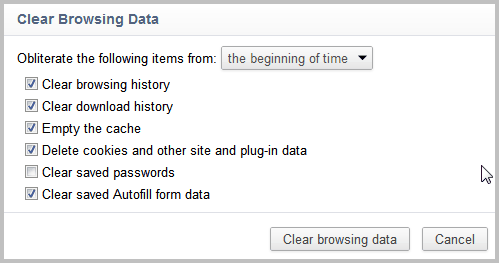
Google Chrome is the only web browser that offers a direct link to access the storage settings of Adobe Flash Player to delete local shared objects, commonly known as Flash cookies.
It still means that you have to click on an extra link to open the settings before you can delete the additional objects in the Chrome browser, but that's better than providing no link at all.
The latest build of Google Chrome Canary is showing improvements in this regard. It now offers the option to delete cookies and plug-in data natively without opening the Flash storage page after the initial local cleanup of temporary browsing data.
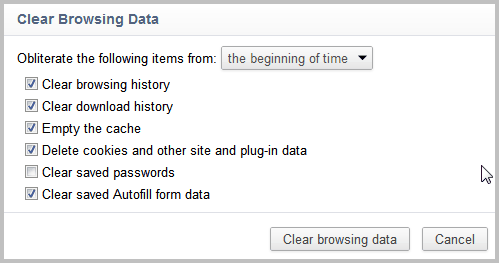
Flash cookies are often used by advertisers and marketing companies to track users on the Internet. This in addition to standard cookies. The core advantage of Flash cookies from a company's point of view is that they are harder to access and delete on the user side which makes the tracking more effective.
This is now changing in Google Chrome with the inclusion of clearing plug-in data directly in the browser.
The standard "Adobe Flash Player storage settings link has been removed from the Clear Browsing Data.
The new feature is currently only available in the latest Chrome Canary builds. It is likely that it will be moved quickly to to be included in Dev, Beta and eventually Chrome stable builds.
The option to delete Flash cookies is enabled by default when a user clicks on the Clear browsing data button in the Chrome options. This suggests that more users will clear their Flash cookies from now on, at least in the Chrome browser. It could lead to some problems on the other hand, considering that Flash cookies are used by gaming sites to store high-scores and other information.
Chrome users can also use the shortcut Ctrl-Shift-Del to quickly open the Clear Browsing Data menu.
It is likely that the native integration of the Flash plugin in the Chrome browser has made that possible. (via Browser Scene)
Advertisement

















Tracking with cookies is old tech. Since 70% of users delete their cookies at least once a month, tracking technologies evolved beyond them. Today the web browsers can be uniquely identified by a “browser fingerprint”. You can check out Breadcrumbs Privacy in order to move on to the next generation privacy protection.