Facebook Send Button, What Does It Do?
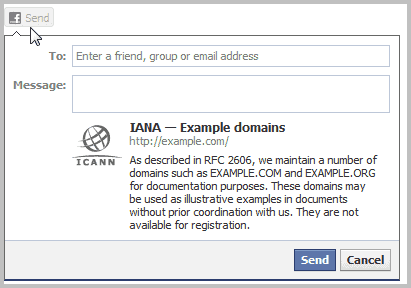
Facebook has a new button. It is called Facebook Send and it is available in addition to the Like Button that has been around for quite some time. Facebook Send basically allows you to send a web page or message to select friends, groups or email addresses. That's different from Like which posts the message to all Facebook friend's on the profile wall.
With Facebook Send, you could send your tech interested friends a new review of a cool tech gadget, while your grandparents are kept out of the loop.
It makes sense to add some granularity to the distribution of content on Facebook, especially the option to send the link to email addresses could be interesting. Then again, this can also be done with a little copying and pasting instead.
A click on the Send button on a website triggers either a Facebook login, if you are not logged in already, or a small sharing window where you can add recipients at the top and a message at the bottom.
Website owners may see no real advantage in the Facebook Send button. It first adds yet another button to the website or blog which in itself is bad enough, especially if you consider that you have multiple Facebook buttons on the site which may confuse users more than it may help.
There is furthermore the fact that your contents may be distributed to less friends on Facebook which usually means that the benefit is also inferior to that of the Like button.
Website owners who already use a Facebook Like button on their website can add the attribute send=true to the code to add the Send button next to the Like button.
It is furthermore possible to create a standalone send button and place that on the website. A basic WordPress plugin has been created by Florian Beer, you can download it from here.
The code can be generated on Facebook's Developers website. What's your take on the new Send Button? Will we see Facebook Send buttons on the majority of web pages in a few weeks?
Advertisement





















great it will b awesum to use this button..i ll use this button now..!!
It is useful, but my domain name just got blocked by Facebook. Sad :|
haa!! thanx totally new ….i would like to try it….presently im using facebook like and facebook share…..
This looks useful but another plugin… Don’t you think our blog will be over crowded with Facebook buttons..
Right now I have Fb like, Fb share button… Not sure If I’m going to add it..
Thanks for featuring my plugin!
As you said, it’s rather basic at the moment, but there are more features planned in the coming days.
If you installed the plugin through WordPress Plugin Directory, you’ll automatically be notified of any future updates.