Zoom Image Userscript
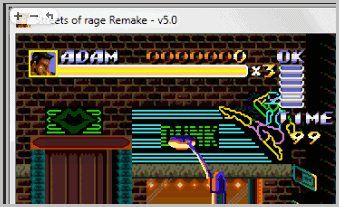
For a while now I have been looking for a way to zoom images in the Firefox web browser with minimal effort. Something similar to the excellent Hoover Zoom extension for the Google Chrome browser. And while there have been some extensions and userscripts that supported some sites, there was barely anything that would work on all Internet websites (the closest was the Firefox Image Zooming extension).
And then I discovered Zoom Image. Zoom Image is a userscript that should be compatible with all browsers that support userscripts. Firefox users need the Greasemonkey add-on or a comparable add-on like Scriptish to run the userscript.
Once installed it adds a small overlay to the upper left corner of every image. This overlay is only visible if you move the mouse cursor over the image.
The three buttons, from left to right, have the functionality to zoom in, zoom out and reset the image. A click on one of the buttons performs the underlying action. Only the underlying image is affected by the actions, every other page elements stays exactly the same.
While that functionality is handy in itself, it still requires you to click on the toolbar buttons to change the image's zoom level. The developer therefor has added a second option that does not require clicks at all.
For that you need to move the mouse over the toolbar that the userscripts adds to the image. The mouse wheel can then be used to zoom in and out of the image, completely without clicks. This is probably the more comfortable option, even though it means that you still need to move the mouse cursor on the toolbar before the functionality becomes available.
The script comes with configuration options that unfortunately need to be edited directly in the JavaScript source. Among the options are settings to change the default zoom factor, change the toolbar's opacity or add custom buttons to the toolbar.
Basic instructions are available at the developer website over at Vadikom. The userscript can be downloaded or installed directly over at Github.
Advertisement


















Try the Thumbnail Zoom Plus Firefox add-on. It’s an improved version of Thumbnail Zoom, which works on many more sites.
https://addons.mozilla.org/en-US/firefox/addon/thumbnail-zoom-plus/
The main difference between Thumbnail Zoom Plus and Zoom Images:
* TZP (Thumbnail Zoom Plus) tries to find the original full-res version of an image instead of just magnifying the thumbnail. This gives you better quality, but won’t work when the thumb isn’t linked to a high-res image or from a site known to TZP.
* TZP shows the image in a pop-over window instead of inline
* TZP activates on hover instead of by clicking “+”.
Is there the same function plugin like hover zoom for chrome, but for firefox ?
@ Pijus
Correction duly noted. I believe the Image Zoom extension for FF is similar to the Hover Zoom, extension for GC with perhaps a slight different approach but the result is the same.
Confusing names, indeed, also between Image Zoom extension and Zoom Image user script…
A knee way, I was and still am interested to know the benefit of using an User Script like Zoom Image versus an extension — if any: footprint, load time, etc.
CORRECTION:
Its Hover Zoom in the first paragraph.
I don’t know, guys I’m using Image Zoom
… https://addons.mozilla.org/en-US/firefox/addon/image-zoom/
What’s the difference, besides this being a user script, in terms of functionality which I may not — or do — have, in terms of memory footprint?
I’m always eager to learn.
JFJB
The “Make It So” extension (single pictures only) fits my needs when browsing image boards.
– single-click: fitting the image to the window
– double-click: fits short axis to the window with scrollbar for the long axis
– drag’n’scroll
– optional stretching of small images
Another option is Mouse Gestures addon. You can drag images from corner to magnify it. Nightly version in their own site is compatible with FF4.
Thumbnail Zoom for Firefox is one of the good alternatives.
https://addons.mozilla.org/en-us/firefox/addon/thumbnail-zoom/
Vineeth it is, but it only supports a handful of sites.
True ! :)