Monitor Your Work Breaks With Breaker
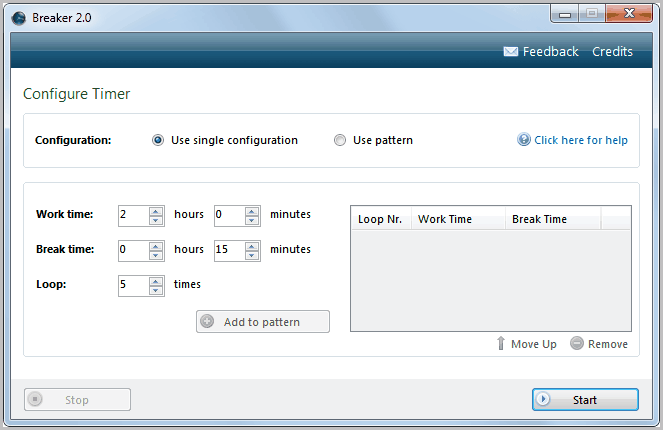
I tend to forget the time when I need things done on the computer. It can happen that I sit down in the morning to leave the workplace for the first time in the evening, unless you'd count getting another cup of coffee which I do fairly regularly.
Breaks are important to reload your batteries, to rest your eyes and fingers, to get something to eat or walk around a bit to relax your body after sitting in a chair for a longer period of time.
You are responsible for your breaks, especially if you work on your own. A program like Breaker aids you by monitoring your work time and break time.
The program can be easily configured on the first start. The work time, break time and loops are configured in the application settings. These values refer to the hours and minutes that you intend your work and break intervals to last. The loop refers to the times the work and break pairs are repeated on that day. Say you configured the work time to be 2 hours, the break time to be 15 minutes and the loop to be 4 times. This would mean that you would spend a total of 9 hours at your workplace, with four 2-hour blocks of work for a total of eight hours and four 15 minute breaks in between for a total break time of one hour.
You may have a different break pattern, say a 15 minute break in the morning, then a 45 minute lunch break and then another 15 minute break in the afternoon.
You can switch to pattern mode in Breaker to configure break patterns where work and break times differ throughout the day. You basically ignore the loop and add as many work and break time pairs as you want to the application.
A click on the start button begins the monitoring and minimizes the application to the system tray. You can move your mouse over the program icon to see the remaining work time before the next break and the number of loops that remain.
The program displays a visual notification at break time, and another notification when the break is over and work time begins again.
The program does not support audio notifications which is probably the biggest shortcoming. Breaker is an easy to use break monitor for the Windows operating system. The program needs the Microsoft .NET Framework 2.0 and will run on 32-bit and 64-bit editions of Windows XP, Vista and Windows 7.
Advertisement
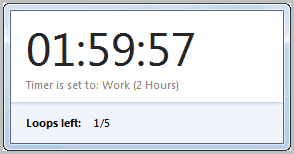
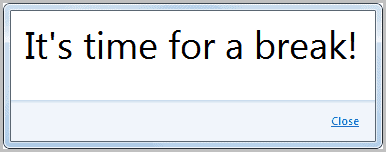




















Also take a look at WorkRave, is a very neat tool for this same purpose too, and it does support audio notifications. Also gives you some stretching exercise suggestions.
I wrote a similar application about a month ago called BreakTaker. It doesn’t have as robust of a feature set as this program, but it lets you configure a simple, elegant break reminder and has audio notifications.
It’s free and is available at http://www.techerator.com/software/breaktaker
WorkRave does the same thing, but better.