Bordermaker, Manipulate, Resize Images
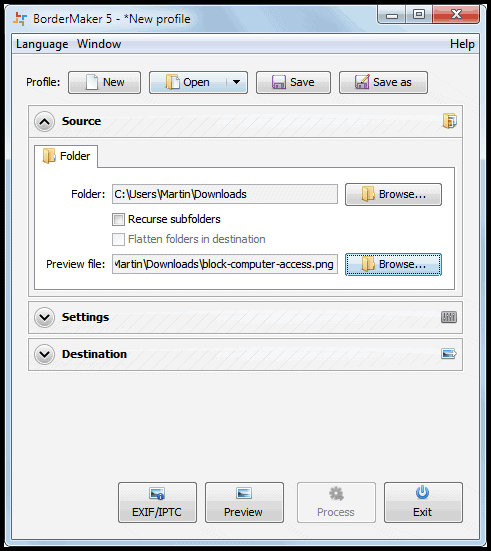
You may sometimes want to resize an image before you send it to someone via email or upload it to the Internet. This is especially helpful if the original image size is in the Megabytes rather than Kilobytes range.
Bordermaker is an interesting program that offers image resizing and manipulation options. Best of all, it is completely free and multi-platform.
The application is offered for the Microsoft Windows operating system, Apple Macintosh OS X, Linux and as a generic Java program.
Images are resized and manipulated in the program in three straightforward steps. It begins with the selection of the root folder. BorderMaker will automatically process all images stored in that folder, and optionally recurse all subfolders to include all supported image formats stored in those folders as well. A preview image is automatically selected during this step, which can be used to preview all changes at anytime with a click on the Preview button. It is possible to select a different preview image manually.
A click on Settings loads the resizing and manipulation options. They are divided into different tabs.
- Image: Here it is possible to define the resize options. Image resize options include selecting a specific width and height for the image, keeping the aspect ratio, cropping the image or squeezing it. The same screen offers options to set the JPEG quality of the resulting image and sharpening settings.
- Text: Text can be added and positioned in this configuration menu. Various font types and settings are available, including color, transparency, font family and shadow effects. The position of each text phrase is controlled in this menu as well.
- Borders: Borders are added in a similar fashion as text. The program opens a new window in which one or multiple borders can be added to the images. Available for selection are border colors, sizes, rounded edges, transparency, a blur effect and the option to let the program pick an appropriate color for the border.
- Watermarks: Bordermaker supports several image formats that can be added as watermarks to each image. It is again possible to select a position and effects like transparency or shadows for each watermark. The images need to be available in the correct dimensions since they are not resized automatically.
- Settings: Bordermaker can save images as png or jpg images. It is furthermore possible to retain existing EXIF information, enable automatic image rotation and allow relative image sizes.
The image file name and destination is selected in the third and final step. Bordermarker supports saving images to a local folder or to a ftp server. Variables like a random number, a counter or the original file name can be added to resulting file names.
A click on the Process button runs all selected image manipulation and resizing operations on all images stored in the selected folder, and - if selected - subfolders of that folder. The images are automatically saved to the selected destination folder on the local drive or ftp server.
BorderMaker may not be the most sophisticated software to resize images, but it is easy to use and offers interesting options that many alternative tools do not offer. Especially the ability to add multiple text phrases and watermarks are noteworthy in this context.
Interested users can download the latest version of the application from the developer homepage
Advertisement
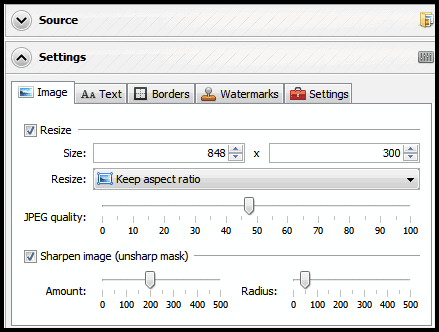
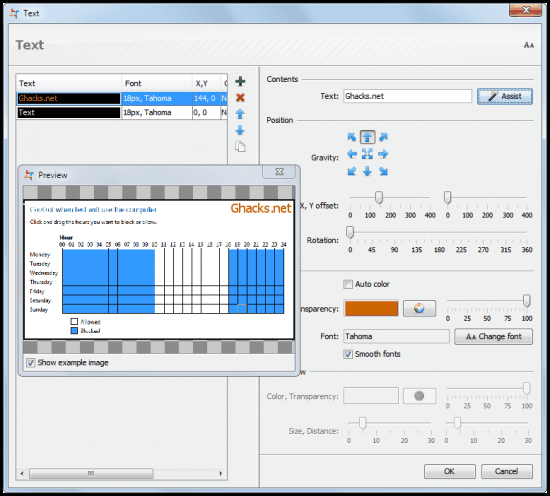
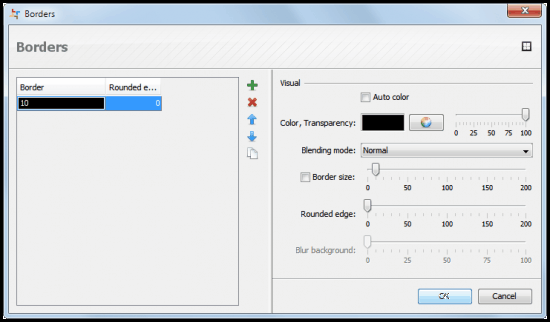
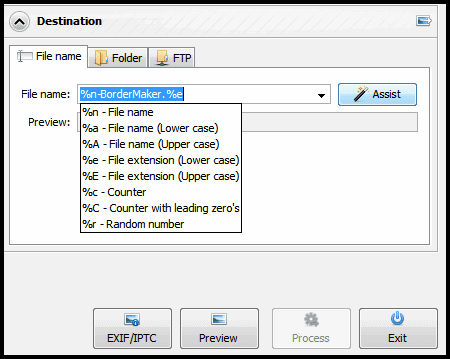




















Sir, Your all images are really wonderful, keep it up. :)