Personal Activity Monitor, Record Applicaton Usage
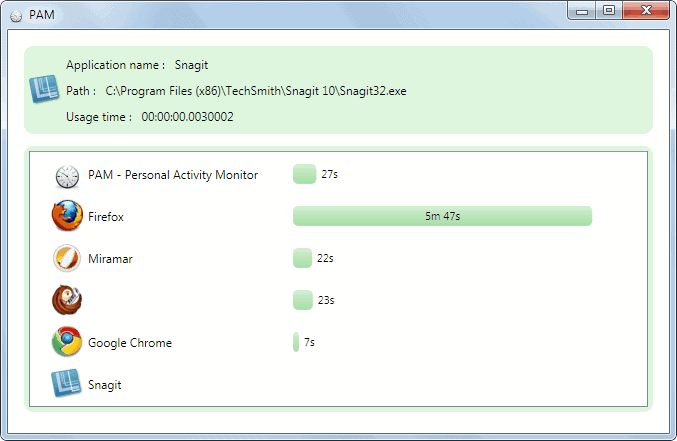
How much time are you spending in front of your computer per day? Do you know how much time do you spend surfing the web, answering emails or chatting with friends over Skype? Personal Activity Monitor assists you in finding the answers. The application has been designed as a monitoring tool to improve the productivity of computer users.
If you ever wanted to analyse how you spend your day in front of the computer, then the program is the right choice. So how does it work?
Personal Activity Monitor needs to be installed and started before it begins the monitoring. The application records the time you spend in active programs and ignores programs that are not in the foreground. It uses a counter for every foreground application that increases with every second that it is actively used by the computer user.
The application window displays information about the active program, its path and usage time. All other programs that have been active since the start of the application are displayed with their name and activity time as well.
The activity monitor continues to monitor program activity even if minimized to the Windows Taskbar or System Tray. The application will automatically recognize an idle system after 30 seconds of inactivity to stop the activity monitoring automatically.
How can the program be used to optimize productivity? You need to look at the stats after a workday, or half a day, to see the programs you spend the most time on. The optimization itself depends largely on those applications. Say you noticed that you have spend two hours playing Minesweeper, or watching a video in VLC. Those could easily be reduced or eliminated to improve the productivity. The application cannot help in that last step though, it can only visualize the time wasters.
Personal Activity Monitor can be configured to auto-start with Windows. The autostart option is available in the right-click context menu when it is placed in the system tray.
The app has a few weaknesses in its current stage of development. Web browsers for instance are listed with their name which may not be enough to identify the browser as a time waster or necessary tool. Recording the time spend on individual websites on the other hand could provide the user with a clearer picture.
Another problem is that the program does not keep a record once it has been closed completely. Statistics for the past week or month cannot be displayed or generated which could also help in the analysis. The developer has announced plans to integrate some of the requested features in future versions of the application.
Personal Activity Monitor can be downloaded from the project website over at Codeplex.
Advertisement
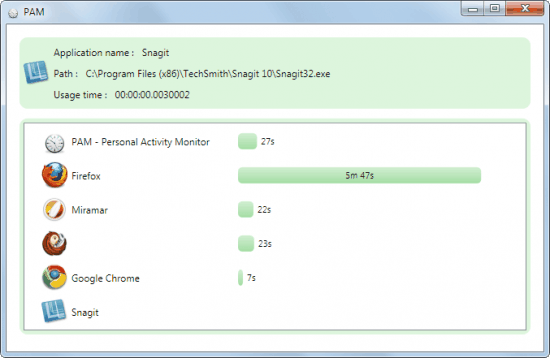





















Thanks, this is exactly what I looking for. :)
And why you can’t use ctrl+shift+esc?