WebBrowserPassView, Reveal Browser Passwords
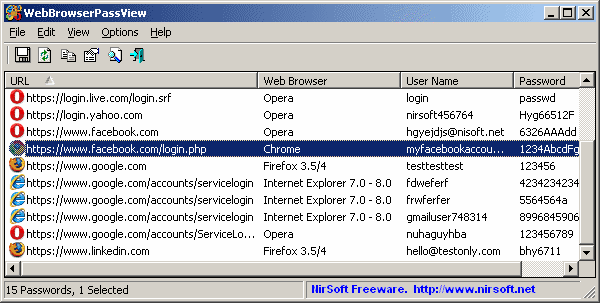
All modern web browsers have options to store passwords for the user which is beneficial in two ways; Users do not have to remember their passwords every time they want to log into a service on the Internet, and they do not have to enter the data into the forms manually.
The downside are security implications and potential recovery issues. Most web browsers offer to protect the stored passwords with a master password to avoid unauthorized access to the passwords. The feature is however usually deactivated and needs to be activated first.
WebBrowserPassView is a free portable application for Windows that has been designed as a universal browser password recovery tool. It currently supports Internet Explorer 4 to 8, Mozilla Firefox, Google Chrome and Opera.
The application scans the system for installed versions of supported browsers to retrieve password related information from each and display those information in a searchable index.
All login information are then displayed in the application window. The program displays the url of the password, the user name, password and the web browser the password was stored in.
WebBrowserPassView can export selected login information in formats such as text, HTML or csv. A search is provided to find login information for specific sites, and passwords can be copied to the clipboard for direct pasting into web forms.
The software has several restrictions that prevent the successful recovery of passwords. Among the limitations are passwords that are protected by a master password, browsers that are stored on external hard drives, Internet Explorer passwords if the history file of Internet Explorer has been cleared and passwords that have been imported from Internet Explorer to Google Chrome.
Security software like Panda Global Protection, which I'm currently testing, may identify the program as potentially malicious. It is however safe to assume that the program is not dangerous since it has been developed by Nir Sofer. Panda for instance identifies the file as suspicious. A Virustotal scan resulted in a score of 3/43.
WebBrowserPassview is available for download at the Nirsoft project web page. The application is compatible with all 32-bit and 64-bit editions of Microsoft Windows.
The program has no option to recover passwords from portable installations. It is not clear yet if the feature will be added in future versions of the application.
Advertisement
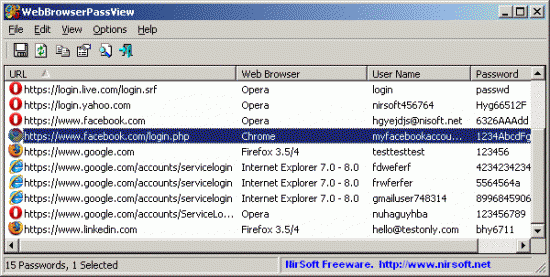





















I just ran this program to see how secure my desktop was after using each browser’s clear passwords option. I was surprised to find some passwords still listed. How can I manually deleted them for old version of firefox for example?
Well the passwords are stored in the password manager. Have you checked that in the browser? If it is from an old installation I suggest you check if you find different profiles or firefox entries in the user directory.