How To Search Websites By Date And Time
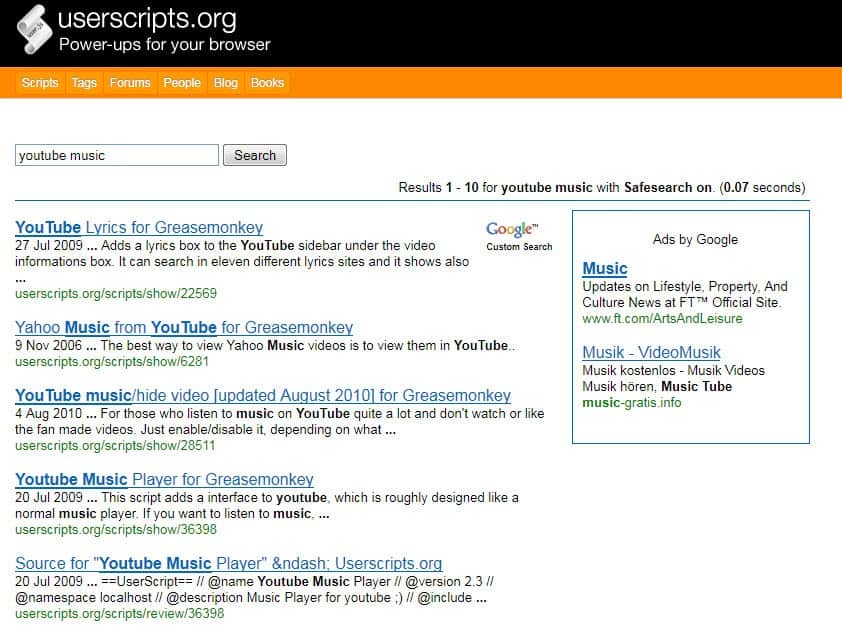
I love to search for new userscripts on the official website. The owners of the site use Google Search to display search results which in itself is not bad. The one thing that bothered me for quite a while were missing sorting and filtering options. I'd like to see the newest entries on top for instance as old entries have likely stopped working a long time ago. Problem is, there are no parameters that change the order of search results on the website.
So how can you search a website by date and time if the website itself is not offering that functionality? Easy, you use a search engine like Google (I'd say Bing as well but Bing does not offer date and time filters currently). Lets take a look at the default search results first on the userscripts.org website.
The top five lists one result from 2010, three from 2009 and one from 2006 of which all are not working anymore. Lets take a look at the advanced site search on Google for the same search.
The Google search shows the most recent hits on userscripts.org for the specified search term. How was it done? Lets take a closer look at the search phrase:
site:userscripts.org keyword
This is the basic search phrase. The site: command followed by a web address tells Google that you only want to search that site, the keyword can consist of one or multiple terms. You can use boolean parameters like AND, OR as well in the query. If you would search for this Google would display similar results to those on the original website. To sort by date and time use the sidebar and switch from any time to another option, for instance past month. Please note that the search results are not sorted chronologically. Google places the most relevant result at the top. But since you have selected a different time range you can be sure that you only see results that have been created during that time frame. Users who want to see results from a specific day or custom time range can use the custom range option to filter the results.
The advanced search parameter can be helpful in numerous occasions. It can for instance be used if a site does not offer a search at all, or if the search is limited in functionality, for instance if there is no option to sort the results by date or time.
Advertisement
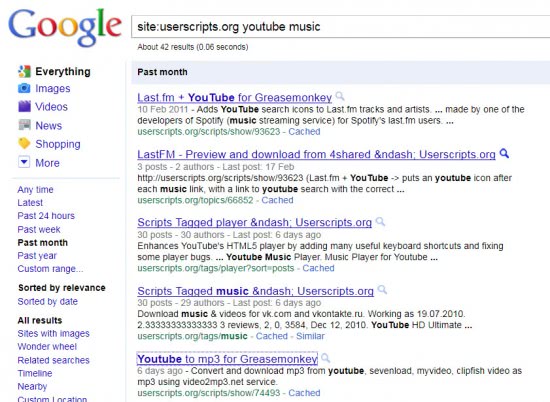



















Is there a way to incorporate “Past month” into the search string?
Crodol there is no option that I’m aware of. The only way other than using the sidebar is to add the string &as_qdr=m to the url