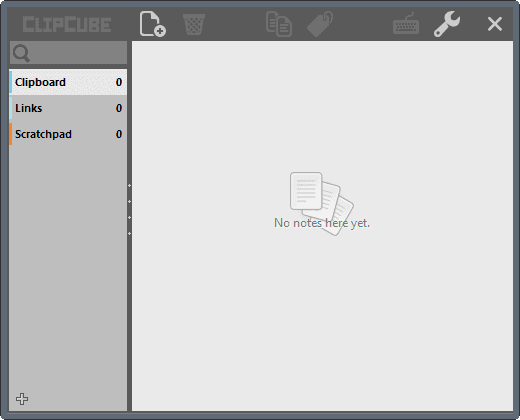ClipCube, Stores Clipboard Text For Later Use
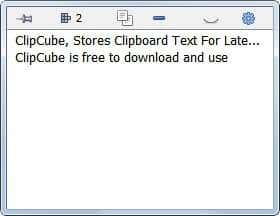
ClipCube is a fast clipboard history recorder and note taking application for Windows that extends the Windows Clipboard functionality.
One of the disadvantages of the built-in Windows Clipboard is that it can only store one record at a time so that it is not possible to access previously stored items at all. Since the clipboard can only store one item at a time, any use of the copy to clipboard option, for instance by using Ctrl-C to copy highlighted text, will remove data that was stored in the clipboard previously.
A history, and the ability to save multiple items would be a godsend for many users. For now, third party tools are the only option to add that functionality to the Windows operating system.
ClipCube is a lightweight portable clipboard manager for Windows that can store clipboard text for later usage. It saves all text clipboard entries basically and makes them available in its interface.
ClipCube
The program sits quietly in the Windows system tray for most of them time. A click on the program icon opens the program window showing all saved clipboard entries with the latest additions at the top of the application window.
The program goes back into hiding once another window is activated, a click on the "on top" icon in the header prevents this. Items stored in the program can be copied with the keyboard shortcuts Ctrl-C after selecting them, or by right-clicking and selecting the option from the context menu.
Internet addresses are recognized as well and it is possible to open the sites with a right-click and the selection of Go to Address. Timestamps are supported as well as grid lines and fixed width fonts for better readability.
Individual items, or all items can be deleted either from the context menu in the program window, or the system tray right-click context menu. Here it is possible to delete all entries, select the retention of saved Clipboard items (indefinitely, until exit, for a week or month) and configure the program to launch on Windows startup.
ClipCube is a handy Clipboard history program. It is compatible with 32-bit and 64-bit editions of the Windows operating system. (via)
ClipCube Update
A new version of ClipCube was released in 2013. The interface has changed (for the better). It features a search now, and items are sorted into tags now. The program ships with three (clipboard, links, scratchpad), but you can add more if you need with a right-click.
Another new feature is that it supports note taking now as well. You can add notes or text to the application, and use the copy to clipboard functionality of the program to copy it there.
Please note that the program has not been updated since 2013 though.