Paste And Go Firefox Extension
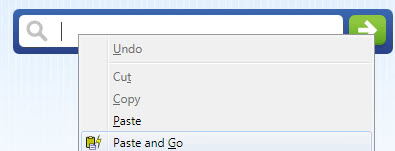
I'm always looking for ways to improve my workflow. This often involves changing a manual task into a semi-automated or fully-automated task.
Take copying urls and loading them in a web browser for example. Say you received a website address in a messenger or email client that you want to open with a specific browser.
You need to copy the website url, paste it into the address form of the web browser and click on the go button to do so. Some users press enter instead of clicking on go to speed up the process. That's optimization right there.
Paste and Go for Firefox goes a step further. The extension automates this by sending the pasted text right to the web server where it is processed. It works on all forms including the Firefox address bar and search bar.
The extension has mainly been designed for Firefox users who do not use keyboard shortcuts to paste text or data into form fields. Experienced users that use Ctrl-v-enter to paste and submit the text will most likely see no, or only a marginal, gain.
Firefox users who click on the go button manually after pasting the text into the form with the mouse context menu can speed up their workflow quite a bit though.
Paste and Go is compatible with all versions of the Firefox browser from Firefox 2 to the latest Firefox 4. It can be directly installed from the official Mozilla Firefox add-on repository.
Update: Paste and Go has been discontinued. The add-on is no longer available at the Mozilla website. An alternative called PasteGo is available now which is actively developed. While it does not offer the same workflow, it does offer options to immediately paste and go to urls or paste and search in the Firefox web browser. PasteGo is available at the Mozilla firefox Add-On website as well.
Update 2: Mozilla has built paste and go functionality in the Firefox 4 web browser. All versions of Firefox from version 4 on include that functionality by default, so that you do not need an add-on anymore for it.
Advertisement


















Gee, this is only 10 years behind the built-in functionality of Opera.
Also this extension posted her differs from the regular ‘paste and go’ in that it allows you to also use it in web forms such as google, bing, phpbb, etc.
sorry that was me also above ^
What ‘paste and go’ does is simply an extension or a function that will allow you to paste a url into the address bar or search bar and automatically click the go/search button.
So basically you could copy a url and right click and press paste and go in the context menu rather than pressing the average paste and then have to manually click the go/search button, its just a small time saver.
I’m not exactly clear on what this paste & go add-on does. And looking at the actual add-on didn’t help. How does it work out of email if it is a FF extension?
For opening text URL’s I’ve been using “Fetch text URL” add-on for some time. You highlight the text URL anywhere in FF and then right-click and select fetch it in a new tab or a new window.
https://addons.mozilla.org/en-US/firefox/addon/fetch-text-url/
Unfortunately, the add-on is only compatible up to FF 3.5 but it is working fine in 3.6.13 if you force compatibility.
I use Linkification for similar functionality to what you describe:
https://addons.mozilla.org/en-US/firefox/addon/linkification/
Paste & go means you don’t paste then click search or press enter, the second step is done automatically.
I have been using Paste and Go 3
which has a longer proven history:
https://addons.mozilla.org/en-US/firefox/addon/paste-and-go-3/
It has not been updated for Firefox betas as of yet though.
Fortunately this functionality is built into the upcoming version Firefox 4.
Mark only for the web address as far as I can see?
I am seeing Paste & Go as well as Paste & Search. It has been in the nightly and beta builds for some time now.
I have no addons which would add this functionality.
If you are not seeing Paste & Search, perhaps the presence of the Paste and Go addon is disrupting it?
Ah, if what you meant was that it will only Paste & Go for web addresses and not for non-web addresses, that functionality was removed and now any text will work.
If you right-click on a form, you see paste and go?