File Joiner, Combine .001, .002, .00x Files
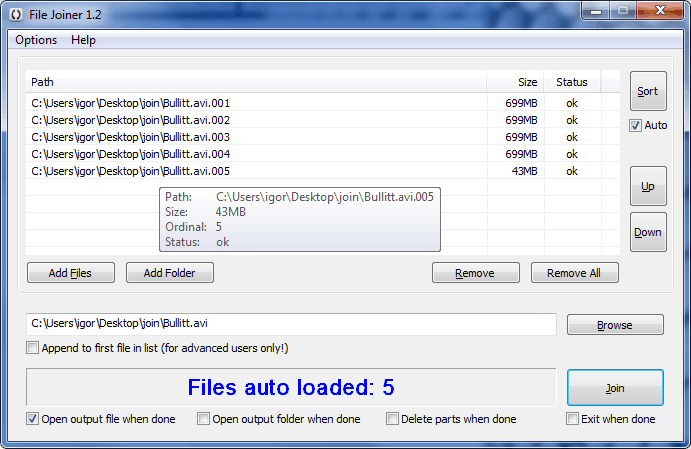
The main reason for splitting files is to prepare a file for distribution. File hosts for instance often have file size limitations that force a user to split the file before it can be uploaded. This is usually done with the help of archiving software such as Winrar, Winzip or 7zip.
Internet users sometimes however may encounter split files with file extensions like .001, .002 and so on which many unpackers do not support.
File Joiner is a free portable application for Windows that can join these files back together.
File Joiner Features
- auto sorting (numerical sorting (.001, .002) or full path sorting)
- auto loading consecutive parts when you open or drag&drop file with extension .001
- auto output file path generator (file "c:\test.avi.001" will generate output file path "c:\test.avi")
- faster joining with option to append all files to first file
- MD5 and CRC32 hash calculation for output file
- full UNICODE support
- loading files from folder and recursive loading from sub-folders
- option to associate extension .001 in windows explorer, so you can load files by double clicking the file (not portable)
- progress bar to monitor the join operation (also Windows 7 progress bar in taskbar)
- File Joiner 64bit (x64) and 32bit (x86) versions available
Files can be added in numerous ways. File Joiner can recognize files with the 001 extension automatically on double-click. It is furthermore possible to add files individually or from folders directly in the application window.
File Joiner sorts the files automatically in the application interface with the possibility to sort files manually as well.
Parts can be deleted automatically when the file joining completed successfully.
File Joiner can be downloaded at the developer website over at Igorware. The program is available as a 32-bit and 64-bit application that is compatible with all Windows operating systems from Windows XP on plus Windows 2000.
Advertisement



















