Firefox Panorama Gets Another Shortkey Change
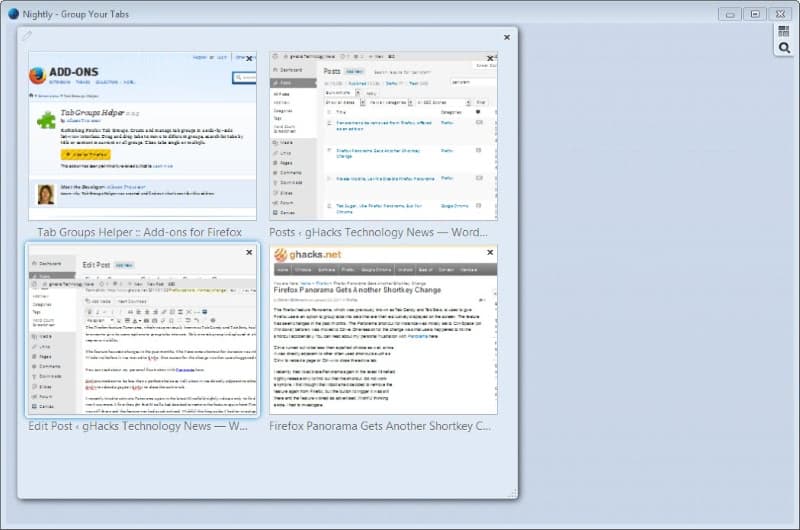
The Firefox feature Panorama, which was previously known as Tab Candy and Tab Sets, has been implemented into the web browser to give its users options to group tabs into sets. Only one tab group is displayed at a time in the browser, which may improve visibility.
The feature has seen changes in the past months. The Panorama shortcut for instance was initially set to Ctrl-Space (on Windows) before it was moved to Ctrl-e. One reason for the change was that users happened to hit the shortcut accidentally.
You can read about my personal frustration with Panorama here.
Ctrl-e turned out to be less than a perfect choice as well, since it was directly adjacent to other often used shortcuts such as Ctrl-r to reload a page or Ctrl-w to close the active tab.
I recently tried to activate Panorama again in the latest Minefield nightly release only to find out that the shortcut did not work anymore. I first thought that Mozilla had decided to remove the feature again from Firefox, but the button to trigger it was still there and the feature worked as advertised. Wishful thinking aside, I had to investigate.
I did find out that the developers had change the Panorama shortcut once again. The new shortcut is Ctrl-Shift-e which is less likely to be hit accidentally by users. There is still no official option to disable the shortcut or the Panorama feature in the browser. The only valid option at this point is to block the keyboard shortcut and hide the Panorama button.
Firefox users who are using Panorama need to remember to switch to the new shortcut when the next Beta comes out. The latest official beta is still making use of Ctrl-e to trigger the feature.
Update: Ctrl-Shift-E is still the official shortcut, and one of the options to switch between tab groups or display all tabs of a browser window in Firefox in a different view mode.
Advertisement



















What? I hit it ALL THE TIME. when i try to reload without cache (Ctrl Shift R) :))
What? I hit it ALL THE TIME. when i try to reload without cache (Ctrl Shift E) :))
They are not disabling Panorama but close https://bugzilla.mozilla.org/show_bug.cgi?id=596017#c78 Low profile until fixed. Problem seems to be deadline for final release.
Disabling panorama is in the hands of add on developers not Mozilla. I hope after the stable release Firefox 4, some developer pops out with add on to disable panorama!!!