Windows Dreamscene Activator Fixes Desktop Text Bug

Remember Windows Vista Ultimate? The version of Vista where you paid more to get a handful of extras? Dreamscene was one of the extras. It basically allowed the user to use videos as wallpapers on the operating system. Microsoft has dropped the feature in Windows 7, or at least made it inactive so that it cannot be configured in any version of Windows 7 by default.
Dreamscene Activator changes that. It works under Vista and Windows 7, and will enable Dreamscene on all operating system editions.
The program has been out for quite some time. Up until recently a bug was giving users a hard time to read the text of icons on the desktop as it was turning the text into a blurry transparent mess that was barely readable.
A new version of Dreamscene Activator has been published by the developer over at Door2Windows recently which fixes that bug. The program itself has stayed as user friendly as before. Windows Vista and Windows 7 users need to run the application as administrators. The application displays the current Dreamscene status which can be either On or Off.
A click on the slider changes the status. Dreamscene is turned on if it has been off before. From then on it is possible to set video wallpapers. This is done with a right-click on a compatible video (wmv or mpg) and the selection of Set as DreamScene in the context menu.
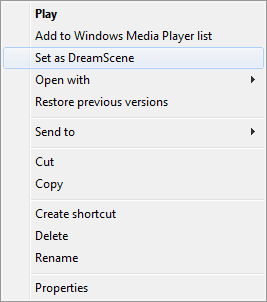
Users who run the app for the first time need to restart the PC once before the video will be set as the wallpaper. Video wallpapers compatible with DreamScene can be found at DeviantArt and other Internet sites. (via)
Advertisement





















yes, the transparent icon text issue is still a problem in this version.
I tried this and it worked correctly with the first Dreamscene video I set as a wallpaper, but after setting a different one a few days later, the desktop text bug appeared. I tried disable DS and then enabling it again, and the problem persists. Does anyone know a solution?
I saw that the orb changer has been updated too with context menu integration and memory patch option.