Firefox 4 Session Restore Not Working? Try This Fix
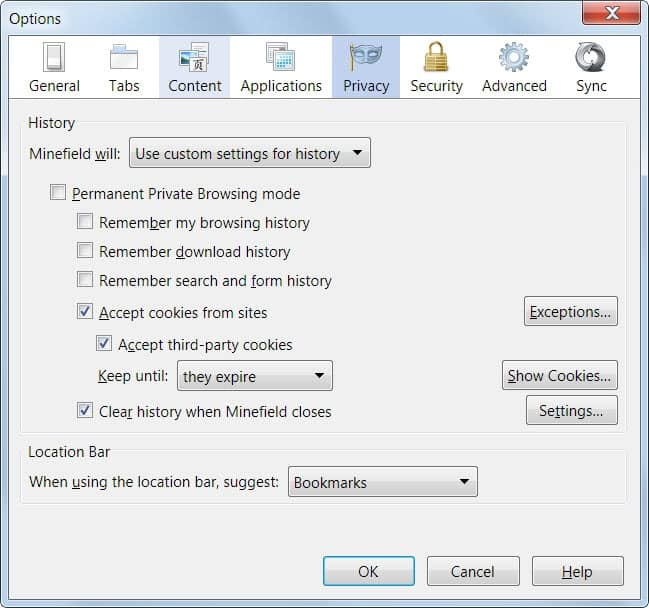
I have been experiencing problems with Firefox's built-in session restore which was configured to load the tabs from the last browsing session automatically on the next startup to allow me to continue working exactly where I stopped the last time.
The problem was that Firefox did only load the homepage regardless of the setting in the Firefox options. The startup setting under the general tab was set to when Minefield starts "show my windows and tabs from last time". Even though it was set to restore the session, Firefox 4 did only load the set homepage and no additional tabs or windows.
I fixed the issue temporarily by installing the Firefox add-on Session Restore. Then again, this was only a temporary solution as I wanted the issue to be fixed completely.
This is how I have done that. Firefox users who are experiencing the issue should first check under Options > General > When Firefox / Minefield starts that the "show my windows and tabs from last time" option is selected.
There is one setting in the Firefox options that has an impact on the browser's session restore capabilities. It took some testing to find it out. First, I tried all advanced config settings in about:config with no success whatsoever which was very frustrating.
Open the Firefox options again by clicking on Tools > Options. Locate the Privacy tab there.
A few options are available right here that have an impact on session restore. Make sure that permanent private browsing mode is not enabled. Second, check if the Clear History when Firefox closes checkbox is selected. If it is click on the Settings button next to it and make sure that Browsing History is not checked.
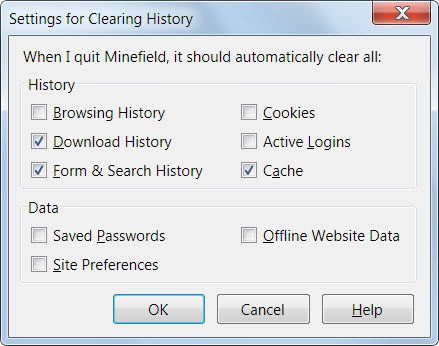
When Browsing History is checked Firefox will not remember the tabs and windows of the session on the next start. If Browsing history is unchecked it will remember them.
Hope that helps other Firefox users who are experiencing the same session restore issue.
Check out How To Reload Previous Firefox Sessions for additional information and an updated guide.
Advertisement



















Do you even check out “add ons” before you implement them? Nothing but MAJOR problems for a business.
Thank you! I’ve just spent the last hour or so trying to figure out why “Show my windows and tabs from last time” wasn’t working. Following your advice has fixed it for me! Cheers!
Thank You!
Great post, it helped me to avoid installing a custom session manager which I really dont need at the moment. So thanks and take care.
Actually, all you have to do is click on where it says System restore in the url bar and then click the green arrow that appears on the right. the info is there, it just needs refreshing for some reason
I have an easy fix for you guys … more faster.
Go to ‘about:config’, then search for ‘browser.showQuitWarning’ and set it to ‘true’.
Have fun.
Thanks for that tip. Do you know by chance a way to always display the full hover url in Firefox 4?
The full hover url ? I don’t understand, do you mean on the tab or what ? Because it always display the full url (links, adress bar)
In the mean time, you can do “Start Private Browsing”. Then simply close the window. When you open firefox again, it’ll restore the tabs.
It is still beta and it lacks many features.
I thought FF v4 was still Beta.
Nice info!
Too bad the settings don’t work for pinned tabs, the tabs, along with the cookies are kept on browser restart no matter what…
Until this is fixed, sadly, it makes ff4 unusable for me.