Scroll To Top Button For Chrome
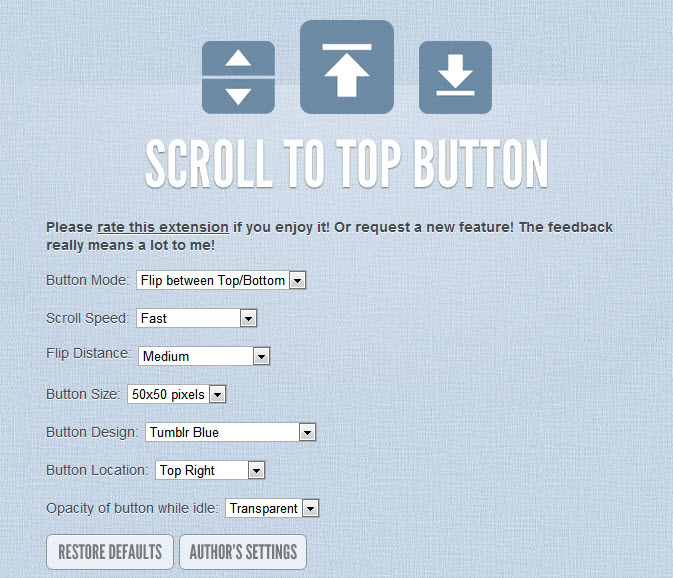
Some Internet users like to navigate web pages with the mouse and only the mouse. This can become a problem, or better a nuisance, on pages that are very very long, especially if they want to get back to the top once they have reached the end of the page. How do these users do it? They use the scrollbar to get back to the top.
Experienced computers may smile at this as it only takes a single tap on the Pos1 / Home key on the keyboard to immediately center the page at the very top. In a similar manner, the End key is used to quickly scroll to the end of the page.
The Google Chrome extension Scroll to top button adds a button for users who prefer to use their mouse while navigating in the browser.
A button is placed in the upper right corner of the web browser when the user scrolls down on a page. Clicking on that button in the browser scrolls the page back to the top.
The scroll speed and other settings can be defined in the extension's options. Here it is for instance possible to make the extension bi-directional to display an up or down button depending on the position on the page, the scroll speed (change to fastest to disable the scrolling effect) and flip distance.
The upper right location for the button may not be ideal which is why there are options to place the button in another location at the top, center or bottom of the Chrome window.
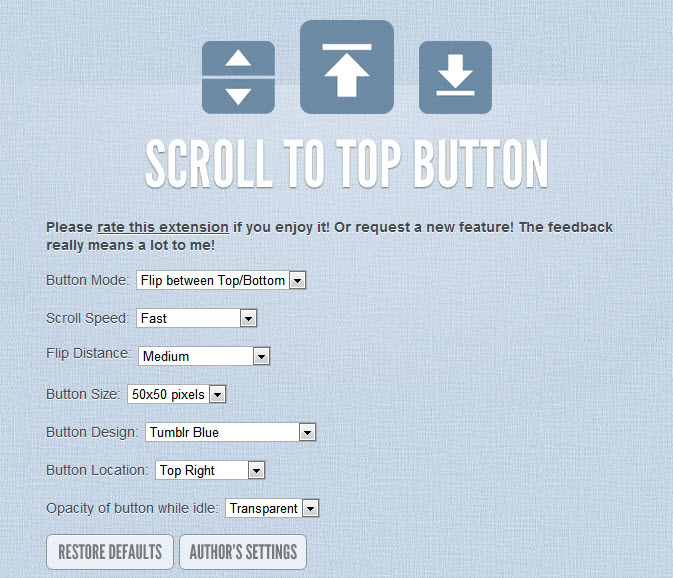
The extension has been designed for mouse-only users which limits the reach quite a bit. Scroll to top button is available for direct installation at the Google Chrome Extensions gallery.
Update: Scroll To Top has been discontinued. Chrome users can install the Scroll to top/bottom extension instead which provides the same functionality.
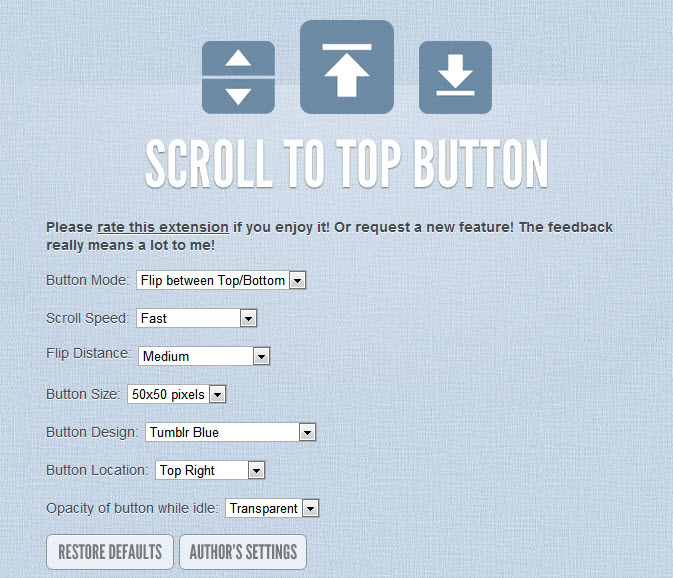























Thank you for this Scroll To Top Button review!
This extension is also available for Opera, Yandex, etc.
Go to scroll-to-top-button.com to get the version that suits your browser.
Make two bookmarks on the bookmarks toolbar.
name: st for scroll to top
url: javascript:scrollTo(0,0)
name: sb for scroll to bottom
url: javascript:scrollTo(0,99999999)
Works great in all browsers including Internet Explorer.
or you can assign this action to a mouse gesture in smooth gestures ;)