Disable Major Third Party Tracking Services With Disconnect For Chrome
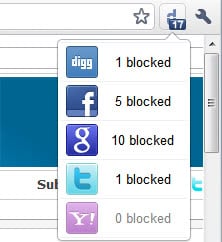
Facebook Blocker which I reviewed yesterday made sure that some Facebook scripts cannot be executed on third party websites. That's helpful among other things to disable tracking by the popular social networking site. The problem with the extension? It only covers Facebook when there are hundreds of other companies and services that do the same.
Disconnect for the Google Chrome web browser makes that extra step by disabling third party tracking in the browser. It for instance disables third party tracking by Google, Yahoo, Twitter, Facebook or Digg without requiring any setup or configuration.
The extension places an icon in the Chrome address bar that indicates the number of third party tracking scripts and cookies that have been blocked by the extension. A click on the icon reveals the exact count for each service supported by the Google Chrome extension. This way you know exactly which company is running tracking services on the site you are on.
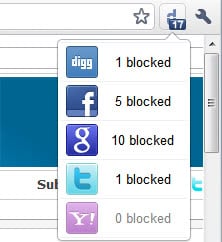
A click on a service unblocks the service on all websites. This requires a reload of the website in question before the changes become visible. The ability to unblock services helps users who use one or some of the third party tracking services on the Internet. The setting is remembered between sessions.
What are some of the benefits of disabling third party tracking? Privacy is obviously the main concern here. The extension aids users who search on Google or Yahoo by blocking identifying cookies.
Chrome users who would like to disable third party tracking by Google, Yahoo, Twitter, Digg or Facebook should consider installing Disconnect. The extension is directly available at the Google Chrome Extensions gallery.
Update: Some first party services, Google Maps for instance, requires the script to unblock some of the scripts running on the site to function properly. Try to unblock scripts if you come upon a site that is not functioning properly anymore.
Advertisement

















Is there something similar for firefox?
http://honeybeenet.altervista.org/beefree/ for Firefox
Google Maps requires Disconnect’s Google service to be un-blocked. The author claims that this is a work in-progress; perhaps a white list availability is to come. Anything that operates for a user’s 1- security, 2- privacy (both sometimes tied) is welcome, as far as exceptions are handled.
I installed this extension and then couldn’t login into my yahoo mail.
It blocks CAPTCHA of some sites as well.