Internet Explorer Zone Analyser
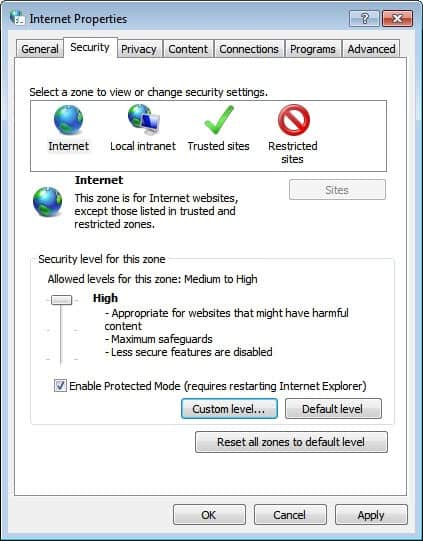
Microsoft's Internet Explorer uses zones for security reasons. A total of four zones are available in the Internet Options that have their own distinct security settings. Why? Because security depends on lot on the connection the browser makes. The four zones that are available are Internet, for all connections to Internet sites and services, Local Intranet, for local connections, Trusted sites that contains a list of sites that the user trusts and Restricted sites which is the direct opposite of trusted sites.
Each zone can be configured individually by the user. A slider is available to change the security setting from high to medium. Users who know what they are doing can configure custom security settings as well. The menu provided however is not very comfortable to work with. The window is rather small and there is no option to compare the zone's settings with the settings of another zone.
While that may not be that of a problem on a single-user system, it may be one in a computer network. Individual users can reset the security zone settings to default values.
Internet Explorer Zone Analyser has been designed for two main purposes:
- To show settings for the Local Machine (Computer) zone and for Local Machine Zone Lockdown (LMZL).
- When machine settings or policies disable part of the Security Zone UI.
While those two may be the main purposes, it is quite possible to simply compare different security levels with each other. Ever wanted to know how the medium-high security level differs from high? This tool can display it easily.
Internet Explorer Zone Analyser displays a blank program window on startup. A click on Compare Zones opens a selection menu where users can pick two zones that they want to compare.
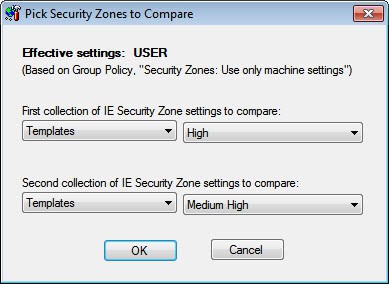
The two zones are then displayed in the main interface with all of their settings. Highlighted rows indicate that the settings are different from each other, grey that they are not set and plain white that they are identical.
The software program offers single zone inspections as well. A click on Inspect zone opens a selection window where one zone can be selected. The security settings of that zone are then displayed on the screen including the source (e.g. user preference, machine preference).
Internet Explorer Zone Analyser is a handy program for Internet Explorer users and system administrators. The program is available for download at Technet. Please note that the software requires the Microsoft .NET Framework 2.0. (via)
Advertisement


















Really nice program to quickly review all the IE Security settings (and spot misconfigured or insecure options the user may have set). Thanks :)
Does anybody know if other browser (and which) are also using these zones? That should be standard for every browser (at least for restricted user and or as standard config)
Great walk through of a really important, and frankly, underused tool in IE. This article does a great job outlining the features and offering insight. I’ll be sure to refer users with Zone questions to it!
Cheers,
Kyler
IE Outreach Team