Firefox 4 UI Fixer, Modify The Firefox 4 User Interface
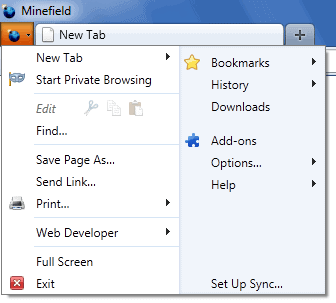
There has been lots of controversy about Firefox's new user interface that will be introduced in the soon to be released version 4 of the web browser.
See Firefox 4, How To Undo The Changes for an overview of the changes and ways to bring them back.
In short, the status bar is replaced by the add-on toolbar which does not offer all of the status bar's functionality by default. Then there is the new Firefox button on top which removes the page title when active, and several other changes to the browser.
The Firefox add-on UI Fixer introduces several interesting modifications to the Firefox user interface.
So what are the features introduced by UI Fixer?
- It enables the moving of the statusbar to any Firefox toolbar.
- Allows the user to modify the Firefox menu button so that the page title is displayed again
- Adds a new tab button to the context menu of the browser (which is not there by default)
The screenshot below shows the the change to the Firefox menu button and titlebar. The page title is again shown.
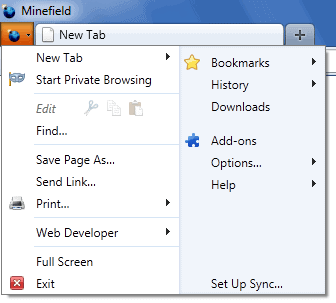
The menu of the add-on displays additional options.
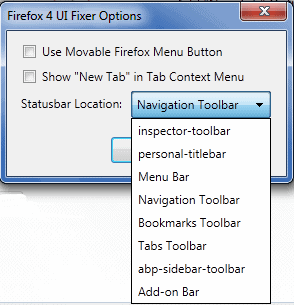
Here it is possible to move the statusbar to another toolbar location, to display the icons in another toolbar. It is for instance possible to display them in the menu bar or bookmarks toolbar instead.
The last available option is to enable the New Tab context menu entry again to open new tabs from the context menu.
Firefox 4 UI Fixer is only compatible with Firefox 4 builds of the web browser. The add-on can be downloaded and installed from the official Mozilla Firefox add-on repository.
Update: The add-on is no longer officially maintained. We suggest you check out the excellent Classic Theme Restorer add-on for recent versions of Firefox instead which allows you to customize many different elements and features of the web browser.
Advertisement



















I just wish the actual menu didn’t look so ugly when used.
It’s like they want to force you to not use it.
I mean, what the hell is this?
http://i53.tinypic.com/34ezvp0.jpg
Maybe it can be fixed adding something to userChrome.css?
Moving the status bar icons to the tab bar is a great feature. Very Chrome-like.