Convert PDF To Word
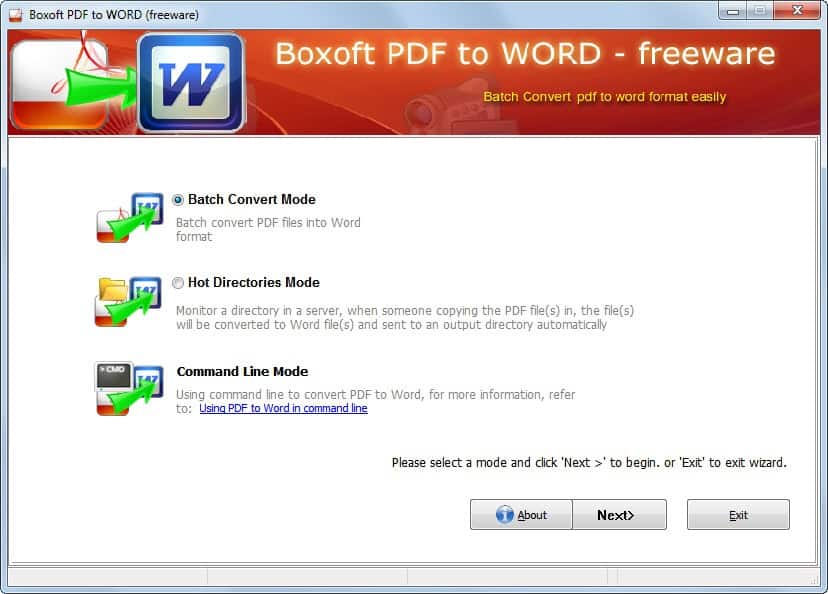
Boxoft PDF to Word is a free software to convert PDF documents to the Microsoft Word compatible format doc. The freeware supports three different conversion options. It can be used to batch convert PDF documents to Word, accessed via the command line to for the same conversion options and in a so called hot directories mode which monitors directories to automatically convert PDF documents that are stored in those folders to Word doc formats.
Batch Convert PDF to Word
This mode is probably the conversion mode that most users will pick. Just start the PDF To Word converter and select it in the wizard that is displayed on startup.
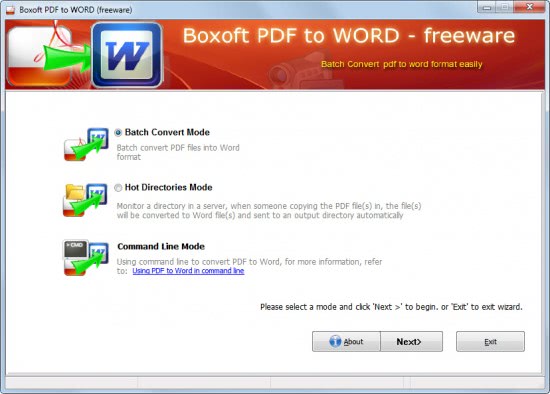
It is then possible to add pdf documents by selecting them individually on the system using the built-in file browser, or by selecting folders. All pdf documents of the selected folder are then added to the conversion queue.
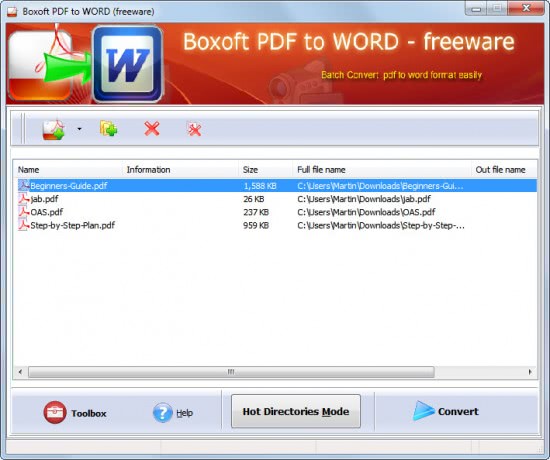
A click on convert will convert all pdf documents to Word doc format, with an option to open the folder directly after the conversion has been completed by the application. The doc files are stored with the same file name as the pdf documents for easier identification.
A log is displayed in the application window which indicates success and failure of each conversion. One thing that's really frustrating is that the PDF to Word converter installs the Boxsoft Toolbox automatically whenever the convert is started. Even worse, it launches the Toolbar and opens a related homepage whenever the user exists the program.
Command Line Conversion
Users who prefer the command line do not have these problems. The syntax to convert pdf documents to Word is the following:
PdfToWordCmd.exe "D:\in\sample1.pdf" "-d:\out1.doc"
The first directory is the source directory with the pdf document that needs to be converted, the second directory defines the output directory where the Word document will be saved to.
Benefit of this method: No spawning of the Internet page and the Toolbox program after conversions. Then again, the command line does not support batch conversions, unless users write their own batch files to convert multiple pdf documents at once.
The third option is to let the application monitor directories to convert the pdf documents that are stored in them automatically.
The quality of the pdf to word conversion is excellent, at least for the documents that we tested the application with. The developers should however strongly consider adding an disable option to the spawning of the website and Toolbox on program exit. That's unprofessional and borderline spammy.
Users who want to try the application can download it directly from the developer page.
Advertisement




















VeryDOC PDF is a great tool but “Boxoft PDF to Word” is a wonderful freeware.
I’m using VeryDOC PDF to Word Converter, VeryDOC’s product is great.
Nice, I am now using Advanced PDF Converter.