Convert Partial RSS Feeds Into Full-Text Feeds
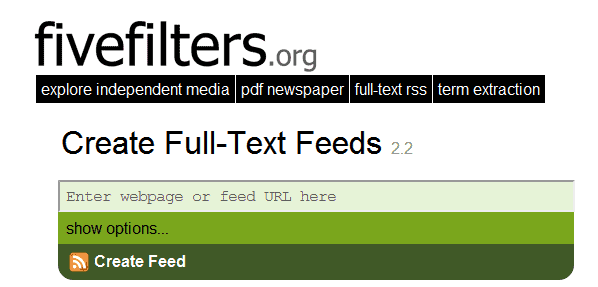
Some webmasters believe that offering partial feeds of their news entries only in the RSS Feed drives more visitors to their website. While that may be true, it has an adverse effect as well. The feed subscription count will drop, as some users will unsubscribe from it, especially if the webmaster has offered full-text feeds at one time and switched to partial feeds later on.
Tools were developed in recent years to turn partial RSS feeds into full-text feeds. One of the easier to use tools is offered by Five Filters on their website.
A form at the top can be used to submit a new website or feed url to the service. The options available are only there for premium users who have a subscription. Everyone else can simply press the Create Feed button to see a preview of how the full-text feed looks like.
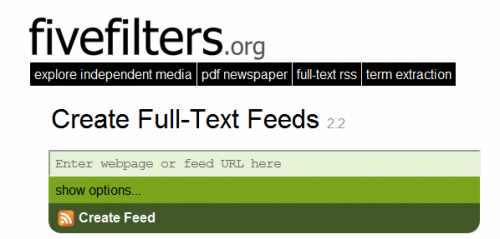
Please note that the free version includes ads at the bottom of the feed. The url on the preview page is the full feed url. Take a look at the preview to decide whether the service has converted the partial feed to a full feed. If it did you can then subscribe to the url of the page in your RSS feed reader.
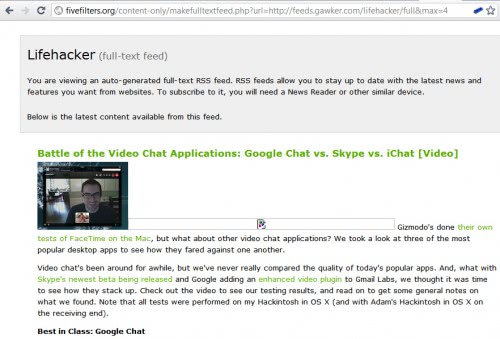
A bookmarklet is available as well which can be used to convert partial feed items to full feed items on the fly.
To easily transform partial-feeds you encounter (or convert any content on a page into a 1-item feed), drag the link below to your browser's bookmarks toolbar. Then whenever you'd like a full-text feed, click the bookmarklet.
The developers have made available their script on their site, so that webmasters can host it on their own servers. This gets rid of the ads at the bottom and the RSS items per feed limitation.
Other tools that promise to convert partial RSS feeds into Full-Text feeds:
- Wizard RSS, simple interface, had problems with some feeds.
- Unsum, this one is an advanced converter. It offers to detect full feeds automatically, but can be configured as well by adding start and end HTML tags that enclose the articles on the site. No limit on feed items delivered, great service.
- Google Reader Preview Enhanced, a userscript that works only when Google Reader is the feed reader used. Developer has stopped development though, look at the comments to make it work with the latest Google Reader version.
- Feedex, suggested in the comments, turns partial feeds into full feeds automatically.
Tech savvy users have additional options, like creating their own construct using Yahoo Pipes. If I had to pick one of the services I'd pick Unsum, because of its customizability.
Advertisement


















you might consider checking http://www.feedsapi.com , it’s a great option as well and offers even more useful features
Late to the party but http://www.fullfeed.net does this as well- no ads.
previously i have used Wizard RSS it was cool to see full feed, but it had lag, some time feeds are delivered day latter, i dont expect it to be in realtime but has anyone tested for delivery performance or feed lag?
Keyvan here from FiveFilters.org. Martin, thanks for posting this up! :)
Quick note about one of the mentioned sites: WizardRSS. It actually use the FiveFilters.org code – but an older version.
Regarding lag, it depends on caching and the system you use to read the feeds. If you download the code from fivefilters.org, caching is disabled by default (so each request will grab the latest version of the feed). But if you use the newly generated feed URL with Google Reader, or some other online reader, they will do their own caching and scheduling of updates – which is maybe why you found some feeds being delivered days later (URLs with few subscribers don’t get updated as frequently). One thing we’ve done for paying members is allow them to have monitored feeds which notify Google Reader (and other online readers) when there are updates. This is not yet in the downloadable code, but will be available soon.
You have missed http://feedex.net/ which work automagically for many feeds.
Thanks Nikolay, have added it to the list.