BookInfoLine, Compare Book Prices Online
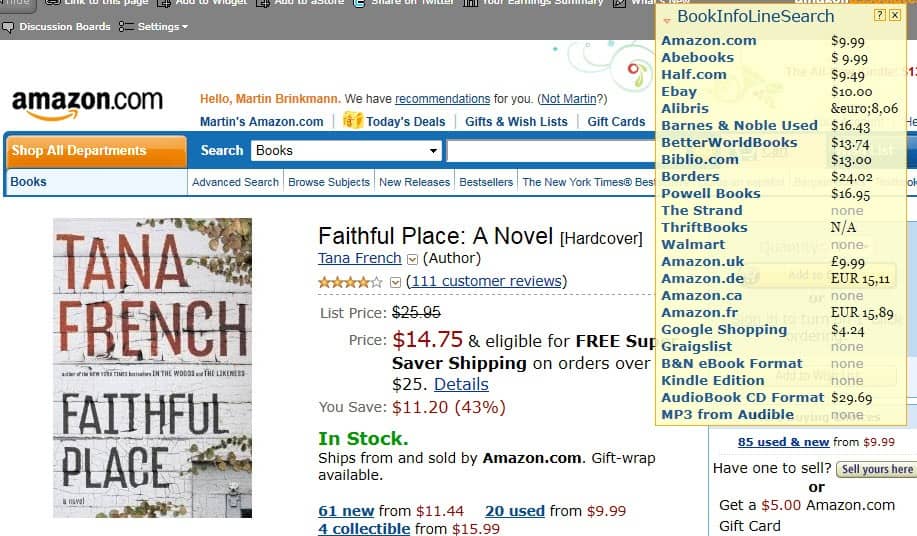
One of the things that you should always do when shopping online is to compare prices. You can use price search engines for that, or manually visit some of your favorite stores and online shopping portals to buy for the best price.
We have taken a look at price comparison add-ons for Firefox (see Firefox Price Comparison or Price Comparison With Invisible Hand For Firefox for starters) and Google Chrome (View Item Price History Of Amazon, Best Buy And NewEgg or Top Google Chrome Shopping Extensions) in the past.
BookInfoLine is a userscript that is currently only compatible with the Firefox web browser. The userscript concentrates on book price comparison. It supports several of the largest book retailers in the world and concentrates largely on the English book market. It checks for instance on various Amazon stores, eBay, Walmart, Google Books, Barnes and Nobles and Abebooks. The userscript furthermore checks for audio and Kindle editions as well.
How does it work then? You simply visit a store page that lists a book. The userscript displays an overlay window at the top right, which, when pressed, displays pricing information from all supported online stores.
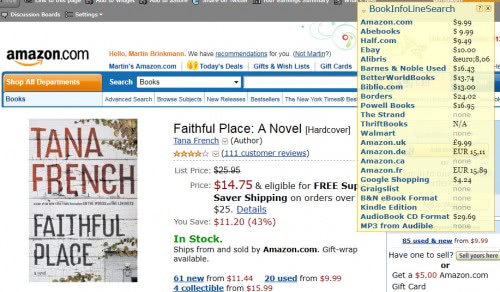
Links point directly to the book page on the shops that carry the item. All it takes is one click on the shop of choice to load the page and read up on the details. The userscript does not include shipping and handling costs in the price that is fetched from the online book stores. This means it is still up to the user to make that calculation to come up with the best price.
It is possible to save lots of money on book purchases if the userscript is used for price comparison. Then again, it is mostly of use for users from the US and UK, and not so much for users from countries where English is not the primary language.
Firefox users can install the BookInfoLine userscript directly from the userscript.org website.
Advertisement

















