Google Chrome Auto Refresher
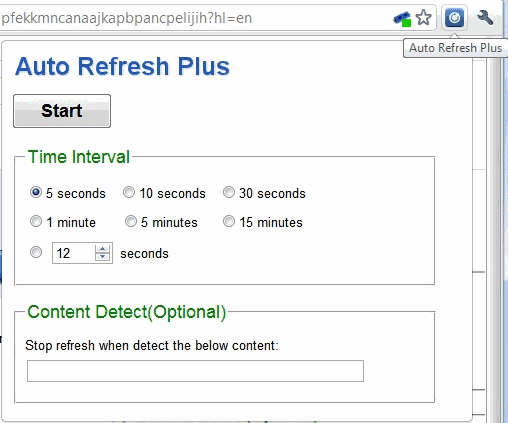
Have you ever hammered down on the F5-key on the keyboard to refresh a website waiting for something to change on that page? Or maybe you clicked on the reload button to refresh the content on a page instead.
Maybe it was during the last minute of an online auction, maybe the confirmation email that did not arrive yet in the email inbox, or you were waiting for a reply to a technical problem that you mentioned on a web forum.
It sometimes cannot get fast enough, and pressing F5 to refresh the page is an option, albeit one that quickly becomes boring and exhaustive if the content does not change in the first couple of seconds.
Auto Refresh Plus
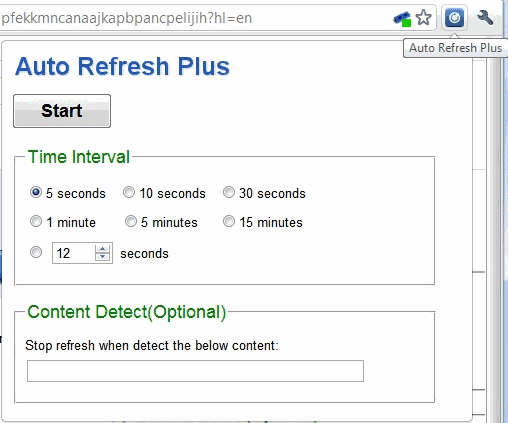
Auto Refresh Plus for the Chrome browser automates part of the procedure. The extension can be configured to automatically refresh the active web page in a given time interval so that you don't have to do that manually anymore.
You can select one of the available refresh intervals the browser extension comes with or set a custom time period instead that you want the page to be refreshed in when you click on the extension's icon in the Chrome UI.
A click on the Start button initiates the process and the extension will from that moment on refresh the page in the given interval. It will continue to do so even if the tab becomes inactive. Users can switch to other tabs to continue their web browsing session without having to worry about refreshing the selected tab manually.
This would go on for as long as the browser is not closed. Auto Refresher Plus comes with an automatic stop rule that users can add. Just type content that you expect to see on the page to force the stopping of the auto-refresh operation.
If the extension detects the content on the page it will stop the auto refreshing. This does however mean that users need to know the content that appears on the website that is not already displayed when the operation starts. It would have been nice if the extension could detect changes automatically to stop the refresh.
Closing Words
Auto Refresh Plus for Google Chrome is a handy extension for users who make use of the F5 key regularly to refresh a web page.
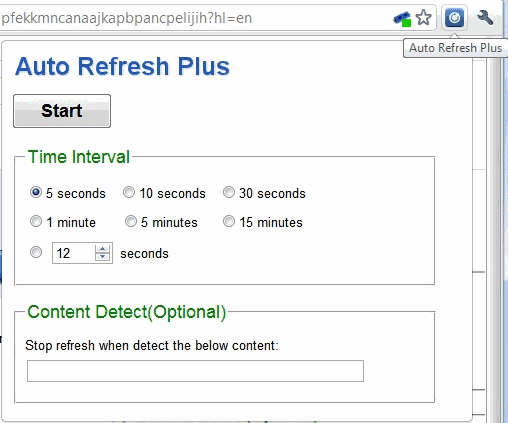






















Thank you so much for this awesome extension. I LOVE IT!!! I work with online scheduling and this Auto Refresher helps me so much. And about Page Monitor I dont have words to describe. Thanks again!!!
You can achieve the same thing without addon :
1) On a new tab go to the desired site.
2) Copy / Paste this line of code in the url bar
javascript: timeout=prompt(“Set timeout [s]”); current=location.href; if(timeout>0) setTimeout(‘reload()’,1000*timeout); else location.replace(current); function reload(){ setTimeout(‘reload()’,1000*timeout); fr4me=’\n’; fr4me+=”; with(document){write(fr4me);void(close())}; }
3) Press ENTER.
4) You will be asked for the refresh rate in second.
5) Press ENTER.
6) Press Up, Down, Right Shift + 6, Left Ctrl + W + T + F + Num Lock + Numpad ENTER and you’re done (just kidding for the #6 :] ).
Ref : http://www.google.fi/support/forum/p/Chrome/thread?tid=1a37ccbdde5902fd&hl=en
Thank you. very fast indeed