Firefox 4, How To Undo The Changes
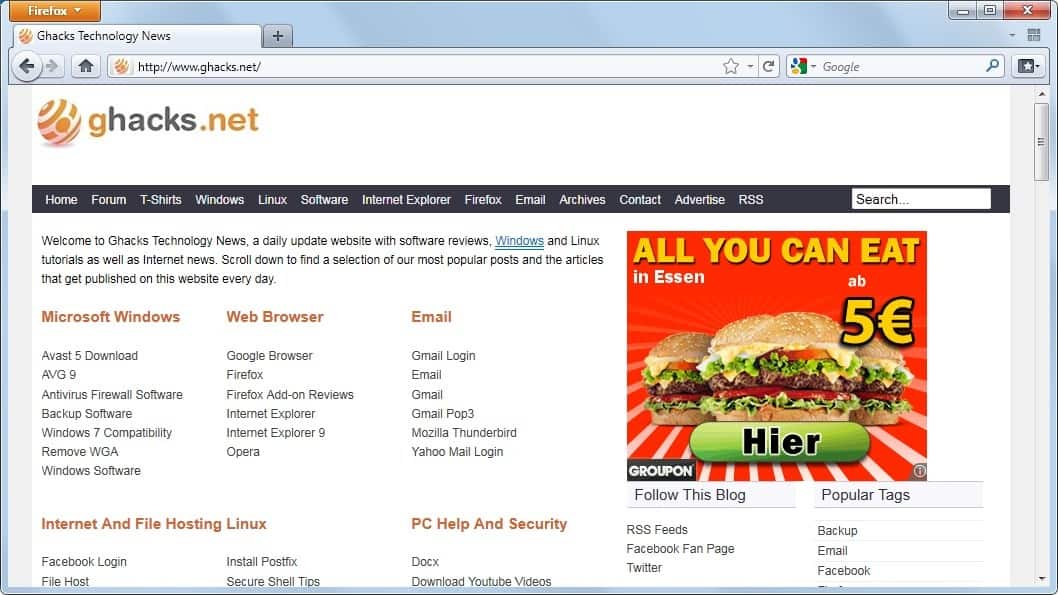
I have been working with the latest builds of Firefox 4 for the last two months. The browser has changed tremendously, both interface wise but also under the hood. The interface changes will likely split the Firefox user base. This article is for users who prefer the "old" interface and way of working the web browser. It looks at each change and offers alternatives or options to undo it. That obviously depends on the change at hand, and there may be changes that cannot be undone at all.
Lets start with a look at the new interface of the web browser:
Firefox 3 users should see differences right away. The Firefox / Minefield button at the top, tabs on top of the address bar, new icons in the header, no page title information in the top toolbar and no status bar. Other changes become only visible after working with the browser for some time. Link hover information are now displayed at the right side of the address bar, and not in the status bar. There is also a new add-on manager and the Panorama feature.
Firefox / Minefield button
The Firefox button has replaced the whole menubar. It displays access to several menubar items but not all of them.
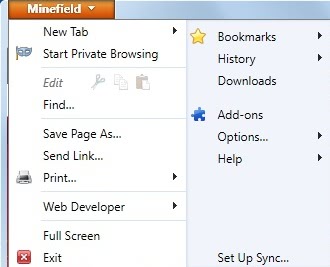
As you can see, the menu has been reduced, and a lot of options have been removed in the process. Others have been nested into menus. To spawn a new window users would have to move the mouse over the arrow at the New Tab entry and select the opening New Window option from the selection. The menu items are clickable and have an arrow that leads to more options, which could be highly confusing to some users in the beginning.
It is possible to revert to the old Firefox menu. The fastest way of switching to the old Firefox menu is to click the Minefield button, move the mouse over the arrow next to Options and click on Menu Bar. This removes the Minefield / Firefox button and displays the standard File menu again with all its entries. A side effect of this is that the title bar is displaying the page title again.

Tabs On Top
Some users prefer their tabs below the address bar. Could be because they are used to this, or that they want to run an add-on that uses multiple rows for tabs or that they prefer quicker access to the tabs than the address bar.
A click on View > Toolbars > Tabs On Top moves the tabs below the address bar. The View menu is obviously only available if the Firefox / Minefield button has been removed. Users with the button need to click the button, move the mouse over the arrow next to Options and click the Tabs On Top option there.

Missing status bar
The status bar is missing in Firefox 4. The so called Add-on Bar has been created as a replacement. The new toolbar is not active by default. Users who run add-ons that place icons in the status bar area need to activate the Add-on bar so that the add-on icons and information are displayed. This is again done by clicking on View > Toolbars > Add-On Bar if the old menu is shown in the browser, or Minefield / Firefox > arrow next to options > Add-On Bar if the single button menu is displayed.
The status bar / add-on bar is not displaying link destinations when the mouse hovers over a link in the browser. These information are now displayed in the address bar instead.

That works for short web addresses but is problematic as the space is limited. It happens that the current url is cut off to make enough room for the link destination url. And the link destination is not displayed fully as well if the space is not sufficient. Take a look at the following example.

Both urls are not displayed fully anymore. There does not seem to be an option or switch to move the link destination information from the address bar to the status bar. There is however the add-on Status 4 Evar (full review at Firefox 4, Display Link Destinations In The Add-On Bar) which can display the link information in the new Add-on bar. The information are still displayed in the address bar as well though.
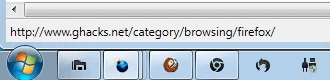
Firefox Panorama
Panorama is a new feature that adds tab management capabilities to Firefox 4. It is triggered by the the keyboard shortcut Ctrl-e, by pressing the Group your tabs button in the Firefox tabbar or by clicking on View > Tab Groups.
There is no option to disable Panorma at this point. Why would you want to disable it? See Please Mozilla, Let Me Disable Firefox Panorama for pointers.
Some users want to change the hotkey with which Panorama is triggered. Sandeep left a comment in Many Companies Do Not Seem To Care Anymore mentioning that the Firefox add-on keyconfig can change the key.
Verdict
Firefox 4 will continue to be my browser of choice. I do however see an alarming trend that the developers try to change features that have been working for years or even decades. It is their product and they have the right to do that, but it would help if they would add options to undo and modify the changes to avoid alienating part of their user base.
Have you tested a Firefox 4 version? What's your verdict so far?
Advertisement



















Ladies and Gentlemen, That’s our beautiful 21th-technological century.
Pile money with no honey!
It’s a splendid piece of shit, that’s what it is. Last one was perfect. -This one has an unchangeable new layout, which pisses me off,
-is slow as fuck, compared to the older version
– They find it was necessary to change every little fucking detail, like for example, saving your tabs when you logout is no longer possible (without manual configuration, which is unecessary)
– The Add-ons, the thing that made firefox exclusive, don’t work on this version. I used adblock, flashblock, and pdf downloader; NONE are compatible with this shitty version. Instead, I had to waste my time seraching for equivalents, so I can get it closer to the older version- Makes sense??
Not to me it doesn’t. I didn’t downgraded immediatelly becuase I read that some people had lost their bookmarks, and I have some important stuff there. But you can bet that when I decide to waste a day revamping browsers, I will shit on this new piece of shit and tryout Chrome. This idiots will lose lots of people to chrome and opera, thanks to their redundant and shitty modifications that betrayed everything people liked about firefox.
I will be looking for an old version 3 to reinstall. I HATE the changes to F4.
HATE IT HATE IT HATE IT HATE IT HATE IT.
I don’t have time to be f’ing around looking for shit. If I can’t find an old version 3 to reinstall, I’m OUT. I would actually prefer IE over this CRAP, and might even consider Google Chrome.
Everyone who is unhappy with FF4 needs to go to the official FF forums and complain there.
http://forums.mozillazine.org/viewforum.php?f=49
But be prepared to be attacked by the the FF fanboys, aggressively defending the purity and honor of FF and the developer gods who make all the decisions..
Is not that always the case when you complain on official forums ;)
Please, please, please fire the SOB that thought this version of Firefox was a good idea. What the hell were you people thinking???!
Yep, will simply have to bin Firefox 4. I made the mistake of installing it after the latest version of 3.x became unstable. The lack of a status bar is mission critical to me. I have a slow and unreliable internet connection, and I need to know what’s going on…but I’ve lost that now.
I’m finding it’s having serious problems displaying older webpages too…like all the IMG SRC tags don’t seem to work!
Firefox, I’ve enjoyed your product for many, many years, but now it’s time to find another default browser.
Thanks for the fixes. I HATED the tabs on top. It’s like putting a tabbed folder in a top file drawer for information that is located in the bottom file drawer. Completely counter-intuitive, non user friendly and unusable for English speaking society which reads from left to right, not up and down.
I was about to change to Opera browser…and may still do so I’m so peeved. Absolutely annoyed that the back browser button no longer shows what I’ve been to for easy re-access to websites I was looking at.
I had to redownload my yahoo toolbar, which I use non stop. Was dreading of adding all my links back into it, but mercifully, they popped right back up. (Lucky for you Firefox! If I had to spend my one precious day off re-doing this, you would be getting an earful!)
Firefox 4 = EPIC FAIL!!!
Why did they have to move so much of the standard layout!
Thanks for making life harder unnecessarily Mozilla.
I have used Firefox since it first came out and I too thought that they were just doing security changes, so I went with the update…what a shock!
I installed 4…lasted 4 days…My oldest brother always told me if it ain’t broke don’t f with it. FF should have had him around!
I am back to the old version and will stick with it until they tell me I can no longer use it…then I’m gone. I hate anything to do with IE so will be looking for a new browser!
I agree that FF4 has basically meant that I now have to have 10 addons installed simply to have the same functionality as FF3!
It is a MASSIVE leap backwards. The only positive to come out of it is the tab grouping feature, however this has also been bungled with the panorama tool. To see how painfully slow the panorama tool is compared to a more sensible approach, have a look at the “Tabgroups Menu” addon.
What a piece of CRAP! I’m actually going to start using Internet Exploder instead of this.
How do I UNINSTALL v4!??? I REFUSE to spend my time ‘reconfiguring’ to make it look like v3 – to clean up YOUR mess…..
What buttmonkeys.
http://www.mozilla.com/en-US/firefox/all-older.html
FireFox 4 …….
EPIC FAIL!
It’s sad when the new version of Firefox makes IE 8 look good by comparison.
I agree with the previous poster who compared Firefox 4 to Vista. The only question is this:
When will Firefox 5 come out so I can wipe this excrement from my computer?
I am also one of those early users who wants the status bar to be as it was. At least for me. Tabs on Top is also annoying for me because I have a whole line of RSS buttons on the bookmarks bar and I need to access tabs more than the RSS so it is more practical to have it below the RSS Feeds bar rather than being on the top. Firefox is trying to be more fit in this definition now.
FIREFOX = CHROME + EXTENSIONS / ADD-ONS
People who are advocating all users to accept and embrace all changes bear in mind an example. Would they accept if Microsoft in their next release of Windows placed the Task Bar on the Top only and not allowing you to bring it back to the bottom or even move a pixel from there? Till now did they ever change the location of their Task Bar themselves just for a change. I guess the answer is no in most cases.
Firefox 4 is terrible! It’s like a virus that keeps coming back every time you use it.
If Firefox wanted to fix something was truly broken then they would come up with a fix that would keep Firefox from crashing every time that we copy something off the web and then try to paste it into Microsoft Word Processor. You would think that they could fix that?
Took the plunge after backing up with beta Mozbackup. Installing and trying to restore everything yielded me a non-working FF4 (crashes before displaying much of anything). So I uninstalled, reinstalled everything except for extensions and it worked.
Funny thing is I had status bar by default. I ticked the menu item to “enable” it and it didn’t change anything. I’m thinking it’s an old about:config setting I made which was restored that did this.
Anyhow, I changed the mozbackup container file to .zip (from .pcv) and am gonna install each extension by hand, testing each time to see if it works. It was about time I cleaned up my profile; I’ve been porting the same stuff over with every release and it had some junk in there that needed getting rid of.
We’ll see how this goes…
To bad it did not work right away. I have limited my Firefox to a core of six extensions. Everything else is installed and uninstalled on demand.
Has the firefox dev team been replaced by douchebags from microsoft ?
I personally think they have had one to many drinks of Chrome.
Not impressed. Too many add-ons not working initially. Don’t like the layout. Wasn’t sure how to revert, so have tried a system restore but FF now won’t rustle up, as I speak. Luckily, I did the try-out on one of my older machines, so I may well resort to Opera on that one, as it’s not used for anything critical.
Just uninstall FF4, choose to save your profile, and revert to an old version.
Worked for me.
I completely agree on the “please offer rollback to previous version’s features”.
I want to start using FF4 as soon as it comes out; not because if new features, but because of hoped-for stability fixes and because I want to keep getting the latest security updates; if I keep using FF3, this will be impossible. And I am having a lot of trouble with memory leakage. Though perhaps I could uninstall some of my 72 extensions and close some of my permanently open tabs, which will be about the same number…
However, I have always loved FF because it is he most customizable of its kind: there will easily be plenty of add-ons to roll back. Even so, the changes mess with all extensions, which is bad, and with other programs: I will need to rewrite some of my Autohotkey scripts. Damn I wish I had commented them better.
Google is more serious. I hate the sidebar and the previews. At least Instant can be turned off (it is unstable for me). I should update my Greasemonkey scripts and find me some that still work on Google.
But what has bugged me even more, because it is functional and unfixable, is Google fuzzy search, which has been around for some time now: every time I want to search for rare words, for specific forms of words, for names that resemble common words, or for anything with punctuation marks, Google fails miserably. It didn’t use to be that way. First, quotation marks used to work. After that, we had the + sign. Now, the + sign often doesn’t work either; at least we still have nfpr=1 (searches for exact words), but I think I have already seen that fail, too. And it is no solution for the punctuation marks. Google, hear us! We are not all stupid housewives with no education! We know exactly what we want to search for! The option for fuzzy search is great, but allow us exact search, too!
At least I still have faith in Mozilla, which is not a company, incidentally.
IF you dont like change why not just stick to the old versions ?, change will always happen, the new FF UI is better than the old one, its looking better and more simpler than ever
one other really annoying change is in the context menu (right click).
I have muscle memory to open in new tab which used to be SECOND in the list. Now, it is first, since I guess no one would ever want to open in new window…
ARGGGGGGGGGG
Clicking the scroll wheel on a link will open it in a new tab :-)
One of the biggest drawback for me is that I can’t use most of the addons anymore from FF3.6. Is there a way to get them going again in FF4?
http://lifehacker.com/5581743/how-to-bypass-firefox-40-betas-incompatible-add+on-error-and-install-extensions-anyway
Hey, Martin! Forgot to tell you “THANK YOU” for this post. I bookmarked it for future time when it will come in handy. Ghacks is now on my RSS list. Thanks!
{{{HUGS}}} from Mom
You are more than welcome ;)
It’s too late people. The changes Martin writes about are already baked into the new release. They are not going away.
FF people are engineers and most engineers don’t pay attention to anyone outside their clique, especially not users!
Btw… the reason Honda & Toyota took over so much of the USA auto market is simple — their focus was on QUALITY, RELIABILITY, LOW MPG & PRICE plus bumper-to-bumper WARRANTY. They didn’t waste talent or money on redesigning the exterior. They matched up with customer desires.
Mozilla should learn from GM, Chrysler & Ford. They focused on exterior design & other superficial changes every year or two, while they ignored what customers wanted. NOT SMART!
I’ve used FF since it began many years ago. I’m happy w/FF 3.6.10 & the speed.
Seems Mozilla is trying to copy Chrome’s UI, etc. Chrome is okay, but it wasn’t faster & I missed many FF functions (like sending link via email). I also like FF tabs where they are, but having an option of choosing where users want tabs would be nice. Frankly, having tabs just above the Taskbar would be more efficient + not a copycat of Chrome! If I wanted a browser like Chrome, I would simply use Chrome!
I am NOT looking forward to FF 4 with SO many changes if they are not about simplicity & efficiency. For Pete’s sake (sorry Pete!), don’t ruin a good thing!
What’s the problem? I stick with Firefox 3.6.9. – I have no problems with that. I also still use MS Office 97: Excel and Word pop up as fast as Notepad on today’s computers, and not a third of the screen is used up by idiotic “Ribbons”. I also still use XP, pretty customised, mind you.
I personally think Ffox 4 sucks.They should not have bothered with their “improvements”, as will alienate lots of users that just converted to the prog and just got comfortable with it the way it is.
Nobody ought to upgrade for the sake of having a higher model number, but only ever if they see real benefits. So-called security considerations are mostly abstract and overrated.
An application I kicked out recently was Avira, as it nowadays performs a Nortonesque St. Vitus Dance whenever it thinks it has discovered a virus. For this it has too many false positives.
Newer does not necessarily mean gooder.
They drop the status bar? I’ll drop Firefox and save 3/4 of my RAM.
Maybe it’s time to upgrade that 256MB memory chip.
I hope someone releases a NoScript equivalent for Safari so I can dump this abomination of a browser. I’m seriously interested in looking up the Firefox 4 design docs when I have more free time because I have no idea what the imagined benefit was used to justify some of the changes they’ve made to age-old paradigms (e.g. the status bar).
When you use a browser or any networked system, you need feedback so you know what’s going on. That’s why the status bar is invaluable – please do not drop this!
I’ve used and recommended FF for years. However that came to a end yesterday after hours spent trying to find alternatives to extensions that no longer run under FF4. I finally gave up and installed
Chrome. There’s no “NoScript” and InFormEnter” but I’ve got everything else plus a few unexpected goodies. If and when extensions catch up with FF4 I’ll take another look. Right now I’m liking Chrome.
There is an extension for Chrome browser equivalent to NoScript — as to what they say, I haven’t tried it — called NotScript (I abandoned Chrome after testing it for a week, too rigid for my taste).
Transcontinental, according to the developer of NoScript, it is currently not possible to port NoScript to either Opera or Chrome. NotScript is probably a start, but does it actually block contents or it is merely hiding them?
If/when FF4 is released I will still be staying put on my 3.x until my main extensions are updated for FF4. I use FF because I have it completely customized; all the changes in FF4 totally screws this up for me.
Well, Microsoft had Vista causing users to rebel and stick with the old XP. Which then forced MS to accelerate the release of Win7 in response.
Maybe the same thing will happen with FF. Release 4.x will become Mozilla’s VISTA. Mozilla will be forced to accelerate release 5, which will allow the user to return to the UI & stuff they removed from R3 –> R4.
I dunno what point you are trying to make here. In Vista at least you had the option to revert the entire look and functionality back to classic windows style. In 7 you don’t have this option at all. I refuse to use either operating system. I will refuse to use firefox 4 as well. I uninstalled it within 5 minutes of upgrading. I don’t like the UI. I don’t like them removing features to make it look “pretty”. WTF is with these software developers anyway.
btw: It will probably be months in the future after the release of R4 before I will attempt to try it out. I have 70 extensions enabled and I will need to wait until they are made compatible.
Well I like it so far, but I can’t get it to clear log in cookies, no matter what setting is checked. No passwords are saved, but still when I close the browser the log in cookies remain…
Thanks for this useful guide, Martin. I agree with above mentioned by yourself and guests, there are changes which certainly will prove to be improvements once we get used to them (habits are not relevant of wisdom) but as always it is most likely I guess that some modifications will appear as having been motivated more by techie-savy-fashion pursuits than by a true concern for average users : point is I couldn’t say which at this time (still on Fx 3.6 ;)
At this time if but one thing I’m sure of : tabs will NOT remain on top !! Otherwise, hum… I’ll install Fx 4 before final release, I’m just sort of intellectually lazy… the browser and I got to know each other so well I’m sort of hesitating for nonsense in fact.
If it weren’t for the fact NoScript only works in Firefox, and AdBlock+ works better in FF than in Chrome, I’d be using Chrome right now. Thankfully I came across this site to figure out how to turn on the “add on” bar so I can see my NoScript icon again. Yes, I know the importance in keeping your browser shiny and new, but don’t change things for the sake of change, confusing and alienating your core userbase! I’ve used Firefox religiously since day 1 (and what’s now SeaMonkey long before that). Firefox gets more bloated by the day. Like I said, if only there was a NoScript addon for Chrome, I’d be using that right now!
I agree. FF developers should give the option to revert every interface change for old style lovers. This said, FF4 is nowadays the absolute best browser for my needs. I was tired of FF 3.6 so I gave Chrome an opportunity, which become my first choice till I tried FF4. Congratulations to Mozilla.
I guess the same people that are ruining Google search are now trying to kill Firefox as well. This is completely nuts. None of the changes solve existing problems, they just create new ones. I don’t get it.
I like nothing about the changes in FF 4 and the missing status bar is a killer.
I will be an insurmountable problem for me. I’m switching default browsers.
Yes, it is their product and they have the right to make the changes. My question is WHY? Change for the sake of change? Fix the glitches, please. Speeding it up would be nice too. Leave the UI alone or do my favorite thing to it, make it infinitely customizable.
FF I do not like you anymore. We are through!
I completely agree, Jack. And fix what IS broken: namely speed issues, and memory footprint and leaks. I’d have welcomed a new version of Firefox that simply fixed bugs and improved performance while leaving the feature set and the UI alone.
IMHO there’s one over-riding rule in software development – DON’T FIX WHAT AIN’T BROKEN !