Print Images On Multiple Pages With Image Print Wizard
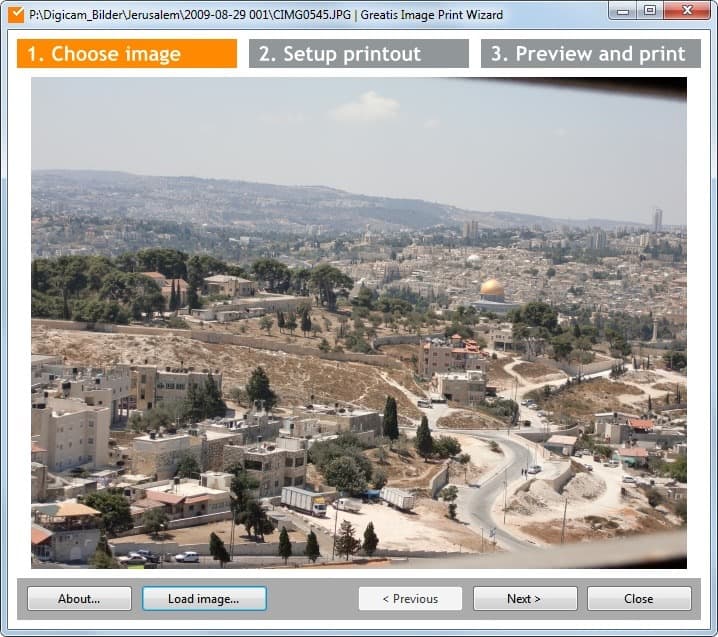
We have covered several programs and online services that allow a user to print an image on multiple sheets of paper. Among them are the online services Rasterbator and Block Posters, as well as the desktop application Poster Printer for the Windows operating system. Why would someone want to do that? Reasons to print images on multiple pages are to print the image in its native resolution and to create a larger printout of the image, for instance to use it as a poster.
The main thing that the photo printing software Image Print Wizard adds to the table is that it does not take longer than 20 seconds to print an image on multiple pages. The program separates the process into three steps. The image that needs to be printed on multiple pages is selected in the first step. This simply opens a file browser to pick the image from the local system.
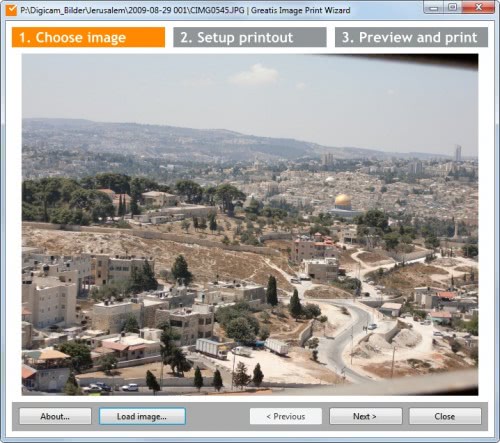
The printout options are setup in the second step. Here it is possible to define the print mode and scale. Available print modes are printing based on the image size or to fit or stretch the image to page.
- Image Size: Image is printed with exact size calculated using image size, image resolution and current printer resolution. Scale is used for changing target image size.
- Fit to page: Image is centered on the page with maximal possible size without distortion. Scale is used for changing target image size. With the scale set to more than 100% image will be cropped by page margins.
- Stretch to page: Image is stretched to the entire page with potential distortions of proportions. Scale parameter is not used
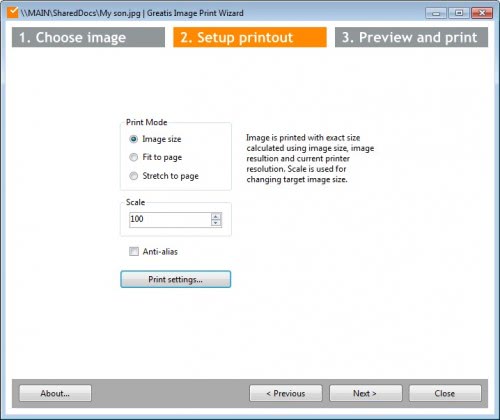
The pages the image will be printed on are selected on the third and final setup page. It is possible to select a page count between 1 and 10 or create a custom page count for the printout.

A click on the print button sends the selection to the printer to print the image on multiple pages.
Image Print Wizard is a free application for the Windows operating system. It is available for download at the developer website.
Advertisement




















Excellent free product, especially when you need to print something across pages but retain a specific image dimension. Thanks!