Rescue Disk Creator Sardu 2 Released
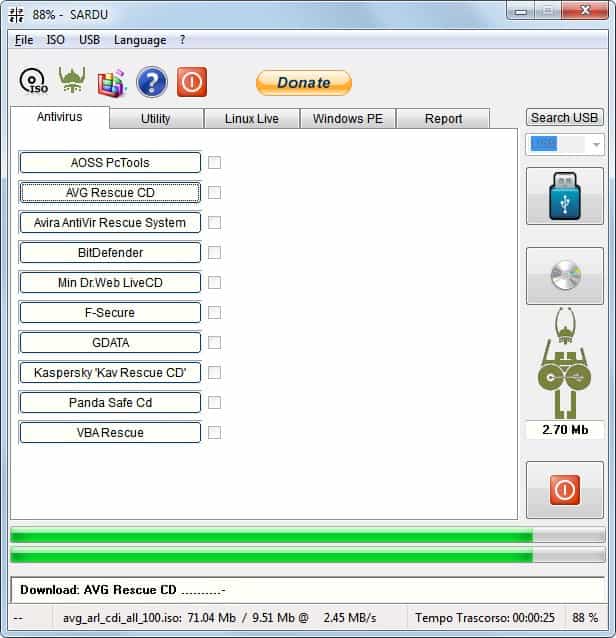
I have reviewed Shardana Antivirus Rescue Disk Utility (Sardu) back in 2009 and found it to be a helpful but complex to setup rescue disk creator. The developer has recently released version 2 of Sardu which sports new features and an improved user interface.
The portable software program offers a selection of tools that can be included in the bootable disk image or copied to an USB device. The utilities are grouped into the four tabs antivirus, utility, Linux Live and Windows PE.
It is possible to select multiple programs of a group. The antivirus tab for instance offers to include the AVG Rescue Cd, Avira AntiVir Rescue System, Dr. Web Live Cd and the Kaspersky Kav Rescue CD among other choices. A click on a program downloads it to the local system, another click adds it to the disk image so that the rescue disk can be accessed whenever the system is booted from that CD, DVD or USB stick. A few rescue disks and programs need to be downloaded manually. A click on the program button launches a web page with the download option instead.
Sardu displays the total size of the current selection in the interface, there is however no indication of the size of individual tools. This would have been handy to make the selection process easier if there is a size limit for the rescue disk image.
The utilities group offers popular applications including Clonezilla, Gparted, Partition Wizard or the Ultimate Boot CD.
Linux Live CDs can be downloaded and integrated in the third group. Popular choices include Ubuntu, Damn Small Linux, Puppy Linux or BackTrack.
The fourth and final category lists options to include Windows PE on the rescue disk. Available are Windows PE 1.x, Windows PE > 2 and Windows Recovery Disks.
It is possible to download most of the disk images directly and place them in the ISO folder of the application. That can be helpful for users who want to download multiple rescue and system disks at once. Sardu can only download one file at a time, and downloading them externally can help speed downloads up. All images are linked on the Sardu project website.
Once the downloads and selections have been made it is time to create the iso image if the rescue disk should be burned on CD or DVD, or to copy the rescue disks to a connected USB device.
It is pretty easy to create a rescue disk with Sardu 2. The only problem that I have encountered during review is that some of the messages are in Italian, even if English is selected as the language. This has not been a big problem though as it was always clear what the notification meant.
Sardu is available for download at the developer website. (via)
Advertisement
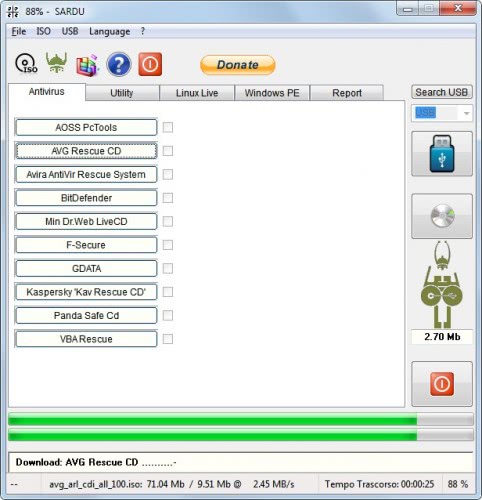
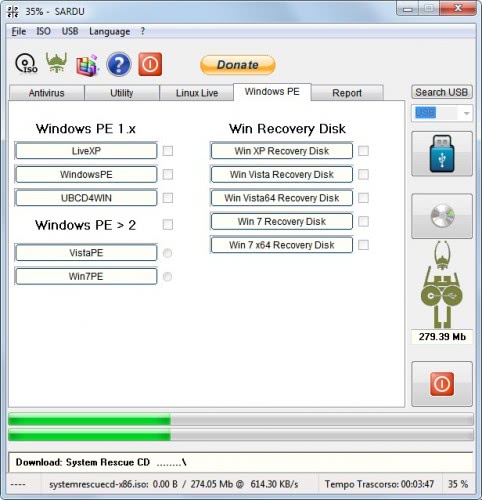
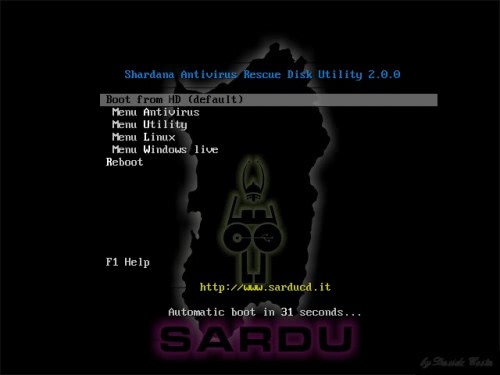




















Sardu 2 is long gone
New Release: SARDU 2.0.1 Final
Changelog:
* Update downloader
* Change management routine identify USB
* Fix link eScan
* Fix menu of TestDisk
* Fix AOSS with USB
* Fix Avira Rescue Disk
* Fixed error with thirst boot and direct download
* Fixed error who autoclose SARDU if shell32.dll is missing (changed icon)
* Add support to Escan (antivirus)
* Add support to Fedora Linux
* Add support for burn the iso.* (using CdRecord, cygwin of RedHat )
Today i released new beta who fix that problems and add Fedora, eScan and support for direct burn from SARDU
Martin,
I’m afraid I’m still baffled by this program. When I click on any of the program selections it simply opens a command prompt window and that’s it. I’m running XP. I’m attempting to select the anti virus programs.
Jim Carter
Hm, I have tested it under Windows 7. When I click a program it initiates the download directly in the application window, and not in a separate command prompt. Are you running version 2.0 beta?
I just switched over to Win 7 Pro 64-bit (dual boot PC) and the download executes fine when I choose one of the AV apps. There’s a switch….app WORKS under Win7 and FAILS under XP!
Jim that’s definitely strange. The developer unfortunately does not list requirements on the website. Maybe it is a missing component?
My original attempt was with version 2.0.0. I next tried beta 5b with exactly the same results. Very strange!